4smarts Eara Core Bruksanvisning
Läs gratis den bruksanvisning för 4smarts Eara Core (2 sidor) i kategorin Headset. Guiden har ansetts hjälpsam av 26 personer och har ett genomsnittsbetyg på 4.6 stjärnor baserat på 5 recensioner. Har du en fråga om 4smarts Eara Core eller vill du ställa frågor till andra användare av produkten? Ställ en fråga
Sida 1/2
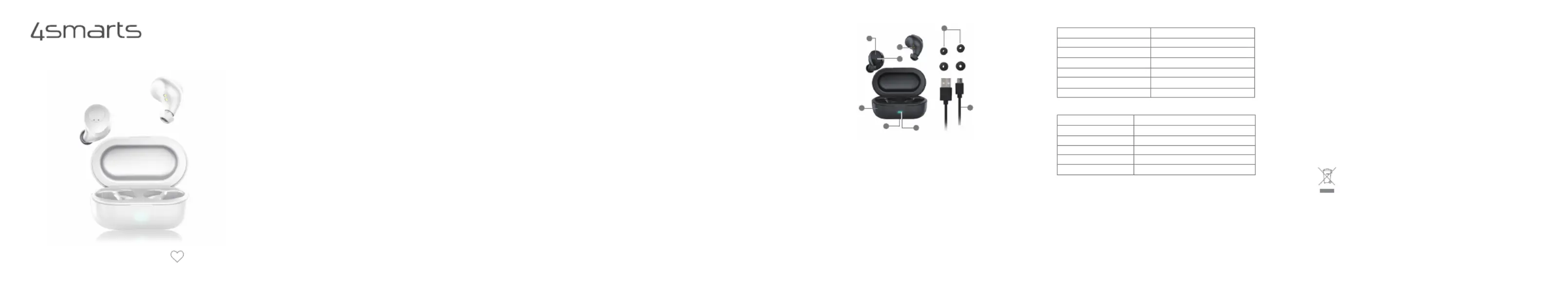
• Do not drop the product and do not expose it to any major shocks.
• The device should only be repaired by a specialist.
1.1 General precautions
1 Safety Instructions
1.2 Precautions for electrical products
• Protect the device from dirt, moisture, overheating, extreme temperatures and
only use it in dry rooms.
• Do not open the device. Stop using the device if it becomes damaged.
• Never use force when plugging in the device and when using any adapters.
• Do not operate the product outside the power limits specified in the technical data.
1.3 Precautions for batteries
• Avoid storing, charging or using batteries in extreme temperatures.
• When stored over a long period of time, batteries should be charged regularly
(at least every three months).
• Don't allow batteries to enter the environment. Don't open, damage or swallow them, as they
contain toxic heavy metals.
• In case of a leaking battery, avoid contact with skin or eyes.
If a direct contact occurs, wash with plenty of water and consult a doctor.
for choosing a quality product from 4smarts
Thank You
Wireless Headphones
Eara TWS Core
2 Technical Data
3 Getting Started
3.1 Fully charge the product before using it for the first time.
- Connect the plug of the supplied cable to the appropriate charging port .(8)(3)
- Connect the other side of the cable to a suitable power source. Always pay attention to (8)
the voltage and power specifications of your devices.
- Wait until the product is fully charged before continuing. Disconnect the cable when fully
charged to conserve the battery life.
3.2 Bluetooth Connection
- Open the charging cradle and remove the headphones. (1)
- Open the Bluetooth settings of your smartphone and search for the following device:
4smarts Eara Core.
- After successful connection, the status LED of both headphones will turn off.(6)
3.3 General headphone controls
• Play / Pause:
Briefly press any multifunction buttonto pause or continue while listening to music. (5)
• On / Off:
Turn on the headphones by pressing and holding the multifunction buttonsfor 2 seconds. (5)
Press and hold the multifunction buttonsfor 5 seconds to turn off the headset. (5)
4 Function notes
Recharging the charging shell:
• While the charging station is being charged using the USB cable, its LED status indicator lights
up red; when the charging station is fully charged, the light turns blue.
Charging the headphones:
• The headphones automatically switch to charging mode when you put them back in the box.
However, the charging cradle must have sufficient power for this.
Multifunction key
Power on
Power off
Play / Pause / Accept call / Hang up
Skip one song forward
Skip one song back
Increase volume
Decrease volume
Press and hold for 2 seconds
Press and hold for 5 seconds
1x no matter which side
2x left
2x right
3x left
3x right
LED
Pairing status
Headphones connected
Headphones charging
Headphones fully charged
Charger charging
Charger fully charged
Both earphones flash red and blue
Off
Red
Off
Red
Blue
-
Depending on the terminal device and its software, setting up the connection may take longer.
Wait up to a minute,or try again in surroundings with less or minimal radio communication.
The communication is not clear:
-Try again in a mostly wind and hall free surrounding.
-Try to connect the product to a different terminal device.
-Try to call to a different terminal device.
-Try again in surroundings with less or minimal radio communication.
• Automatical shutdown:
The headphones automatically turn off after 5 minutes without Bluetooth connection.
6 Care and Maintenance
Only use a soft, dry cloth to clean the device.
7 Warranty
The 4smarts GmbH assumes no liability and provides no warranty for damage resulting from
improper installation or mounting, improper use of the product or from failure to ob serve the
operating instructions and/or safety notes.
8 Disposal notification
Electric and electronic devices as well as batteries must not be disposed of with
household waste.Consumers are obliged by law to return electric and electronic
devices as well as batteries at the end of their service lives to the public collecting
points set up for this purpose or point of sale.
9 Service and support
If the product is defective or in case of problems during installation, please consult your dealer
or the 4smarts product consulting via: http://www.4smarts.com/contact
10 Attestation of conformity
Hereby, 4smarts GmbH, declares that this device is in compliance with the essential
requirements and other relevant provisions of Directive 2014/53/EU. The declaration of
conformity may be consul ted at www.4smarts.com.
5 Trouble Shooting
•
Setting up connection doesn’t work:
-
Make sure that the product:
•
is fully charged.
•
is inside the working range of the device.
• Volume control:
Press the left multifunction key three times shortly to increase the volume.(5)
Press the right multifunction key three times to decrease the volume.(5)
-Make sure that your terminal device:
•
is compatible to the Bluetooth version, listed in the technical data in this manual.
•has an active Bluetooth connection, and is in pairing mode.
•
does not have other, active connections running.
• Answer / End call:
Briefly press the multifunction key to accept a call. Press and hold for one second to reject a call.(5)
• Forward / Reverse:
To skip forward one track, double-click the multifunction button on the left earphone while
listening to music. Use the other multifunction button to skip back one song.
is not already connected to any other device (deactivate Bluetooth at surrounding, other devices).
Bluetooth version: 5.0
Bluetooth profile: A2DP / AVRCP
Bluetooth decoding format: AAC
Range: 10m
Automatic pairing
Transmission power: -6/+4dbm (2-4mw)
Frequency range: 2.403 GHz - 2.480 Ghz
Playback time per headphone: ~4 hours
Total playback time with charging box: ~12 hours
Charging time headphones: ~1 hour
Charging time box: ~1.5 hours
Charging port: Micro USB
Input power: DC 5.0V / 300mA
Battery type (earphone & charger): Lithium polymer
Capacity of earphones: 2*40 mAh / 0.148 Wh
Capacity of the charger: 300 mAh / 1.110 Wh
1 Charging tray
2 LED status indicator
3 Charging connector (back)
4 Charging contacts
5 Multifunction button
6 LED status indicator
7 Ear cushions
8 Charging cable
8
3
1
7
4
5
6
2
Produktspecifikationer
| Varumärke: | 4smarts |
| Kategori: | Headset |
| Modell: | Eara Core |
| Produkttyp: | Hörlurar |
| Laddare: | 36 g |
| Laddningstid: | 1 h |
| Bluetooth-version: | 5.0 |
| Bluetooth-profiler: | A2DP, AVRCP |
| Frekvensband: | 2.403 - 2.48 GHz |
| Snabbstartsguide: | Ja |
| Rekommenderad användning: | Samtal/musik |
| Mikrofontyp: | Inbyggd |
| Laddningskälla: | AC |
| Batteriteknik: | Litium Polymer (LiPo) |
| Batterityp: | Inbyggt batteri |
| Uppspelningstid: | 12 h |
| Produktens färg: | Vit |
| Förpackningstyp: | Låda |
| Batteridriven: | Ja |
| Bärstil: | I öra |
| Anslutningsteknologi: | Trådlös |
| Bluetooth: | Ja |
| Antal: | 1 |
| Batteriladdningsindikation: | Ja |
| Täckning, trådlös router: | 10 m |
| Hörlurarkänslighet: | 92 dB |
| Öronkuddar: | Ja |
| Vikt vänster öronsnäcka: | 10 g |
| Vikt höger öronsnäcka: | 10 g |
| Laddningsfodralets anslutningstyp: | Micro-USB |
| Batteriladdningstid (laddningsfodral): | 1.5 h |
| Laddningsfodral, kapacitet: | 300 mAh |
| Batterikapacitet (laddningsfodral): | 300 mAh |
| Batterikapacitet höger öronsnäcka: | 40 mAh |
| Batterikapacitet vänster öronsnäcka: | 40 mAh |
| Mått laddningsfodral (BxDxH): | 40 x 70 x 33 mm |
| Batteriteknik (laddningsfodral): | Litium Polymer (LiPo) |
Behöver du hjälp?
Om du behöver hjälp med 4smarts Eara Core ställ en fråga nedan och andra användare kommer att svara dig
Headset 4smarts Manualer

8 Oktober 2025

8 Oktober 2025

8 Oktober 2025

8 Oktober 2025

8 Oktober 2025

8 Oktober 2025

7 Oktober 2025

6 Oktober 2025

1 Augusti 2025

1 Augusti 2025
Headset Manualer
Nyaste Headset Manualer

30 Januari 2026

29 Januari 2026

27 Januari 2026

26 Januari 2026

25 Januari 2026

25 Januari 2026

19 Oktober 2025

11 Oktober 2025

10 Oktober 2025

10 Oktober 2025