Acer Aspire ES1 Bruksanvisning
Läs gratis den bruksanvisning för Acer Aspire ES1 (26 sidor) i kategorin Laptop. Guiden har ansetts hjälpsam av 22 personer och har ett genomsnittsbetyg på 4.1 stjärnor baserat på 8 recensioner. Har du en fråga om Acer Aspire ES1 eller vill du ställa frågor till andra användare av produkten? Ställ en fråga
Sida 1/26
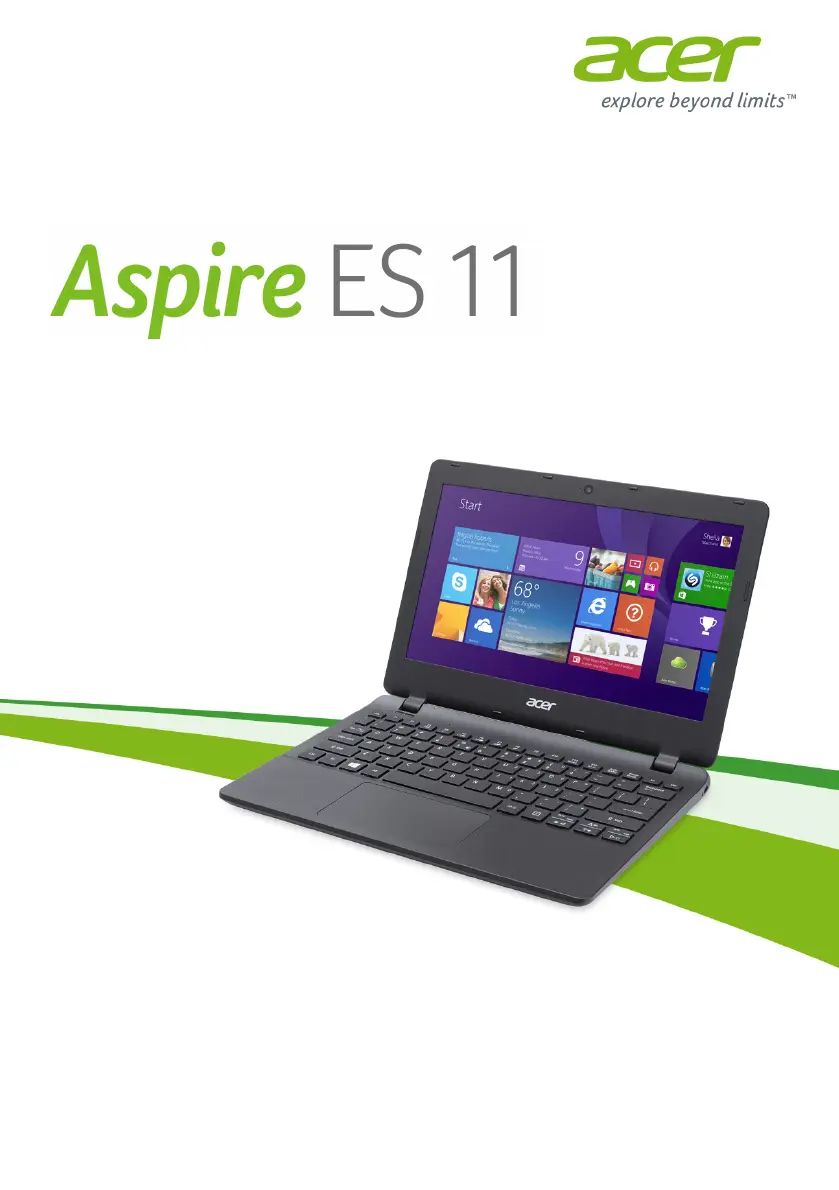
- 1
User’s Manual
Produktspecifikationer
| Varumärke: | Acer |
| Kategori: | Laptop |
| Modell: | Aspire ES1 |
| Produkttyp: | Bärbar dator |
| Vikt: | 1250 g |
| Bredd: | 170 mm |
| Djup: | 170 mm |
| Höjd: | 21.2 mm |
| Batterikapacitet: | 3500 mAh |
| Skärm diagonal: | 11.6 " |
| Upplösning: | 1366 x 768 pixlar |
| Pekskärm: | Nej |
| Processorfrekvens: | 1.6 GHz |
| Processorfamilj: | Intel® Celeron® |
| Wi-Fi: | Ja |
| Wi-Fi-standarder: | 802.11b, 802.11g, Wi-Fi 4 (802.11n) |
| Typ av strömkälla: | ATX |
| Ljudsystem: | HD |
| LED-bakgrundsbelysning: | Ja |
| Antal USB 2.0-portar: | 4 |
| VGA (D-Sub) port(ar): | 1 |
| Antal HDMI-portar: | 1 |
| DVI-port: | Nej |
| Antal Ethernet LAN (RJ-45)-portar: | 1 |
| Antal inbyggda högtalare: | 2 |
| Lösenordsskydd: | BIOS, HDD, Supervisor |
| Hörlursutgångar: | 1 |
| Inbyggd mikrofon: | Ja |
| Internminne: | 2 GB |
| DVI-D-portar: | 1 |
| Processor: | N3050 |
| Intel® Wireless Display (Intel® WiDi): | Ja |
| Antal portar USB 3.2 Gen 1 (3.1 Gen 1) Typ A: | 2 |
| Processorns driftlägen: | 64-bit |
| Processorns cache: | 2 MB |
| Processorfabrikant: | Intel |
| Maximalt internminne: | 8 GB |
| Total lagringskapacitet: | 500 GB |
| Intel® My WiFi Technology (Intel® MWT): | Nej |
| Intel® Smart Response Technology: | Nej |
| Intel® Hyper Threading Technology (Intel® HT Technology): | Nej |
| Intel® InTru™ 3D-teknik: | Nej |
| Intel® Insider™: | Nej |
| Intel® AES nya instruktioner (Intel® AES-NI): | Ja |
| Idle stater: | Ja |
| Intel® Small Business Advantage (Intel® SBA): | Nej |
| Intel® Secure Key: | Ja |
| Intel® 64: | Ja |
| Intel® OS Guard: | Nej |
| Intel® Virtualization Technology for Directed I/O (VT-d): | Nej |
| Intel® Identity Protection Technology (Intel® IPT): | Ja |
| Intel® Trusted Execution Technology: | Nej |
| Intel® Stable Image Platform Program (SIPP): | Nej |
| Intel® Rapid Start-teknik: | Nej |
| Ljudutgångskanaler: | 7.1 kanalen |
| Processorkod: | SR29H |
| Minnesplatser: | 1x SO-DIMM |
| Tangentbord i full storlek: | Ja |
| Chipset moderkort: | Intel® H81 |
| Antalet installerade hårddiskar: | 1 |
| FSB-paritet: | Nej |
| UART: | Ja |
| Typ av minnesplats: | DIMM |
| Typ av laddningsport: | DC-in-uttag |
| Processorserie: | Intel Celeron N3000 series |
| Intel® FDI-teknik: | Nej |
| Intel® Rapid Storage Technology: | Nej |
| Scenario Design Power (SDP): | 4 W |
| Gränssnitt för lagringsenheter som stöds: | SATA, SATA II |
| PS/2-port(ar): | 2 |
| Intel® Virtualization Technology (Intel® VT): | VT-x |
| Komponent för: | PC |
| LightScribe: | Nej |
| Antal SATA III-kontakter: | 2 |
| Kompatibla processorer: | Intel® Celeron® |
| Minnestyper som stöds: | DDR3-SDRAM |
| Intel® Matrix Storage Technology (Intel® MST): | Nej |
| Intel® Active Management Technology (Intel® AMT): | Nej |
| Batteriteknik: | Litium-Ion (Li-Ion) |
| Moderkort chipset familj: | Intel |
| Moderkorts formfaktor: | mini ITX |
| Minnesklockhastigheter som stöds: | 1333,1600 MHz |
| BIOS-typ: | UEFI AMI |
| ATX-strömkontakt (24-stift): | Ja |
| USB 2.0-anslutningar: | 1 |
| Chassiintrångsanslutning: | Ja |
| S/PDIF uitgang: | Ja |
| Antal SATA II-kontakter: | 2 |
| Seriella porthuvuden: | 1 |
| Typ av minneskort: | SD |
| Produktens färg: | Black, Red |
| bruksanvisning: | Ja |
| Inbyggd kortläsare: | Ja |
| Formfaktor: | Clamshell |
| processortillverkare: | Intel |
| Installerat operativsystem: | Windows 8.1 |
| Datahastighet för Ethernet-LAN: | 10,100,1000 Mbit/s |
| Antal LAN (RJ-45) anslutningar: | 1 |
| processorsockel: | BGA 1170 |
| Processorns kodnamn: | Braswell |
| Maximalt inbyggt grafikadapterminne: | 8 GB |
| Numeriskt tangentbord: | Nej |
| Intel® Clear Video Technology för MID (Intel® CVT för MID): | Ja |
| Processorns cachetyp: | L2 |
| Hårddiskkapacitet: | 500 GB |
| Typ av internminne: | DDR3L-SDRAM |
| Nätverksansluten (Ethernet): | Ja |
| AC-adapter inkluderad: | Ja |
| Strömkabel ingår: | Ja |
| Intel Clear Video Technology: | Ja |
| Antal USB 2.0 anslutningar: | 1 |
| Antal USB 3.2 Gen 1 (3.1 Gen 1) typ A-portar: | 1 |
| Native bildförhållande: | 16:9 |
| Processorkärnor: | 2 |
| Processorboostfrekvens: | 2.16 GHz |
| Bluetooth: | Nej |
| Produktvikt (oz): | Ja |
| Typ av kabellåsanslutning: | Kensington |
| Främre kamera: | Ja |
| Drifttid för batteri: | 5.5 h |
| Processor främre buss: | - MHz |
| Systembuss, hastighet: | 5 GT/s |
| Processortrådar: | 2 |
| Processorlitografi: | 14 nm |
| Stegning: | C0 |
| Processor med ECC-stöd: | Nej |
| Värmeavledningseffekt (TDP): | 6 W |
| Högsta antal PCI Express-platser: | 4 |
| PCI Express-kortplatser version: | 2.0 |
| PCI Express konfigurationer: | 1x4, 4x1 |
| T-junction: | 90 ° C |
| Lagringsmedia: | HDD |
| Optisk enhetstyp: | Nej |
| Ombord grafikkort modell: | Intel® HD Graphics |
| Diskret grafikkortsmodell: | Ej tillgänglig |
| Basfrekvens för inbyggt grafikkort: | 320 MHz |
| Ombord grafikkort: | Ja |
| Diskret grafikkort: | Nej |
| Familj av inbyggda grafikkort: | Intel® HD Graphics |
| Uttag för mikrofon/linje in: | Ja |
| Slot för ExpressCard: | Nej |
| Typ av CardBus PCMCIA-kortplats: | Nej |
| Slot för SmartCard: | Nej |
| Pekredskap: | Styrplatta |
| Operativsystemets systemarkitektur: | 64-bit |
| Antalet battericeller: | 3 |
| AC-adapter, effektförlust: | 45 W |
| Intel® Stöldskydd Teknik (Intel® AT): | Nej |
| Intel® Turbo Boost Technology: | Nej |
| Förstärkt Intel Speedstep Technology: | Ja |
| Intel® Clear Video HD Technology (Intel® CVT HD): | Ja |
| Intel® Quick Sync Video Technology: | Ja |
| Intel® Flex minnesåtkomst: | Nej |
| Intel® Förbättrad Halt State: | Ja |
| Intel® VT-x med utökad Sida Tabeller (EPT): | Ja |
| Intel® Efterfrågan Baserad Växla: | Nej |
| Execute Disable Bit-säkerhet: | Ja |
| Termiska övervakningsteknik: | Ja |
| Processorns förpackningsstorlek: | 25 x 27 mm |
| CPU konfiguration (max): | 1 |
| Inbäddade alternativ: | Nej |
| Intel Identity Protection Technology-version: | 1.00 |
| Intel Secure Key Technology-version: | 1.00 |
| Intel Virtualization Technology (VT-x): | Ja |
| Etisk processor (Conflict Free): | Ja |
| Intel® Dual Display Kan Teknik: | Nej |
| Integrerat 4G WiMAX: | Nej |
| Intel® Snabb Memory Access: | Nej |
| ARK-ID för processor: | 87257 |
| Hårddiskens storlek: | 2.5 " |
| Windowstangent: | Ja |
| Dockningsanslutning: | Nej |
| Antal SATA III kontakter: | 2 |
| DirectX-version på inbyggt grafikkort: | Ja |
| Intel Small Business Advantage (SBA)-version: | 0.00 |
| Intel Stable Image Platform Program (SIPP)-version: | 0.00 |
| Minnets formfaktor: | SO-DIMM |
| Sammanlagt antal SATA-kontakter: | 2 |
| Intel® Smart Connect Technology: | Nej |
| Intel HD Audio-teknik: | Ja |
| Intel Smart Connect Technology-version: | 0.00 |
| Intel Smart Response Technology-version: | 0.00 |
| Toppfrekvens för inbyggt grafikkort: | 600 MHz |
| Upplösning, främre kamera: | 640 x 480 pixlar |
| Intel HD Graphics: | Ja |
| Antal exekveringsenheter: | 12 |
| Intel Secure Boot: | Ja |
| Intel Secure Boot Technology-version: | 1.00 |
Behöver du hjälp?
Om du behöver hjälp med Acer Aspire ES1 ställ en fråga nedan och andra användare kommer att svara dig
Laptop Acer Manualer

28 Mars 2025

23 Februari 2025

11 Februari 2025

11 Februari 2025

9 Januari 2025

9 Januari 2025

31 December 2025

5 December 2024

5 December 2024

5 December 2024
Laptop Manualer
Nyaste Laptop Manualer

5 April 2025

3 April 2025

2 April 2025

28 Mars 2025

26 Mars 2025

13 Mars 2025

7 Mars 2025

5 Mars 2025

1 Mars 2025

26 Februari 2025