Adder Link Infinity 101T Bruksanvisning
Läs gratis den bruksanvisning för Adder Link Infinity 101T (41 sidor) i kategorin Växla. Guiden har ansetts hjälpsam av 36 personer och har ett genomsnittsbetyg på 4.1 stjärnor baserat på 8 recensioner. Har du en fråga om Adder Link Infinity 101T eller vill du ställa frågor till andra användare av produkten? Ställ en fråga
Sida 1/41
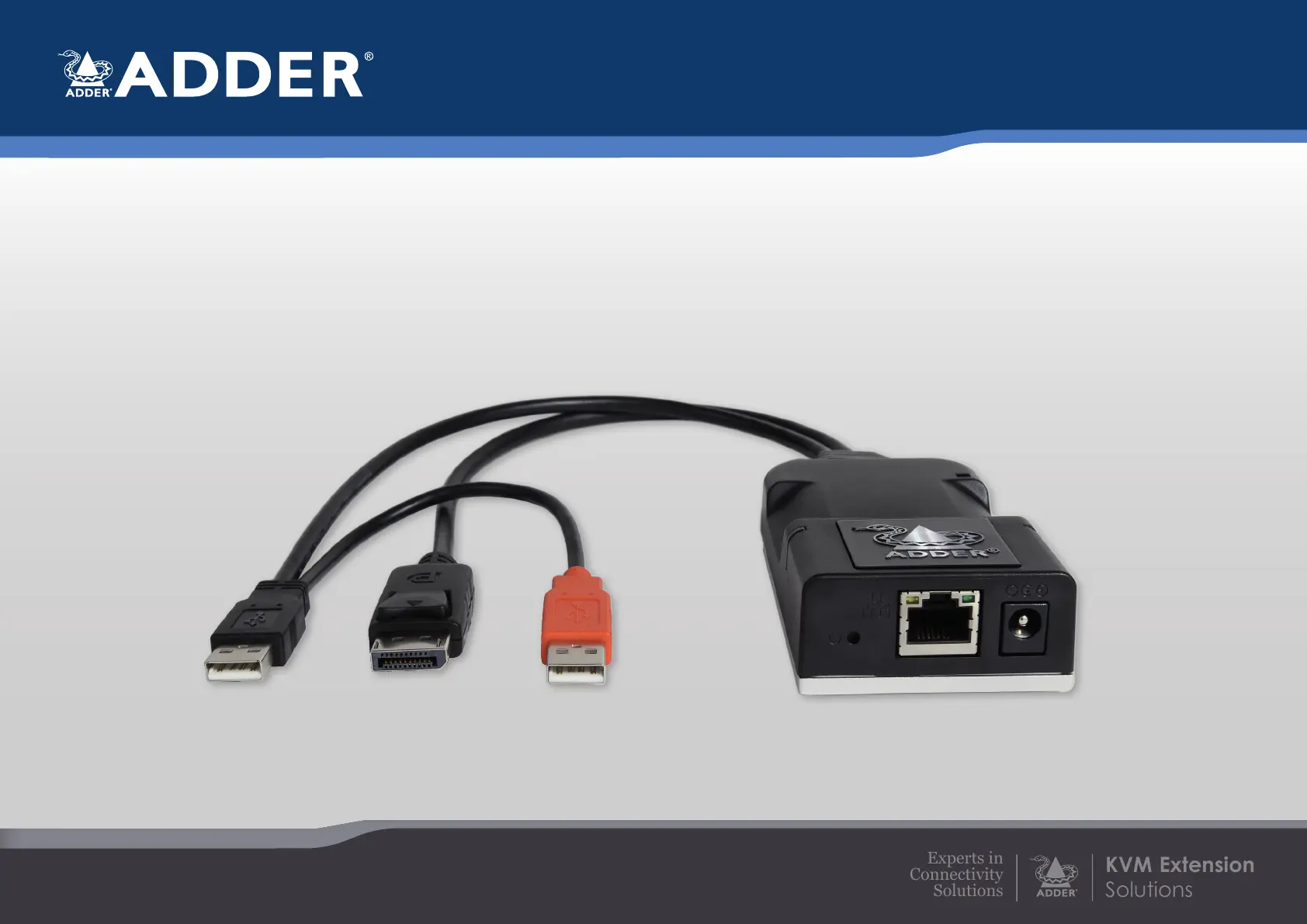
ADDERLink
™
INFINITY 101T
User Guide
Experts in
Connectivity
Solutions
KVM Extension
Solutions
Produktspecifikationer
| Varumärke: | Adder |
| Kategori: | Växla |
| Modell: | Link Infinity 101T |
| Förpackningens bredd: | 245 mm |
| Material: | Gjuten aluminium |
| Modell: | Transmitter |
| Snabbinstallationsguide: | Ja |
| Antal RJ-45-portar: | 1 |
| Sändarens vikt: | 200 g |
| Strömförbrukning (sändare) (max): | 3 W |
| Kabeltyper som stöds: | Cat5e |
| Produktens färg: | Svart |
| Låddjup: | 55 mm |
| Vikt inkl. förpackning: | 500 g |
| Maximal digital upplösning: | 2560 x 1600 pixlar |
| Typ av strömkontakt: | Typ A |
| Temperatur vid drift: | 0 - 50 ° C |
| Temperaturintervall (förvaring): | -10 - 60 ° C |
| Intervall för relativ operativ luftfuktighet: | 10 - 90 % |
| Fuktighet (förvaring): | 10 - 90 % |
| Hållbarhetscertifiering: | CE |
| PC-ljud in: | Ja |
| Kabel inkluderad: | DisplayPort, LAN (RJ-45), USB Type-A |
| Anslutningsteknologi: | Kabel |
| PC-ljud ut: | Ja |
| Antal USB 2.0 anslutningar: | 2 |
| Plug & Play-kompatibel: | Ja |
| Harmonized System (HS)-kod: | 84733080 |
| Typ av USB-port: | USB Type-A |
| AC-adapter, nätspänning: | 5 V |
| AC-adapter, maxbelastning: | 1 A |
| Porttyp för lokal mus-/tangentbordssändare: | USB |
| Porttyp för videosändare: | DisplayPort |
| Antal RJ-45 portar (sändare): | 1 |
| Sändare, djup: | 25 mm |
| Sändare, bredd: | 55 mm |
Behöver du hjälp?
Om du behöver hjälp med Adder Link Infinity 101T ställ en fråga nedan och andra användare kommer att svara dig
Växla Adder Manualer

1 Februari 2025

14 Januari 2025

14 Januari 2025

27 December 2024

27 December 2024

24 December 2024

24 December 2024

24 December 2024

24 December 2024

24 December 2024
Växla Manualer
Nyaste Växla Manualer

9 April 2025

9 April 2025

7 April 2025

5 April 2025

5 April 2025

5 April 2025

5 April 2025

3 April 2025

3 April 2025

2 April 2025