Advantech VEGA-7030 Bruksanvisning
Läs gratis den bruksanvisning för Advantech VEGA-7030 (62 sidor) i kategorin Server. Guiden har ansetts hjälpsam av 8 personer och har ett genomsnittsbetyg på 4.8 stjärnor baserat på 4.5 recensioner. Har du en fråga om Advantech VEGA-7030 eller vill du ställa frågor till andra användare av produkten? Ställ en fråga
Sida 1/62
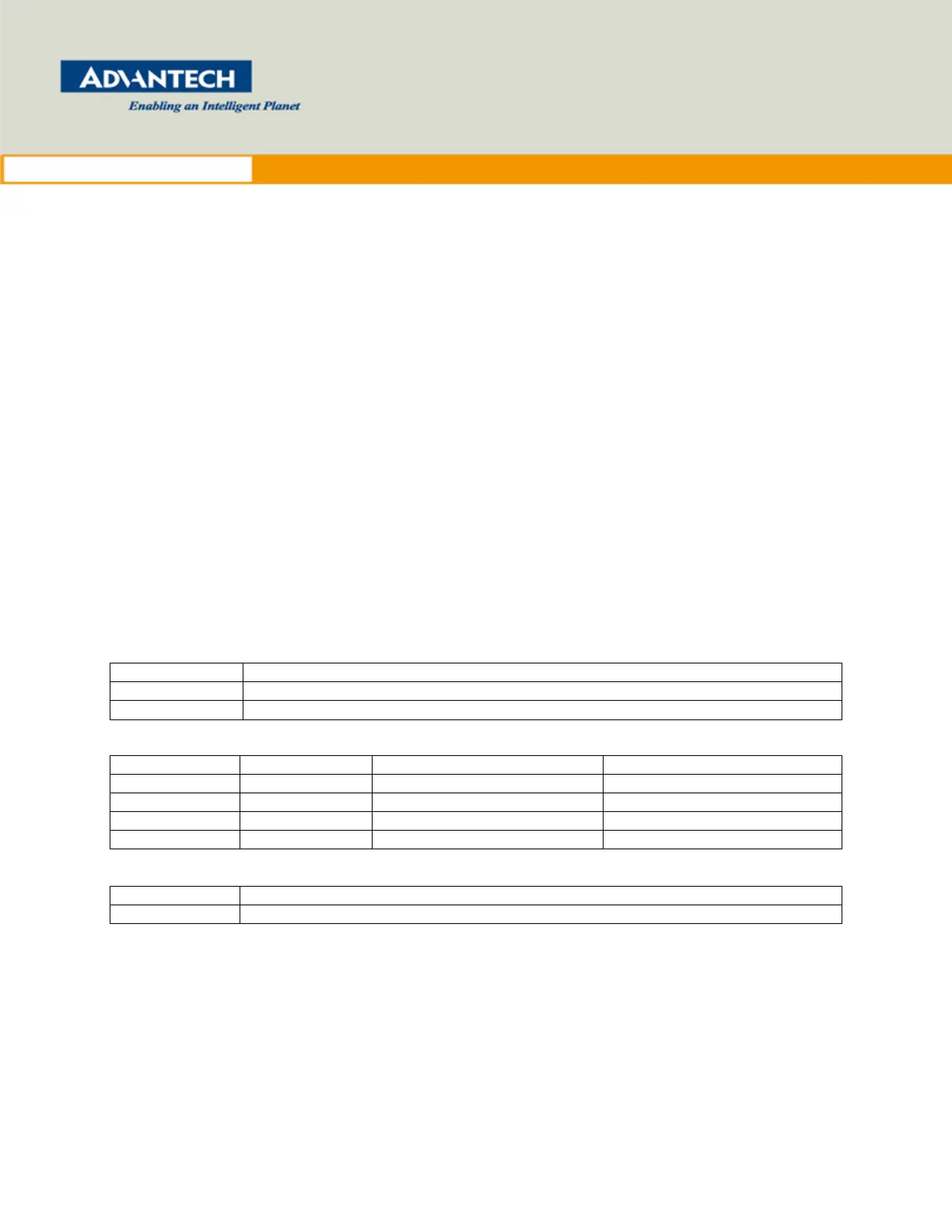
Page 1 of 62
VEGA-7030
Platform User Guide
Author
Lori Yu
Status
Version 1.00
Document ID
History
Version
Date
Handled by
Comments
V0.01
2024/1/10
Lori Yu
Draft
V0.02
2024/4/9
Thomas Lien
Draft
V0.03
2024/5/21
Lori Yu
Draft
V1.00
2024/6/11
Lori Yu
Formal Release
Approved by
Date
Approved By
2024/6/17
Ian Tung
Produktspecifikationer
| Varumärke: | Advantech |
| Kategori: | Server |
| Modell: | VEGA-7030 |
Behöver du hjälp?
Om du behöver hjälp med Advantech VEGA-7030 ställ en fråga nedan och andra användare kommer att svara dig
Server Advantech Manualer
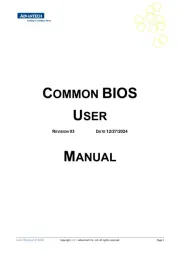
8 Oktober 2025

7 Oktober 2025

6 Oktober 2025

4 Augusti 2025

4 Augusti 2025
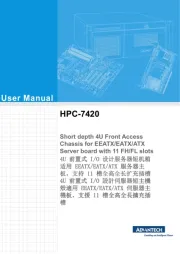
4 Augusti 2025
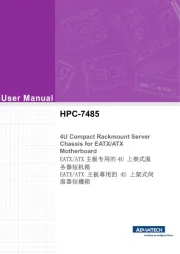
4 Augusti 2025

4 Augusti 2025

4 Augusti 2025

3 Augusti 2025
Server Manualer
- Freecom
- Avocent
- Rittal
- SEH
- In Win
- Fromm-Starck
- ATen
- Synology
- Raidsonic
- EXSYS
- Elac
- IoSafe
- NETSCOUT
- AVerMedia
- Toshiba
Nyaste Server Manualer

20 Oktober 2025
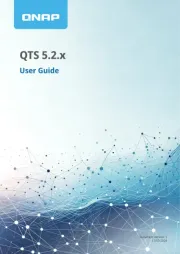
19 Oktober 2025
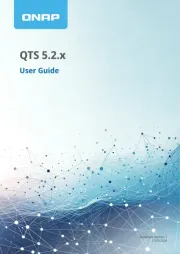
19 Oktober 2025
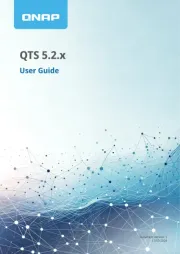
19 Oktober 2025

19 Oktober 2025

19 Oktober 2025

16 Oktober 2025

16 Oktober 2025
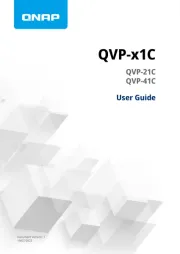
16 Oktober 2025

16 Oktober 2025