Ag Neovo PS-55 Bruksanvisning
Läs gratis den bruksanvisning för Ag Neovo PS-55 (48 sidor) i kategorin Övervaka. Guiden har ansetts hjälpsam av 20 personer och har ett genomsnittsbetyg på 4.9 stjärnor baserat på 8 recensioner. Har du en fråga om Ag Neovo PS-55 eller vill du ställa frågor till andra användare av produkten? Ställ en fråga
Sida 1/48
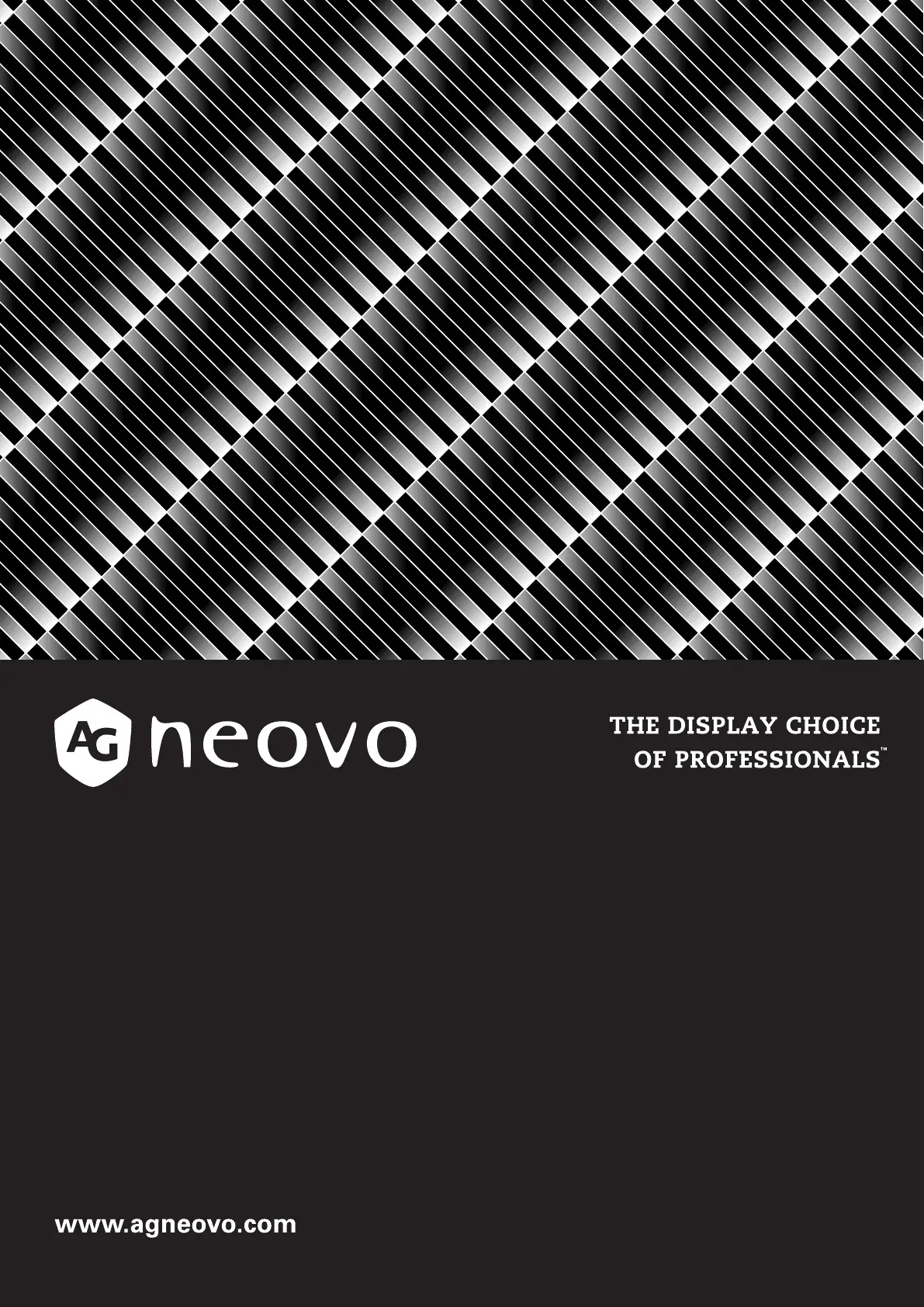
PS-Series LED-Backlit Display
User Manual
Produktspecifikationer
| Varumärke: | Ag Neovo |
| Kategori: | Övervaka |
| Modell: | PS-55 |
| Vikt: | 30600 g |
| Bredd: | 1244 mm |
| Djup: | 69 mm |
| Höjd: | 715 mm |
| Förpackningens bredd: | 1476 mm |
| Energieffektivitetsklass (gammal): | B |
| Skärm diagonal: | 54.6 " |
| Upplösning: | 1920 x 1080 pixlar |
| Pekskärm: | Nej |
| Wi-Fi: | Nej |
| Videolägen som stöds: | 1080p |
| Ljusstyrka: | 700 cd/m² |
| Antal färger: | 1,073 miljarder färger |
| Antal HDMI-portar: | 1 |
| DVI-port: | Ja |
| Inbyggda högtalare: | Ja |
| Antal inbyggda högtalare: | 2 |
| Certifiering: | CB, CE, FCC, RoHS, WEEE, REACH, GOST-R |
| Grafikupplösningar som stöds: | 1920 x 1080 (HD 1080) |
| Bild-i-bild: | Ja |
| Datorsystem: | Nej |
| Bildförhållande: | 16:9 |
| Inbyggd kamera: | Nej |
| VGA (D-Sub) ingångsportar: | 1 |
| Vikt (med stativ): | 32600 g |
| Kompatibla produkter: | STD-05 |
| Fjärrkontroll ingår: | Ja |
| Produktdesign: | Platt skärm för digital skyltning |
| Produktens färg: | Svart |
| bruksanvisning: | Ja |
| HD-typ: | Full HD |
| Betraktningsvinkel (horisontell): | 178 ° |
| Antal displayportar: | 1 |
| Bredd (med stativ): | 1244 mm |
| Djup (med stativ): | 400 mm |
| Höjd (med stativ): | 771 mm |
| Skärmtyp: | LED |
| VESA-fäste: | Ja |
| Låddjup: | 276 mm |
| Vikt inkl. förpackning: | 36100 g |
| Uteffekt (RMS): | 20 W |
| Antal LAN (RJ-45) anslutningar: | 1 |
| Strömförbrukning (vanlig): | 245 W |
| Temperatur vid drift: | 0 - 40 ° C |
| Temperaturintervall (förvaring): | -20 - 60 ° C |
| Intervall för relativ operativ luftfuktighet: | 20 - 80 % |
| Fuktighet (förvaring): | 5 - 95 % |
| Hållbarhetscertifiering: | RoHS |
| PC-ljud in: | Ja |
| 3D kompatibilitet: | Nej |
| Kabel inkluderad: | AC |
| Ljuddämpning: | Ja |
| Nätverksansluten (Ethernet): | Ja |
| Strömingång: | Ja |
| Antal ljudutgångar vänster/höger: | 1 |
| Diagonal skärmstorlek: | 138.68 cm |
| Batterier medföljer: | Ja |
| Displaytyp: | LED |
| USB-port: | Nej |
| Strömförbrukning i vänteläge: | 0.5 W |
| Kontrastförhållande (medel): | 4000:1 |
| Bluetooth: | Nej |
| Produktvikt (oz): | Nej |
| Svarstid (medel): | 6.5 ms |
| Synfältsvinkel (vertikal): | 178 ° |
| Antal DVI-D anslutningar: | 1 |
| Inbyggd TV mottagare: | Nej |
| Gränsssnitt för panelmontering: | 200 x 200,400 x 200,400 x 400 mm |
| Vertikalt sökområde: | 48 - 85 hz |
| Horisontellt sökområde: | 31 - 92 kHz |
| Ingående kompositvideo: | 1 |
| Komponentvideo in (YPbPr / YCbCr): | 1 |
| Ljudingång (vänster och höger): | 1 |
| Bildpunktavstånd: | 0.63 x 0.63 mm |
| Höjdjustering: | Nej |
| Antal DVI-I anslutningar: | 1 |
| Funktionell livslängd: | - h |
| Kantlistens bredd: | 15.8 mm |
Behöver du hjälp?
Om du behöver hjälp med Ag Neovo PS-55 ställ en fråga nedan och andra användare kommer att svara dig
Övervaka Ag Neovo Manualer

25 Februari 2025

31 Januari 2025

15 Januari 2025

3 Januari 2025

3 Januari 2025

3 Januari 2025

26 September 2024

24 September 2024

23 September 2024

23 September 2024
Övervaka Manualer
Nyaste Övervaka Manualer

9 April 2025

9 April 2025

8 April 2025

8 April 2025

7 April 2025

5 April 2025

5 April 2025

4 April 2025

4 April 2025

2 April 2025