Atdec SPC10S Bruksanvisning
Atdec Inte kategoriserad SPC10S
Läs gratis den bruksanvisning för Atdec SPC10S (2 sidor) i kategorin Inte kategoriserad. Guiden har ansetts hjälpsam av 20 personer och har ett genomsnittsbetyg på 4.5 stjärnor baserat på 6 recensioner. Har du en fråga om Atdec SPC10S eller vill du ställa frågor till andra användare av produkten? Ställ en fråga
Sida 1/2
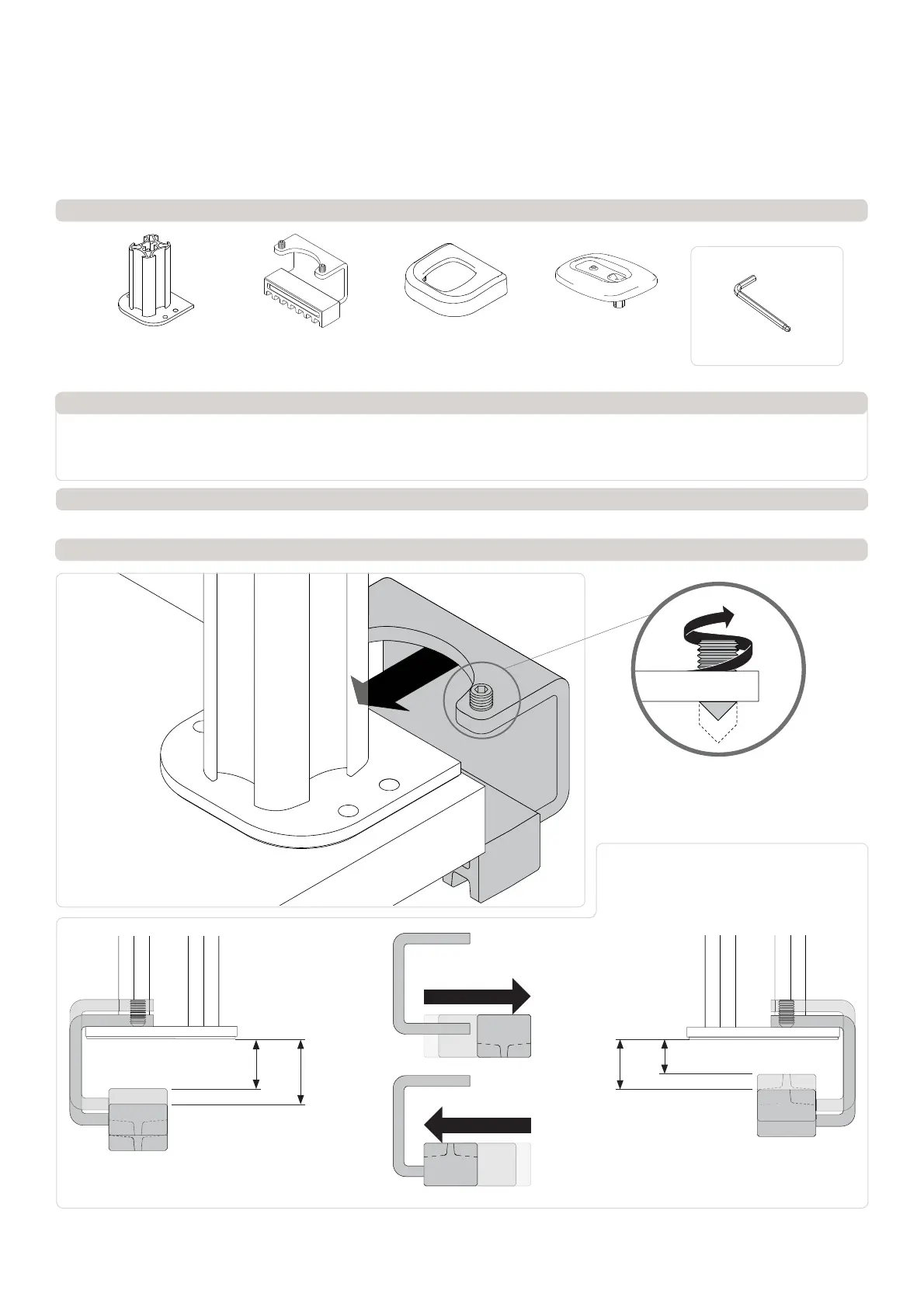
A.1 Place C-Clamp Base onto the
mounting surface. Slide the Bracket onto
the Base Plate and position screw tips in
the indents on the Base Plate.
SPC10S
SPC10SW
SPC10SB
SPC10B
Component Checklist
Systema | 135mm Post C-Clamp
C-Clamp Base Plate
with Post
! IMPORTANT - Install Systema 100mm Post as per installation instruction.
! Systema 100mm Post is compatible with the Systema SS monitor arm
! The manufacturer accepts no responsibility for incorrect installation.
IMPORTANT INFORMATION:
Step 1. Check Components
Check what you have received against the component checklist above.
Step 2. Mount C-Clamp
Pole Cap
SYSTEMA
Installation Instructions
C-Clamp Bracket with
Spacer Block and Set
Screw M8x16 (2x)
C-Clamp
Cover
HARDWARE
A.2 Depending on the thickness of the
mounting surface you may need to extend
the set screws out of the plate using the 4mm
Allen key.
A.3 The C-Clamp supports a range of different
mounting surface thicknesses. By inverting the
Spacer Block on the Clamp Bracket, mounting
surfaces with a thinner profile can be supported.
Inverted Spacer block positionDefault Spacer block position
MaxMinMinMax
4mm Ball-tip Allen Key
Minimum 25.6 mm
Maximum 33.5 mm
Minimum 18 mm
Maximum 25.75 mm
(0.7”)
(1.03”)
(1”)
(1.3”)
Produktspecifikationer
| Varumärke: | Atdec |
| Kategori: | Inte kategoriserad |
| Modell: | SPC10S |
Behöver du hjälp?
Om du behöver hjälp med Atdec SPC10S ställ en fråga nedan och andra användare kommer att svara dig
Inte kategoriserad Atdec Manualer

30 Januari 2025

29 December 2024

7 December 2024

7 December 2024

7 December 2024

20 September 2024

10 September 2024

10 September 2024

10 September 2024

10 September 2024
Inte kategoriserad Manualer
Nyaste Inte kategoriserad Manualer

9 April 2025

9 April 2025

9 April 2025

9 April 2025

9 April 2025

9 April 2025

9 April 2025

9 April 2025

9 April 2025

9 April 2025