Atdec Ultra Slim TH-3060-LPT Bruksanvisning
Atdec Inte kategoriserad Ultra Slim TH-3060-LPT
Läs gratis den bruksanvisning för Atdec Ultra Slim TH-3060-LPT (2 sidor) i kategorin Inte kategoriserad. Guiden har ansetts hjälpsam av 18 personer och har ett genomsnittsbetyg på 4.3 stjärnor baserat på 4 recensioner. Har du en fråga om Atdec Ultra Slim TH-3060-LPT eller vill du ställa frågor till andra användare av produkten? Ställ en fråga
Sida 1/2
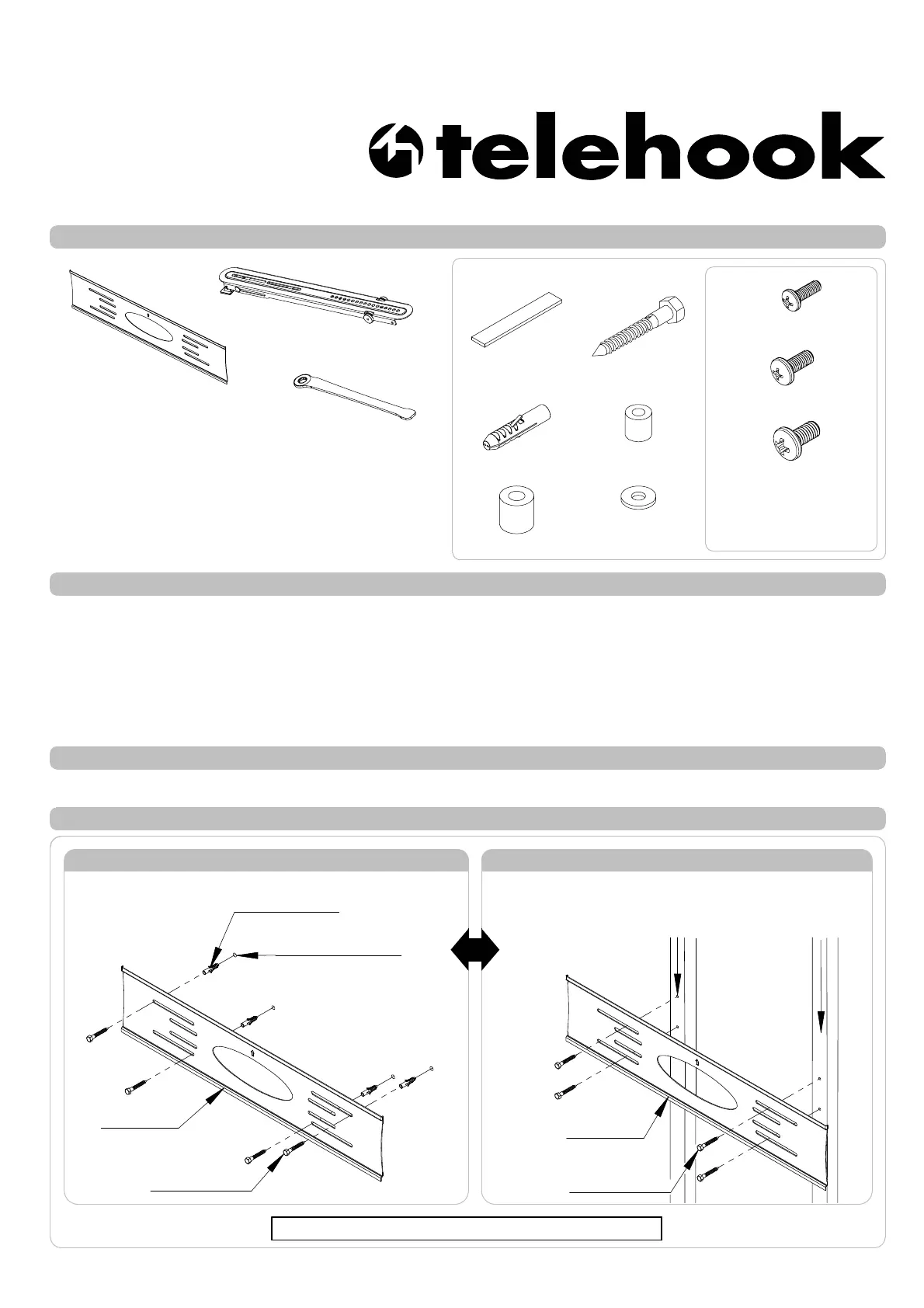
Wall Plate
Coach Screw
6mm (¼") hole
Timber Stud
Nylon Anchor (x4)
M5/6/8 Washer
(x4 each)
M5x30/16mm (x4 each)
M6x30/16mm (x4 each)
M8x30/16mm (x4 each)
Display Mounting
Screws
M4/5 Spacer (x4)
M6/8 Spacer (x4)
Note: Use a stud finder to accurately locate the center of
the stud. Ensure that all two screws fix securely into the stud.
Hardware
Coach Screw (x4)
Installation Instructions
TH-3060-LPT
Components Checklist
Flat Screen Wall Mount | Tilt
Wall Plate
Tilt Bracket (x2)
IMPORTANT INFORMATION
! IMPORTANT - Install Telehook 3060 Wall Mount as per Installation Instructions.
! This product supports a load from 8kg (17.6lbs) min. to 5
0kg (110lbs) max.
! This product only supports displays with mounting hole configurations from 200mm x 100mm min.
to 800mm x 500mm max.
! The manufacturer does not accept responsibility for incor
rect installation.
! Before installing this Telehook product, please check the
display ventilation requirements with your
LED/LCD manufacturer.
Step 1. Check Components
Step 2. Mounting the Wall Plate
Tools Required:
Power Drill
6mm (¼") drill bit
10mm (
3
/
8
") masonry drill bit
13mm (½") Socket Wrench or Shifter
Tip: Use a spirit level to ensure wall plate is horizontal.
Masonry Wall
Timber Stud
OR
Check you have received all parts against the Component Checkli
Tension Tool
Wall Plate
Coach Screw
Nylon Anchor
10mm (
3
/
8
") hole
3
/
8
") drill bit
Spirit Level
Self-adhesive
Foam Pad
Produktspecifikationer
| Varumärke: | Atdec |
| Kategori: | Inte kategoriserad |
| Modell: | Ultra Slim TH-3060-LPT |
| Färg: | Nej |
| Avstånd till väggen (min): | 25 mm |
| Lutningsvinkel: | -15 - 15 ° |
| Maxvikt: | 50 kg |
| Produktens färg: | Svart |
| Material, hölje: | Metall |
| Monteringssätt: | Vägg |
| Kompatibla skärmstorlekar: | 32 " |
| Monteringsgränssnitt kompatibilitet (min): | 200 x 100 mm |
| Monteringsgränssnitt kompatibilitet (max): | 200 x 100 mm |
Behöver du hjälp?
Om du behöver hjälp med Atdec Ultra Slim TH-3060-LPT ställ en fråga nedan och andra användare kommer att svara dig
Inte kategoriserad Atdec Manualer

30 Januari 2025

29 December 2024

7 December 2024

7 December 2024

7 December 2024

20 September 2024

10 September 2024

10 September 2024

10 September 2024

10 September 2024
Inte kategoriserad Manualer
Nyaste Inte kategoriserad Manualer

9 April 2025

9 April 2025

9 April 2025

9 April 2025

9 April 2025

9 April 2025

9 April 2025

9 April 2025

9 April 2025

9 April 2025