Atdec V-17T Bruksanvisning
Atdec Inte kategoriserad V-17T
Läs gratis den bruksanvisning för Atdec V-17T (4 sidor) i kategorin Inte kategoriserad. Guiden har ansetts hjälpsam av 21 personer och har ett genomsnittsbetyg på 4.3 stjärnor baserat på 9 recensioner. Har du en fråga om Atdec V-17T eller vill du ställa frågor till andra användare av produkten? Ställ en fråga
Sida 1/4
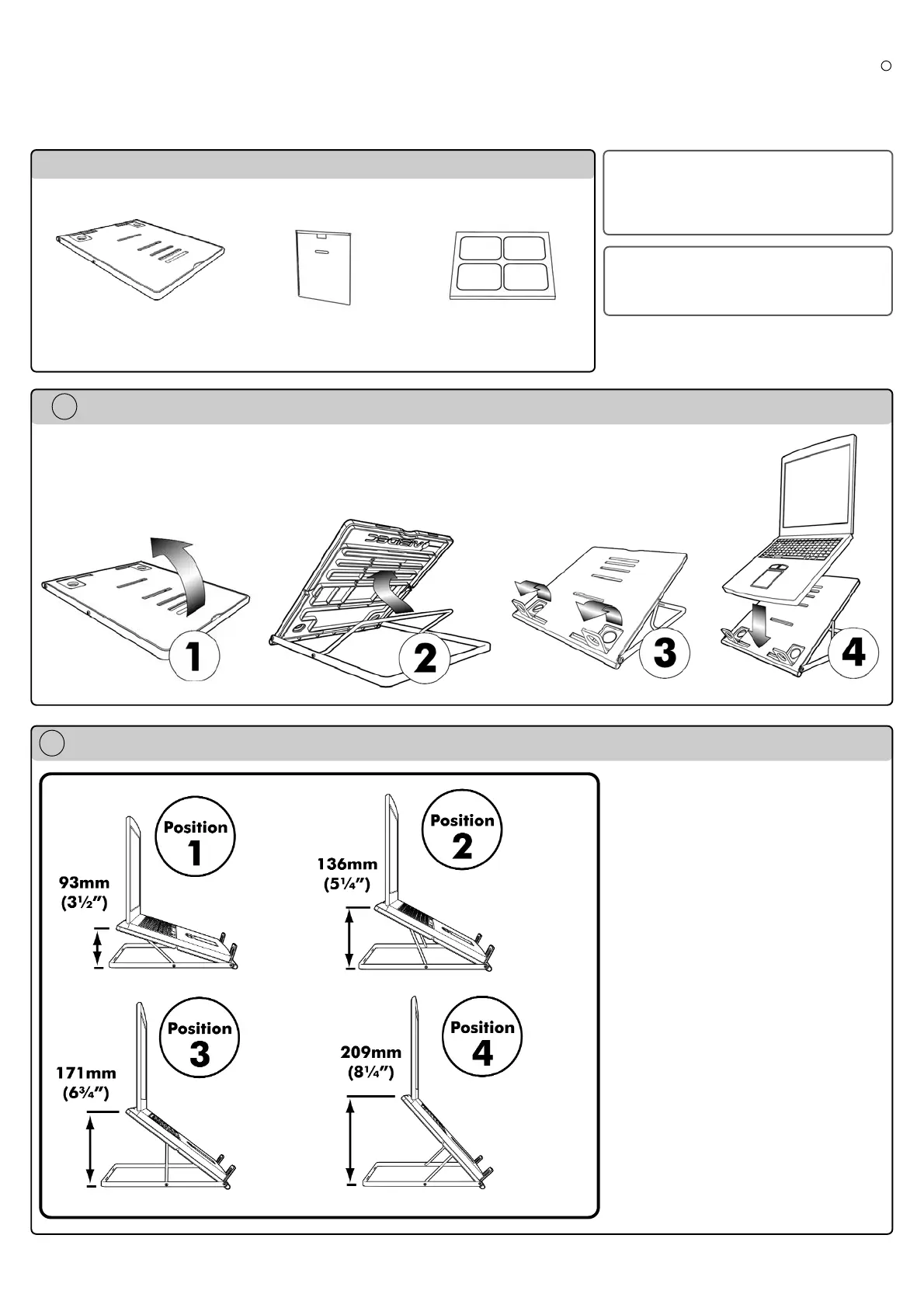
Component Checklist
Installation Instructions
VISIDEC
Notebook Traveller 17T
TM
This product is to be used in
conjunction with an external
keyboard and mouse
Visidec Notebook Traveller 17T
supports a 17” Widescreen
Notebook up to a maximum
weight of 4kgs (8.5lbs)
Visidec Notebook
Traveller 17T
Traveller Bag
4 Rubber Pads
A Setting Up
The right height for you
Visidec Traveller features four support
settings. Follow the steps below to
determine which is best for you:
Step 1):Place your notebook computer
on Visidec Traveller 17T with its screen
in the open position.
Step 2):Raise the support surface until
the distance between the desktop and
the top of the screen is at the suggested
height (h)for you. (see section E)
Step 3): Hook the support bar into the
closest catch on the underside of the
support surface.
Step 4): Plug in your keyboard and
enjoy.
B Height Adjustment
Produktspecifikationer
| Varumärke: | Atdec |
| Kategori: | Inte kategoriserad |
| Modell: | V-17T |
Behöver du hjälp?
Om du behöver hjälp med Atdec V-17T ställ en fråga nedan och andra användare kommer att svara dig
Inte kategoriserad Atdec Manualer

30 Januari 2025

29 December 2024

7 December 2024

7 December 2024

7 December 2024

20 September 2024

10 September 2024

10 September 2024

10 September 2024

10 September 2024
Inte kategoriserad Manualer
Nyaste Inte kategoriserad Manualer

9 April 2025

9 April 2025

9 April 2025

9 April 2025

9 April 2025

9 April 2025

9 April 2025

9 April 2025

9 April 2025

9 April 2025