Auriol IAN 93860 Bruksanvisning
Läs gratis den bruksanvisning för Auriol IAN 93860 (19 sidor) i kategorin Klockor. Guiden har ansetts hjälpsam av 8 personer och har ett genomsnittsbetyg på 5.0 stjärnor baserat på 4.5 recensioner. Har du en fråga om Auriol IAN 93860 eller vill du ställa frågor till andra användare av produkten? Ställ en fråga
Sida 1/19
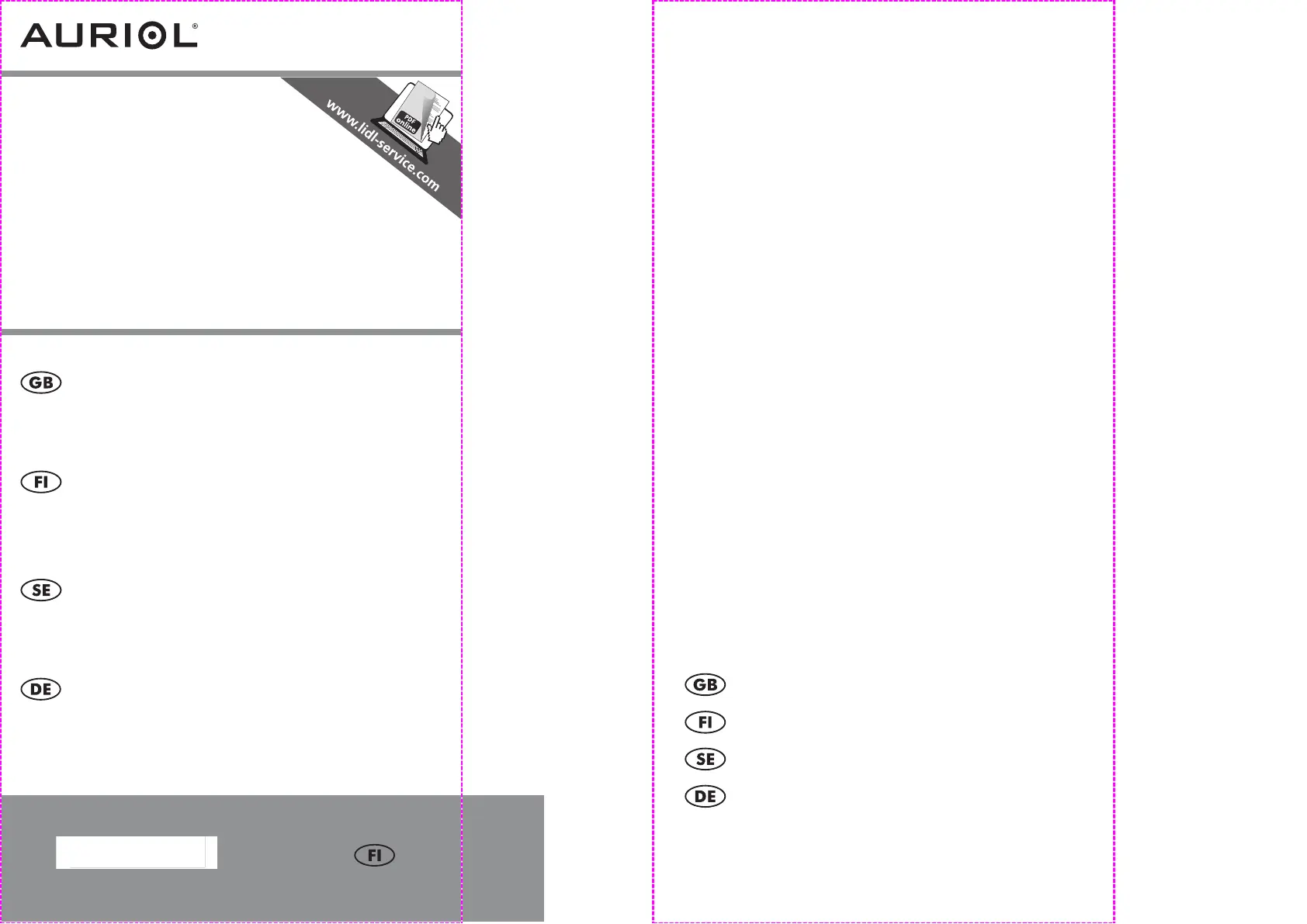
IAN 93860
CHRONOGRAPH WATCH 11/2013 Art.-Nr.: 2-LD3564
CHRONOGRAPH WATCH
Usage and safety instructions
KRONOGRAFI- RANNEKELLO
Käyttö- ja turvallisuusohjeet
KRONOGRAFKLOCKA
Användar- och säkerhetsinstruktione
CHRONOGRAPH
Bedienungs- und Sicherheitshinweise
Usage and safety instructions........................... - 1 -
Käyttö- ja turvallisuusohjeet ................................ - 9 -
Användar- och säkerhetsinstruktioner..............- 18 -
Bedienungs- und Sicherheitshinweise..............- 26 -
Produktspecifikationer
| Varumärke: | Auriol |
| Kategori: | Klockor |
| Modell: | IAN 93860 |
| Färg på produkten: | Wit |
| Vikt: | 440 g |
| Höjd: | 94.1 mm |
| Snäll: | IP-beveiligingscamera |
| Husmaterial: | Metaal |
| Internationell säkerhetskod (IP): | IP67 |
| Blåtand: | Nee |
| Minneskortets maximala kapacitet: | 256 GB |
| Ljudformat som stöds: | G.711 |
| Vormfaktor: | Torentje |
| Placeringsstöd: | Buiten |
| Anslutningsteknik: | Bedraad |
| Ethernet LAN: | Ja |
| Monteringsmetod: | Plafond/muur |
| Maximal upplösning: | 3840 x 2160 Pixels |
| Totalt antal megapixlar: | 8 MP |
| Videokomprimeringsformat: | H.264, H.265, M-JPEG |
| Diameter: | 110.5 mm |
| Typ av strömkälla: | DC, PoE |
| Strömutgång (volt): | 12 |
| Minimal belysning: | 0.01 Lux |
| Antal kameror: | 1 |
| Integrerad minneskortläsare: | Ja |
| Kompatibla minneskort: | MicroSD (TransFlash) |
| Inbyggd hårddisk: | Nee |
| Nattseende: | Ja |
| LED-typ: | IR |
| Infraröd våglängd: | 850 nm |
| Fast brännvidd: | 2.8 mm |
| Video rörelsedetektering: | Ja |
| Zoomkapacitet: | Nee |
| Antal Ethernet LAN (RJ-45)-portar: | 1 |
| Strömförbrukning (max): | 5 W |
| Optisk sensorstorlek: | 1/2.7 " |
| Anslutning för nätadapter: | Ja |
| Bildsensortyp: | CMOS |
| Kamerans slutartid: | 1 - 1/100000 s |
| Inbyggd mikrofon: | Ja |
| vitbalans: | Auto, Fine, Outdoor, Sodium lamp |
| Typ kamerasluter: | Elektronisch |
| Grafikupplösningar som stöds: | 352 x 288,640 x 360,704 x 288,720 x 576,1280 x 720 (HD 720),1920 x 1080 (HD 1080),2560 x 1440,3072 x 1728,3840 x 2160 |
| webbläsare: | Ja |
| Nätverksstandard: | IEEE 802.3af |
| Förvaringstemperatur: | -30 - 60 °C |
| Nätverksprotokoll som stöds: | IPv4, IGMP, ICMP, ARP, TCP, UDP, DHCP, PPPoE, RTP, RTSP, RTCP, DNS, DDNS, NTP, FTP, UPnP, HTTP, HTTPS, SMTP, 802.1x, SNMP, QoS |
| Webbaserad hantering: | Ja |
| Förvaringsfuktighet: | 0 - 95 procent |
| Progressiv skanning: | Ja |
| Ethernet-gränssnittstyp: | Fast Ethernet |
| Signal-brusförhållande: | 56 dB |
| Quality of Service (QoS): | Ja |
| Scherpstellen: | 2.0 |
| Samplingshastighet: | 8 kHz |
| Rotationsvinkel: | 360 ° |
| Panoreringsintervall: | 3 - 360 ° |
| Styr kamerapanorering: | Ja |
| Kameralutningsfunktion: | Ja |
| Night vision scope: | 30 m |
| Infrarött (IR) termineringsfilter: | Ja |
| Bakgrundsljuskompensation: | Ja |
| Highlight Compensation (HLC): | Ja |
| Wide Dynamic Range (WDR): | Ja |
| Wifi: | Nee |
| Drifttemperatur (TT): | -30 - 60 °C |
| Relativ luftfuktighet i drift (VV): | 0 - 95 procent |
| Tiltvinkelområde: | 0 - 80 ° |
| Harmoniserad systemkod (HS): | 85258900 |
| Justering av slutarhastighet: | Automatisch/handmatig |
| Mask privat zon: | Ja |
| Linsens betraktningsvinkel, horisontell: | 112.4 ° |
| Betraktningsvinkellins, diagonal: | 146.1 ° |
| Linsens betraktningsvinkel, vertikal: | 60.1 ° |
| Dynamiskt omfång: | 120 dB |
| Detektionsavstånd: | 84 m |
| Region of Interest Coding (ROI): | Ja |
| Smart IR: | Ja |
| Observationsavstånd: | 33.6 m |
| Igenkänningsavstånd: | 16.8 m |
| Identifieringsavstånd: | 8.4 m |
| Uppnå bithastighet: | 128 - 16000 Kbit/s |
Behöver du hjälp?
Om du behöver hjälp med Auriol IAN 93860 ställ en fråga nedan och andra användare kommer att svara dig
Klockor Auriol Manualer

20 Oktober 2024

16 Oktober 2024

12 Oktober 2024

8 Oktober 2024

7 Oktober 2024

1 Augusti 2024

1 Augusti 2024

1 Augusti 2024

31 Juli 2024

31 Juli 2024
Klockor Manualer
- Carucci
- Torgoen
- Executive
- ELYSEE
- Calypso
- Lambretta
- Bulova
- VibraLITE
- Baume And Mercier
- Swiza
- Timberland
- TechnoMarine
- Olivia Burton
- Pulsar
- Gc
Nyaste Klockor Manualer

1 Mars 2025

27 Februari 2025

27 Februari 2025

27 Februari 2025

27 Februari 2025

27 Februari 2025

27 Februari 2025

27 Februari 2025

27 Februari 2025

27 Februari 2025