AVer PTZ330 Bruksanvisning
AVer Videokonferenssystem PTZ330
Läs gratis den bruksanvisning för AVer PTZ330 (24 sidor) i kategorin Videokonferenssystem. Guiden har ansetts hjälpsam av 13 personer och har ett genomsnittsbetyg på 4.2 stjärnor baserat på 2 recensioner. Har du en fråga om AVer PTZ330 eller vill du ställa frågor till andra användare av produkten? Ställ en fråga
Sida 1/24
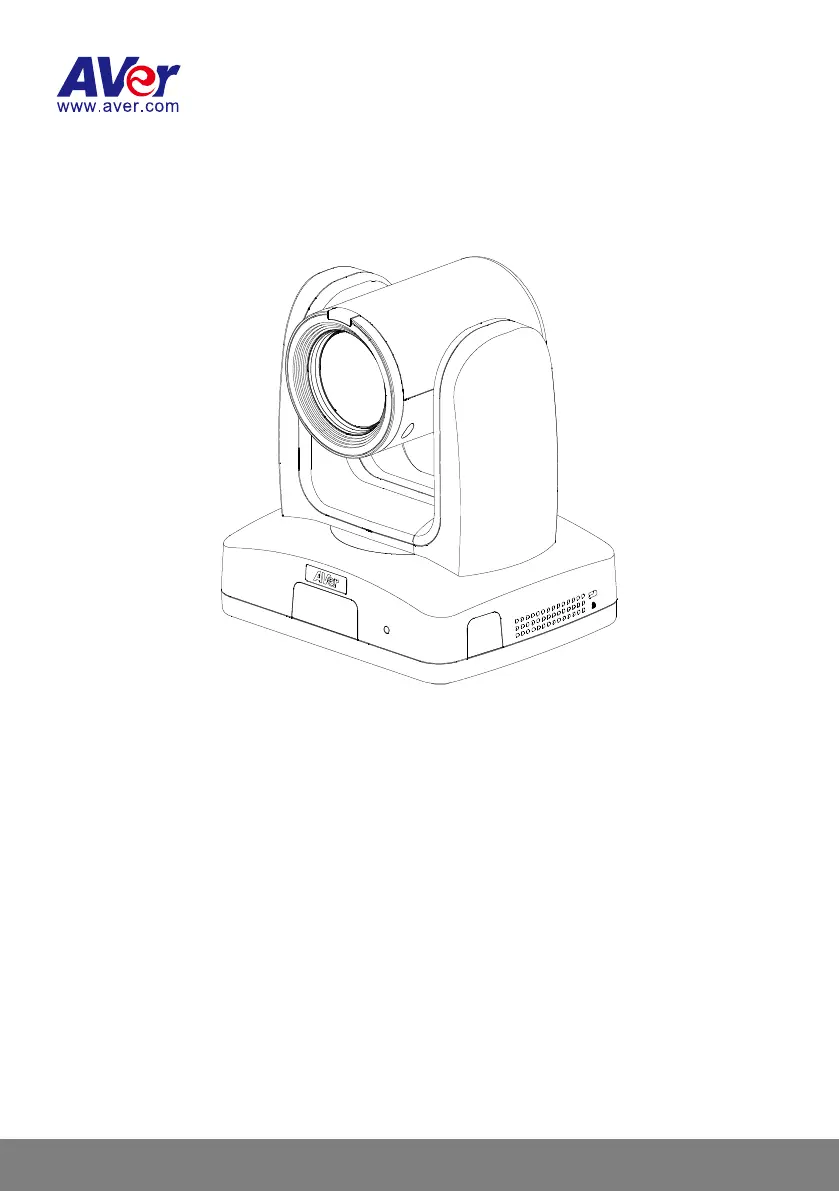
Professional PTZ Camera
—
User Manual
—
PTZ211 / PTZ310UV2 / PTZ310UNV2
PTZ231 / PTZ330UV2 / PTZ330UNV2
Produktspecifikationer
| Varumärke: | AVer |
| Kategori: | Videokonferenssystem |
| Modell: | PTZ330 |
| Vikt: | 1620 g |
| Bredd: | 145 mm |
| Djup: | 180 mm |
| Höjd: | 183.5 mm |
| Videoformat som stöds: | H.264, M-JPEG, YUV |
| Videolägen som stöds: | 720p, 1080i, 1080p |
| Maximal bildfrekvens: | 60 fps |
| Antal HDMI-portar: | 1 |
| Optisk sensorstorlek: | 1/2.8 " |
| Bildsensortyp: | Exmor |
| Digital zoom: | 12 x |
| Optisk zoom: | 30 x |
| Maximal videoupplösning: | 1920 x 1080 pixlar |
| vitbalans: | Auto, Indoor, Manual, One push, Outdoor |
| Automatisk exponering: | Ja |
| RS-422-portar: | 1 |
| Lutningsvinkel: | -30 - 90 ° |
| Maximalt arbetsavstånd (tele): | 1200 mm |
| Produktens färg: | Vit |
| HD-typ: | Full HD |
| Datahastighet för Ethernet-LAN: | 10,100,1000 Mbit/s |
| Antal LAN (RJ-45) anslutningar: | 1 |
| Temperatur vid drift: | 0 - 40 ° C |
| Temperaturintervall (förvaring): | -20 - 60 ° C |
| Intervall för relativ operativ luftfuktighet: | 20 - 80 % |
| Fuktighet (förvaring): | 20 - 95 % |
| Minimibelysning: | 0.3 lx |
| Brännviddsintervall: | 4.3 - 129 mm |
| Stöd för nätverksprotokoll: | IPv4, TCP, UDP, ARP, ICMP, IGMP, HTTP, DHCP, RTP/RTCP, RTSP, VISCA IP |
| Likströmsingång: | Ja |
| Strömkälla av typen: | AC, PoE |
| Webbaserad adminstraion: | Ja |
| Upplösning vid filmning: | 1280x720@50fps, [email protected], 1280x720@60fps, 1920x1080@25fps, [email protected], 1920x1080@50fps, [email protected], 1920x1080@60fps |
| Kommunikationsstandarder: | IEEE 802.3at |
| Harmonized System (HS)-kod: | 85258900 |
| PTZ-styrning: | Ja |
| Produktvikt (oz): | Ja |
| Typ av kabellåsanslutning: | Kensington |
| Uttag för mikrofon/linje in: | Ja |
| Megapixel: | 2.1 MP |
| Kamerans snabbaste slutarhastighet: | 1/32000 s |
| Kamerans långsammaste slutarhastighet: | 1 s |
| Bländarintervall (F-F): | 1.6 - 4.7 |
| Signal/brusförhållande (SNR): | 50 dB |
| Panoreringsvinkel: | -170 - 170 ° |
| Antal förinställningar för kamera: | 10 |
| Typ av förstärkning: | Auto/manuell |
| 3D NR (3D-brusreducering): | Ja |
| Nätverksstreaming: | Ja |
| Maximalt arbetsavstånd (vidvinkel): | 10 mm |
| Utgående 3G-SDI: | Ja |
| Panoreringshastighet (pan), max: | 100 °/sek |
| Lutningshastighet (tilt), max: | 100 °/sek |
| Lutningshastighet (tilt), min: | 0.1 °/sek |
| Panoreringshastighet (pan), min: | 0.1 °/sek |
Behöver du hjälp?
Om du behöver hjälp med AVer PTZ330 ställ en fråga nedan och andra användare kommer att svara dig
Videokonferenssystem AVer Manualer

9 Juli 2025

9 Juli 2025

9 Juli 2025

9 Juli 2025

9 Juli 2025

9 Juli 2025

9 Juli 2025

9 Juli 2025

9 Juli 2025

9 Juli 2025
Videokonferenssystem Manualer
Nyaste Videokonferenssystem Manualer

18 Oktober 2025

15 Oktober 2025

9 Oktober 2025

8 Oktober 2025

7 Oktober 2025

7 Oktober 2025

7 Oktober 2025

6 Oktober 2025

6 Oktober 2025

5 Oktober 2025