Belkin F9K1124 Bruksanvisning
Läs gratis den bruksanvisning för Belkin F9K1124 (40 sidor) i kategorin Router. Guiden har ansetts hjälpsam av 13 personer och har ett genomsnittsbetyg på 4.5 stjärnor baserat på 7 recensioner. Har du en fråga om Belkin F9K1124 eller vill du ställa frågor till andra användare av produkten? Ställ en fråga
Sida 1/40

User Guide
Wireless AC+
Gigabit ROUTER
AC1900 DB
F9K1124
1
Produktspecifikationer
| Varumärke: | Belkin |
| Kategori: | Router |
| Modell: | F9K1124 |
| Färg på produkten: | Zwart |
| Vikt: | 500 g |
| Bredd: | 4.6 mm |
| Djup: | 18 mm |
| Höjd: | 18.1 mm |
| LED-indikatorer: | Ja |
| Antal Ethernet LAN (RJ-45)-portar: | 1 |
| Modulation: | 8-QAM, 16-QAM, 32-QAM, 64-QAM, 128-QAM, QPSK |
| Nätverksstandard: | IEEE 802.3, IEEE 802.3ab |
| Förvaringstemperatur: | -40 - 70 °C |
| Internera: | Nee |
| Ström LED: | Ja |
| Maximal dataöverföringshastighet: | 240 Mbit/s |
| Koppar Ethernet-kabelteknik: | 10BASE-T, 100BASE-T, 1000BASE-T |
| Modem (RJ-11) port: | 2 |
| Drifttemperatur (TT): | 0 - 40 °C |
| Relativ luftfuktighet i drift (VV): | 5 - 95 procent |
| Intel® inuti: | Ja |
Behöver du hjälp?
Om du behöver hjälp med Belkin F9K1124 ställ en fråga nedan och andra användare kommer att svara dig
Router Belkin Manualer
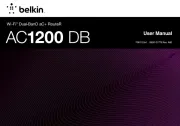
13 Augusti 2025

13 Augusti 2025

12 Augusti 2025

12 Augusti 2025

12 Augusti 2025

12 Augusti 2025

12 Augusti 2025
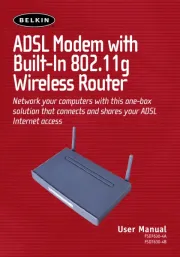
12 Augusti 2025
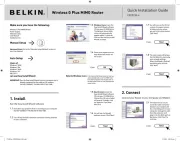
12 Augusti 2025

23 September 2024
Router Manualer
- Sonos
- Marshall Electronics
- Nexaira
- Nexxt
- Cudy
- Actiontec
- AJA
- Trendnet
- Amped Wireless
- Toolcraft
- FSR
- Hama
- Acer
- Totolink
- Hercules
Nyaste Router Manualer

19 Oktober 2025

19 Oktober 2025

19 Oktober 2025

18 Oktober 2025
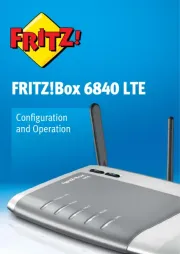
14 Oktober 2025
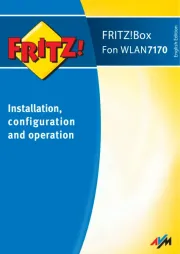
13 Oktober 2025
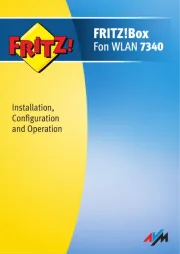
13 Oktober 2025
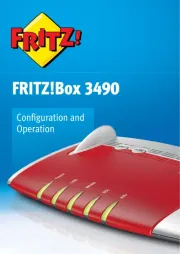
13 Oktober 2025

9 Oktober 2025

8 Oktober 2025