Bixolon SRP-270AG Bruksanvisning
Läs gratis den bruksanvisning för Bixolon SRP-270AG (31 sidor) i kategorin Skrivare. Guiden har ansetts hjälpsam av 24 personer och har ett genomsnittsbetyg på 5.0 stjärnor baserat på 5 recensioner. Har du en fråga om Bixolon SRP-270AG eller vill du ställa frågor till andra användare av produkten? Ställ en fråga
Sida 1/31
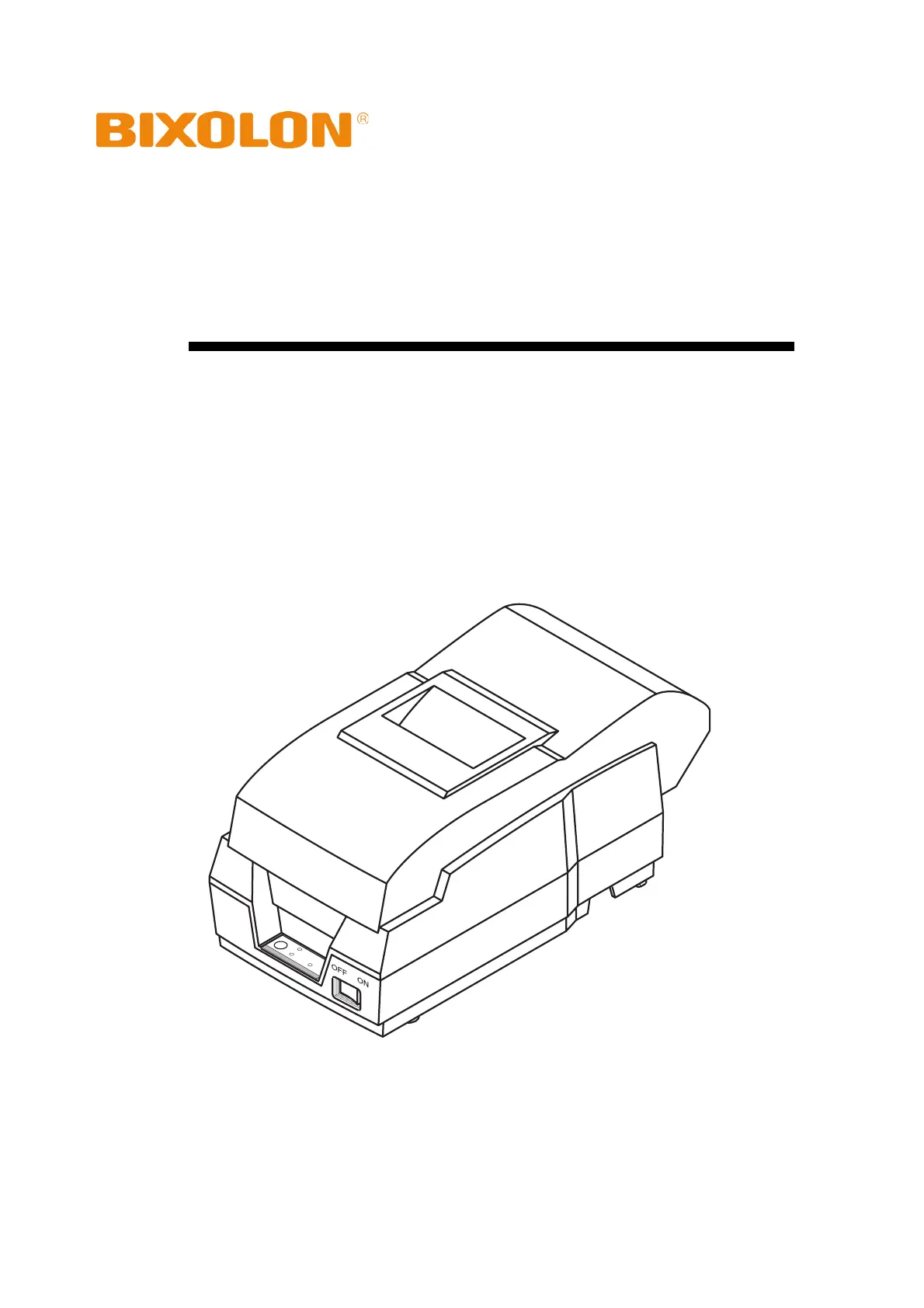
User’s Manual
SRP-270
Impact Printer
Rev. 1.05
http://www.bixolon.com
Produktspecifikationer
| Varumärke: | Bixolon |
| Kategori: | Skrivare |
| Modell: | SRP-270AG |
| Kompatibla operativsystem: | Linux, Windows |
| Utskriftshastighet: | 4.6 lps |
| Maximal rulldiameter: | 83 mm |
| Standardgränssnitt: | Serial |
| Seriellt gränssnitt: | Ja |
| Produktens färg: | Svart |
| Produktstorlek (BxDxH): | 160 x 249 x 149 mm |
| Temperatur vid drift: | 0 - 45 ° C |
| Seriella portar: | 1 |
| AC-inspänning: | 100 - 240 V |
| Anslutningsteknologi: | Kabel |
| Strömkälla av typen: | AC |
| Drivrutiner medföljer: | Ja |
| Utskriftsteknologi: | Punktmatrix |
| Stöds pappersbredd: | 76 mm |
| Kolumn kapacitet: | 40 |
Behöver du hjälp?
Om du behöver hjälp med Bixolon SRP-270AG ställ en fråga nedan och andra användare kommer att svara dig
Skrivare Bixolon Manualer

10 September 2025

18 Juni 2025

18 Juni 2025

16 Juni 2025

16 Juni 2025

16 Juni 2025

15 Juni 2025

15 Juni 2025

15 Juni 2025

15 Juni 2025
Skrivare Manualer
Nyaste Skrivare Manualer

3 Februari 2026

3 Februari 2026

2 Februari 2026

29 Januari 2026

23 Oktober 2025

20 Oktober 2025

18 Oktober 2025

17 Oktober 2025

14 Oktober 2025

13 Oktober 2025