Bixolon SRP-F310CO Bruksanvisning
Bixolon
Etikettskrivare
SRP-F310CO
Läs gratis den bruksanvisning för Bixolon SRP-F310CO (66 sidor) i kategorin Etikettskrivare. Guiden har ansetts hjälpsam av 16 personer och har ett genomsnittsbetyg på 4.7 stjärnor baserat på 8.5 recensioner. Har du en fråga om Bixolon SRP-F310CO eller vill du ställa frågor till andra användare av produkten? Ställ en fråga
Sida 1/66

Service Manual
SRP-F310/312
Front Exit Thermal Printer
Rev. 1.00
http://www.bixolon.com
Produktspecifikationer
| Varumärke: | Bixolon |
| Kategori: | Etikettskrivare |
| Modell: | SRP-F310CO |
| Bredd: | 154 mm |
| Djup: | 203 mm |
| Höjd: | 148 mm |
| Strömförsörjning: | 100 - 240V, 50/60Hz |
| Maximal upplösning: | 180 x 3 DPI |
| Internminne: | 256 MB |
| Kompatibla operativsystem: | Mac, Linux, Windows |
| Flashminne: | 128 MB |
| Maximal rulldiameter: | 105 mm |
| Standardgränssnitt: | USB 2.0, Ethernet |
| Skrivhastighet: | 270 mm/sek |
| Buffertstorlek: | 4 KB |
| Inbyggda streckkoder: | 2D, CODABAR (NW-7), EAN13, EAN8, ITF-14, UPC-A, UPC-E |
| Produktens färg: | Elfenben |
| Temperatur vid drift: | 0 - 45 ° C |
| Temperaturintervall (förvaring): | -20 - 60 ° C |
| Intervall för relativ operativ luftfuktighet: | 10 - 80 % |
| Fuktighet (förvaring): | 10 - 90 % |
| Antal USB 2.0 anslutningar: | 1 |
| USB-port: | Ja |
| Mac-kompatibel: | Ja |
| Drivrutiner medföljer: | Ja |
| Nätverksförberedd: | Ja |
| Utskriftsteknologi: | direkt termal |
| Emulering: | ESC, POS |
| Stöds pappersbredd: | 80 mm |
| Automatisk sax hållbarhet: | 1.8 miljoner skär |
| Automatisk sax: | Ja |
Behöver du hjälp?
Om du behöver hjälp med Bixolon SRP-F310CO ställ en fråga nedan och andra användare kommer att svara dig
Etikettskrivare Bixolon Manualer
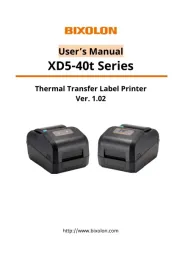
12 Oktober 2025
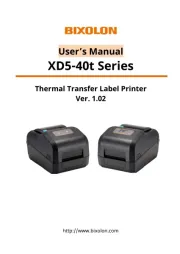
20 September 2025

10 September 2025
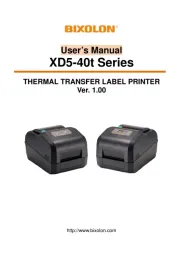
10 September 2025

10 September 2025

10 September 2025

10 September 2025

31 Augusti 2025

4 Augusti 2025
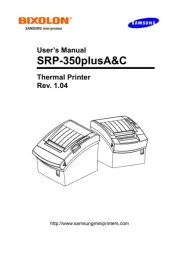
18 Juni 2025
Etikettskrivare Manualer
- Labelmate
- Brady
- Phoenix
- Primera
- Epson
- Start International
- Brother
- Dascom
- G&G
- Tach-It
- Intermec
- Dymo
- Star Micronics
- POSline
- Toshiba
Nyaste Etikettskrivare Manualer

12 Oktober 2025
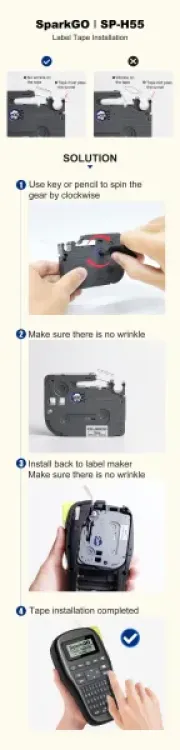
8 Oktober 2025

7 Oktober 2025

7 Oktober 2025

6 Oktober 2025

6 Oktober 2025

5 Oktober 2025

5 Oktober 2025
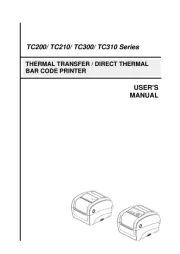
4 Oktober 2025

2 Oktober 2025