Bluesound Pulse Mini Bruksanvisning
Bluesound
hi-fi system
Pulse Mini
Läs gratis den bruksanvisning för Bluesound Pulse Mini (9 sidor) i kategorin hi-fi system. Guiden har ansetts hjälpsam av 7 personer och har ett genomsnittsbetyg på 4.6 stjärnor baserat på 4 recensioner. Har du en fråga om Bluesound Pulse Mini eller vill du ställa frågor till andra användare av produkten? Ställ en fråga
Sida 1/9
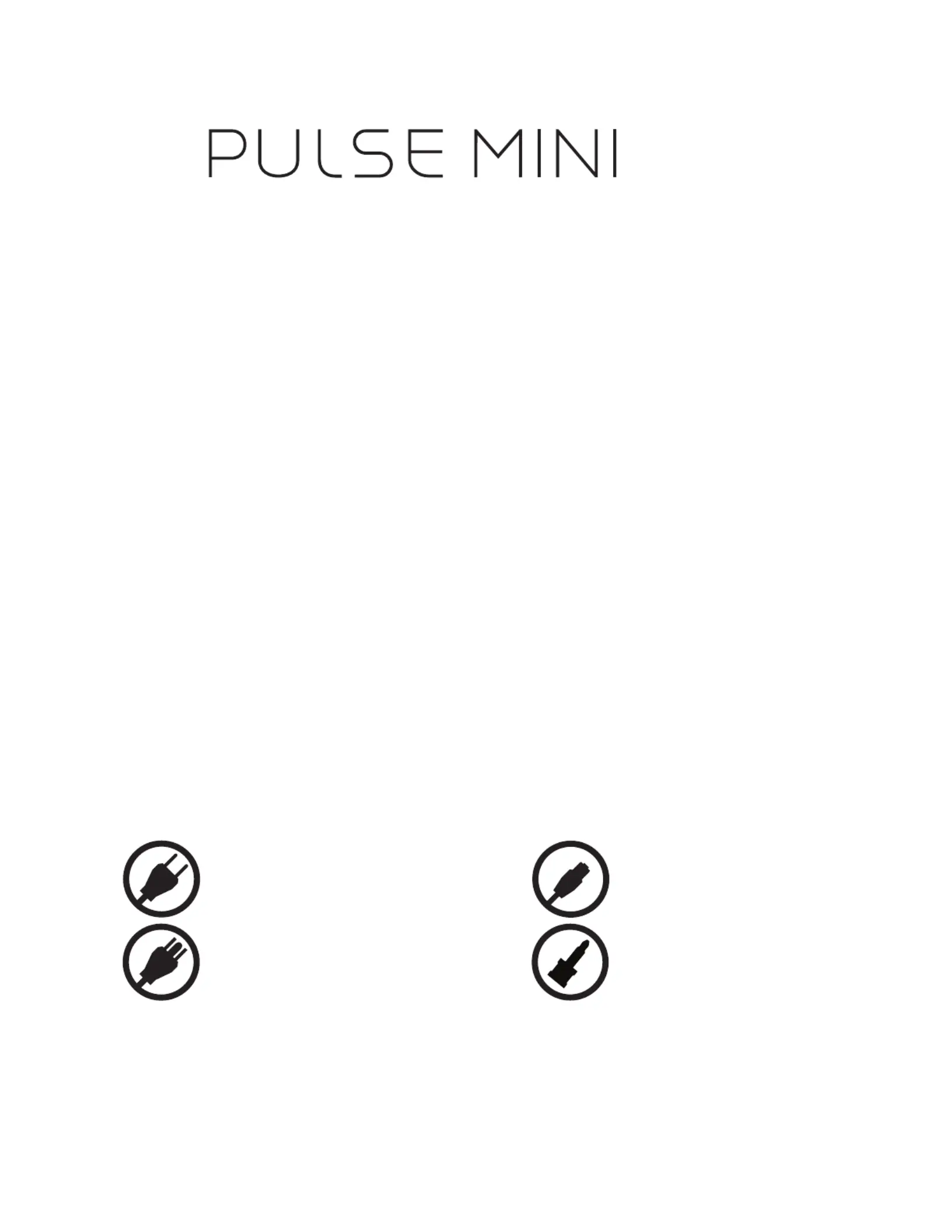
Owner’s Manual
Included Accessessories
Welcome to Bluesound, Hi-Fi for the Wi-Fi generation.
Bluesound transforms your local digital music library by putting the music of your life right at your ngertips.
The clutter of CDs is relegated to a previous era! Your smartphone, desktop or tablet running the Bluesound App
now controls your music.
Your Bluesound music system is also a sophisticated Internet streaming device that allows you to listen to a
wide range of Internet music service providers. Bluesound also provides access to music subscription services
featuring extensive catalogs of millions of songs streamed to you over the internet in real time. TuneIn Radio
makes every radio station in the world a local station via the magic of the internet.
To take full advantage of all these Bluesound capabilities requires a robust wired or wireless home network
and a reliable high speed Internet connection, provided by a DSL or Cable modem. Internet access must be
contracted and installed by your local Internet Service Provider. For remote areas there are satellite options for
high speed internet access.
Before signing on to a music subscription or cloud service we suggest that you review your Internet service plan
and be sure you have enough internet speed and bandwidth to provide uninterrupted streaming. Most internet
service providers offer multiple plans and can help you make the best choice.
For detailed instructions on how to control your Bluesound player, visit our website at : www.bluesound.com.
120V AC Power Cord Ethernet Cable
230V AC Power Cord Mini Jack to Toslink Adaptor
All-in-one
Wireless Streaming
Music System
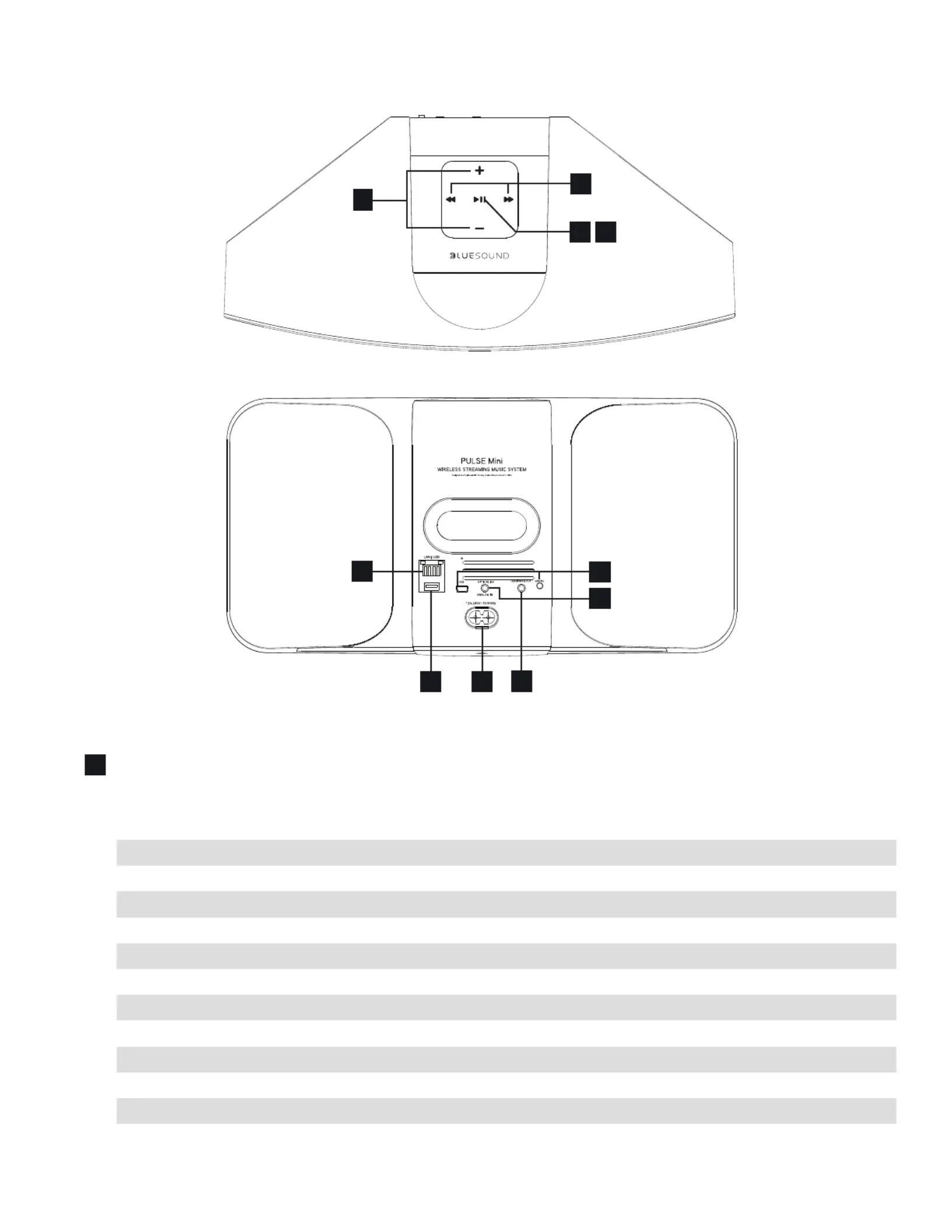
STATUS INDICATOR
Below is a table of the LED blink codes and their corresponding descriptions.
LED BLINK CODE DESCRIPTION
Short blue ash, then red Powering up, rebooting the unit
Solid green Hotspot Mode
Flashing green Connecting to Network shares
Solid red Cannot boot; drive error
Red pulse No internet gateway
White pulse Software update available
Solid red Upgrade mode
Alternate ashing red and green Upgrading…
Flashing blue Mute mode
Solid white Indexing
Solid blue Connected to Network – ready to use with Bluesound App
Flashing red Factory reset in progress
1
6
9
8
7
10
5
1
4
2
3
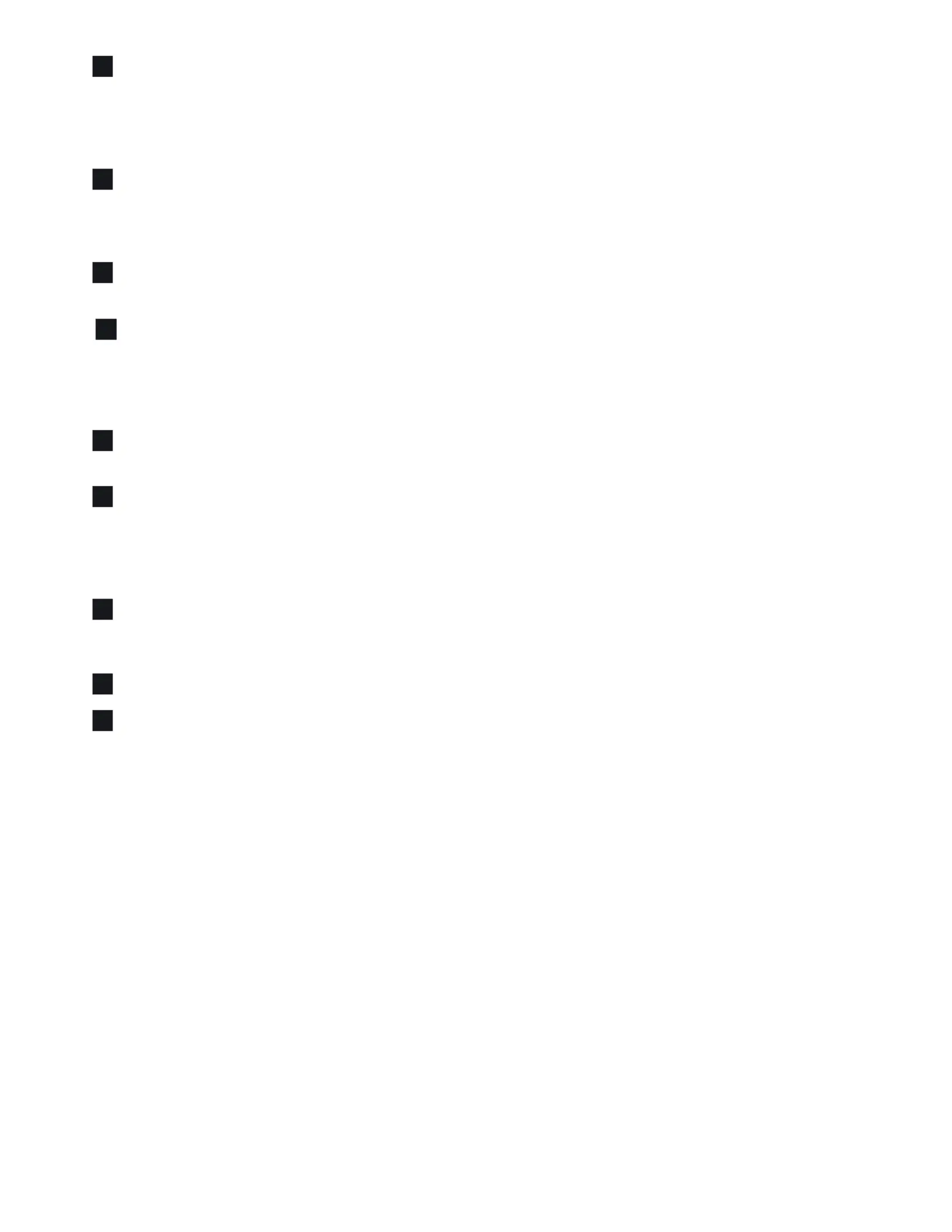
PLAY/PAUSE BUTTON : This button has multiple functions – a visual indicator of network connectivity and a PLAY/
PAUSE button. For a full listing of LED Blink Codes, please see #1 – Blink Codes. For an ungrouped Player, press
the button to Play and Pause the stream. If listening to an internet radio stream, the Pause function will work for 30
seconds. At this point, the buffer is full and the stream will Stop. When a Player is grouped, pressing the PLAY/PAUSE
button will Mute that Player while other Players continue the stream. The Player’s LED will flash blue when muted.
+, - (VOLUME) : Toggle either button to vary volume level. Volume level will not change if you press and hold either
button.
(+) : Increase volume level
(-) : Decrease volume level
PREVIOUS TRACK/NEXT TRACK : These buttons can be used to go back to the previous track or skip to the ◄◄
next track in your current playlist.►►
LAN PORT : The LAN PORT connection can be used with the Ethernet cable provided. This is an optional
connection since the PULSE MINI can be connected to the network through a Wi-Fi connection to your router.
To setup the PULSE MINI using the LAN Port a Wired Ethernet connection is required. Using the Ethernet
cable provided, connect one end of the Ethernet cable to the LAN port of your wired Ethernet broadband router
and the other end to the PULSE MINI’s LAN port.
USB (TYPE A) : Connect a USB mass storage device to the USB input. Typical USB mass storage devices compatible
with the PULSE MINI include portable flash memory devices and external hard drives (FAT32 formatted).
OPTICAL IN/ANALOG IN : Using a 3.5mm Stereo Audio Cable (not provided), connect one end to the Analog In
of the PULSE MINI and the other end to the corresponding analog output of other compatible devices. The source
will show as an Analog Input in the Navigation Drawer of the Bluesound app. Using an Optical to 3.5mm convertor
(included with the PULSE MINI), a digital optical source can also be added. This will appear as Optical Input in the
Navigation Drawer.
SERVICE : Use the SERVICE port in conjunction with USB (Type B Mini) to initially load firmware on the Player.
This is not for consumer use. Only Authorized Bluesound Service personnel can access this USB port and
SERVICE control button.
HEADPHONE JACK : A 3.5mm headphone jack is located on the back of the PULSE MINI.
AC MAINS INPUT : The PULSE MINI comes supplied with two separate AC power cords. Select the AC
power cord appropriate for your region. Before connecting the plug to the wall outlet, connect firmly the other
end of the AC power cord to PULSE MINI’s AC Mains input socket. Never force the plug into a wall outlet.
An adaptor may be necessary in certain regions. Always disconnect the plug from the wall outlet first, before
disconnecting the cable from the PULSE MINI’s AC Mains input socket.
2
3
4
5
7
6
8
9
10
Produktspecifikationer
| Varumärke: | Bluesound |
| Kategori: | hi-fi system |
| Modell: | Pulse Mini |
| Vikt: | 3600 g |
| Bredd: | 335 mm |
| Djup: | 172 mm |
| Höjd: | 155 mm |
| Mobila operativsystem som stöds: | Android, iOS |
| Processorfrekvens: | 1000 MHz |
| Wi-Fi: | Ja |
| Wi-Fi-standarder: | 802.11b, 802.11g, Wi-Fi 4 (802.11n) |
| Ljudformat som stöds: | AAC, AIFF, ALAC, FLAC, MP3, MQA, OGG, OPUS, WAV, WMA, WMA-L |
| Inbyggda högtalare: | Ja |
| USB-anslutning: | Mini-USB B, USB Type-A |
| Antal förare: | 3 |
| Bashögtalare: | Ja |
| Total harmonisk distorsion (THD): | 0.03 % |
| Produktens färg: | Vit |
| Hörlursutgång: | Ja |
| Hörlursanslutning: | 3,5 mm |
| Kontrolltyp: | Röra |
| Uteffekt (RMS): | 60 W |
| Windows-operativsystem som stöds: | Windows 2000, Windows 7, Windows 8, Windows Vista, Windows XP Home, Windows XP Professional |
| Inbyggd processor: | Ja |
| Datahastighet för Ethernet-LAN: | 10,100,1000 Mbit/s |
| Strömförbrukning (vanlig): | 14 W |
| Temperatur vid drift: | 0 - 40 ° C |
| Temperaturintervall (förvaring): | -10 - 50 ° C |
| Fuktighet (förvaring): | 20 - 80 % |
| AC-inspänning: | 100 - 240 V |
| Nätverksansluten (Ethernet): | Ja |
| USB-port: | Ja |
| Bluetooth: | Ja |
| Smartphone fjärrsupport: | Ja |
| Mac-kompatibel: | Ja |
| Internetradio tjänster som stöds: | Amazon Music, Deezer, JUKE, Napster, Qobuz, Slacker, Spotify, Tidal, TuneIn, iHeartRadio |
| Inbyggd lagringsmedia: | Nej |
| Samplingsfrekvens för MP3: | 32 - 192 kHz |
Behöver du hjälp?
Om du behöver hjälp med Bluesound Pulse Mini ställ en fråga nedan och andra användare kommer att svara dig
hi-fi system Bluesound Manualer

30 Juli 2025

26 September 2024

7 September 2024

3 September 2024

23 Augusti 2024

23 Augusti 2024

21 Augusti 2024

17 Augusti 2024

12 Augusti 2024

11 Augusti 2024
hi-fi system Manualer
- Beatfoxx
- Pronomic
- Nedis
- Native Instruments
- Altra
- Cherub
- CLXmusic
- Alpine
- GPX
- Prism Sound
- Scott
- Polk
- Galaxy Audio
- Liam&Daan
- Bennett & Ross
Nyaste hi-fi system Manualer
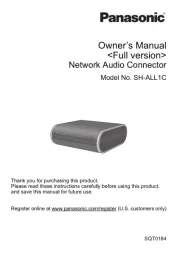
31 Juli 2025

30 Juli 2025

30 Juli 2025

30 Juli 2025

30 Juli 2025

30 Juli 2025
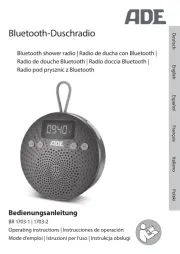
30 Juli 2025
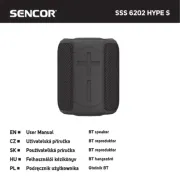
30 Juli 2025

29 Juli 2025
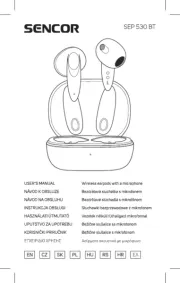
29 Juli 2025