Boss MS-3 Bruksanvisning
Boss Inte kategoriserad MS-3
Läs gratis den bruksanvisning för Boss MS-3 (14 sidor) i kategorin Inte kategoriserad. Guiden har ansetts hjälpsam av 25 personer och har ett genomsnittsbetyg på 5.0 stjärnor baserat på 4 recensioner. Har du en fråga om Boss MS-3 eller vill du ställa frågor till andra användare av produkten? Ställ en fråga
Sida 1/14
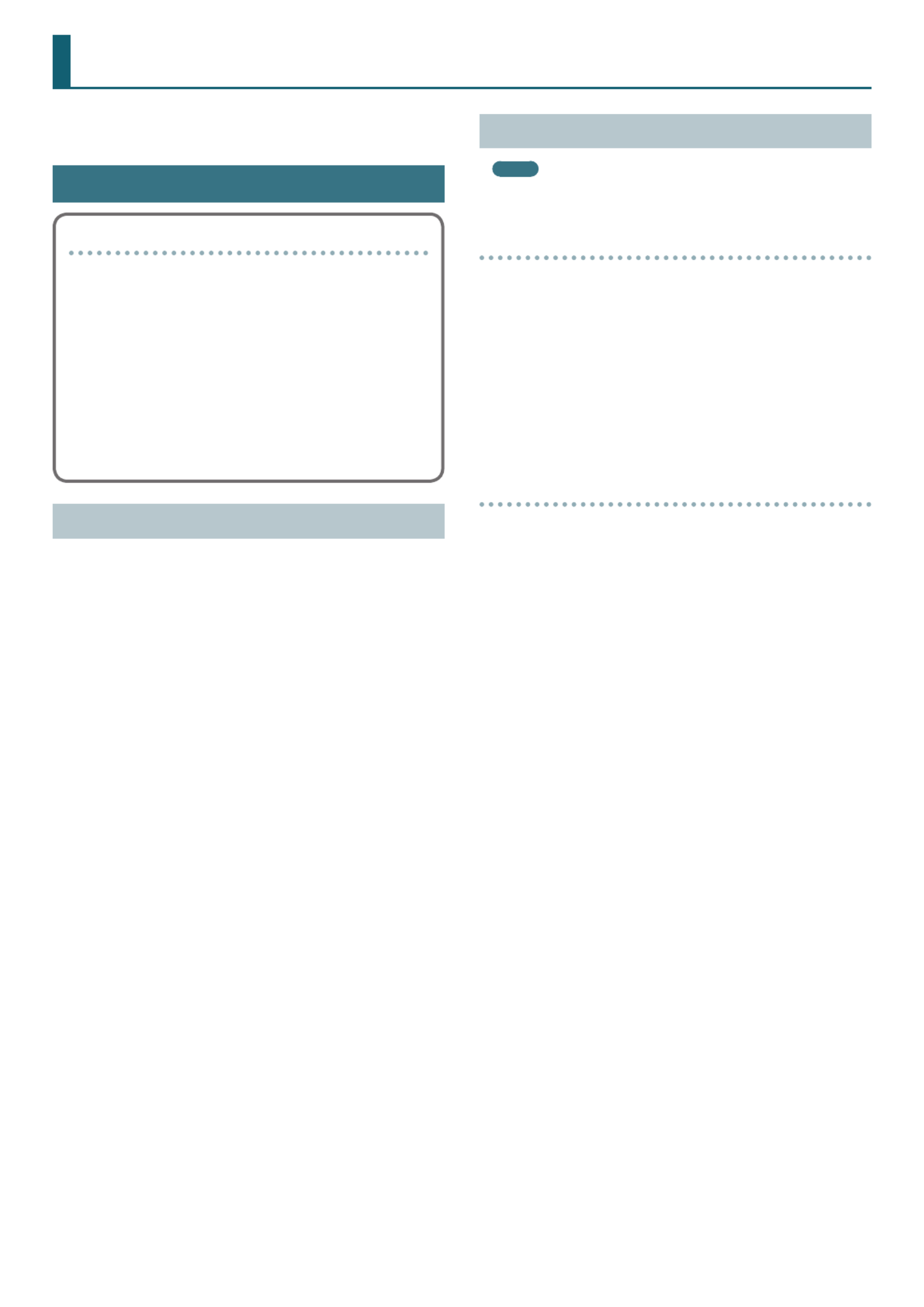
1
Using MS-3 Editor/Librarian
This document explains basic operation of MS-3 Editor/Librarian
(subsequently referred to as “EDITOR”).
Getting Ready to Use EDITOR
Important terms in EDITOR
Library
This is a storage area inside EDITOR.
Patches that you back up from the MS-3 are saved in the library.
Liveset
A liveset is a group of multiple patches.
Patches that you back up from EDITOR are grouped as a liveset and
saved in the library inside EDITOR.
You can also collect your favorite patches to create an original
liveset.
Installing the USB Driver
Before you use EDITOR, the appropriate USB driver for the product you’re
using must be installed on your computer.
1. From the product support page, download the Driver.MS-3
To obtain the latest USB driver, access the following URL, and
download and install the appropriate driver for the product you’re
using.
https://www.boss.info/support/
2. Double-click the downloaded MS-3 Driver.
Installation begins.
Proceed with the installation as directed by the installation screens.
When the screen indicates “Installation has been completed.” click
the [Close] button.
The MS-3 Driver has been installed on your computer.
Installing EDITOR
MEMO
Before you install EDITOR, the USB driver must be installed in your
computer as described in “Installing the USB Driver” (p. 1).
Windows users
1. Download “MS-3 Editor/Librarian” from the product
support page.
2. Double-click the downloaded le to decompress it.
3. Inside the folder created by decompressing the le,
double-click “MS-3 Editor/Librarian.exe.”
Installation begins.
Proceed with installation as directed by the installation screens.
When the screen indicates “Installation has been completed.” click
the [Close] button.
Mac OS users
1. Download “MS-3 Editor/Librarian” from the product
support page.
2. Double-click the downloaded le to decompress it.
3. Double-click the decompressed le.
A “MS-3 Editor/Librarian” icon and “Applications folder” icon appear.
4. Drag and drop the “MS-3 Editor/Librarian” icon onto the
“Applications folder” icon.
MS-3 Editor/Librarian is added to the applications.
Close the folder that you opened in step 3.
Copyright © 2017 ROLAND CORPORATION01
Produktspecifikationer
| Varumärke: | Boss |
| Kategori: | Inte kategoriserad |
| Modell: | MS-3 |
Behöver du hjälp?
Om du behöver hjälp med Boss MS-3 ställ en fråga nedan och andra användare kommer att svara dig
Inte kategoriserad Boss Manualer

26 Februari 2025

2 Januari 2025

2 Januari 2025

2 Januari 2025

2 Januari 2025

17 December 2024

17 December 2024

17 December 2024

17 December 2024

17 December 2024
Inte kategoriserad Manualer
Nyaste Inte kategoriserad Manualer

9 April 2025

9 April 2025

9 April 2025

9 April 2025

9 April 2025

9 April 2025

9 April 2025

9 April 2025

9 April 2025

9 April 2025