Brother HL-1250 Bruksanvisning
Läs gratis den bruksanvisning för Brother HL-1250 (123 sidor) i kategorin Skrivare. Guiden har ansetts hjälpsam av 15 personer och har ett genomsnittsbetyg på 4.1 stjärnor baserat på 2 recensioner. Har du en fråga om Brother HL-1250 eller vill du ställa frågor till andra användare av produkten? Ställ en fråga
Sida 1/123
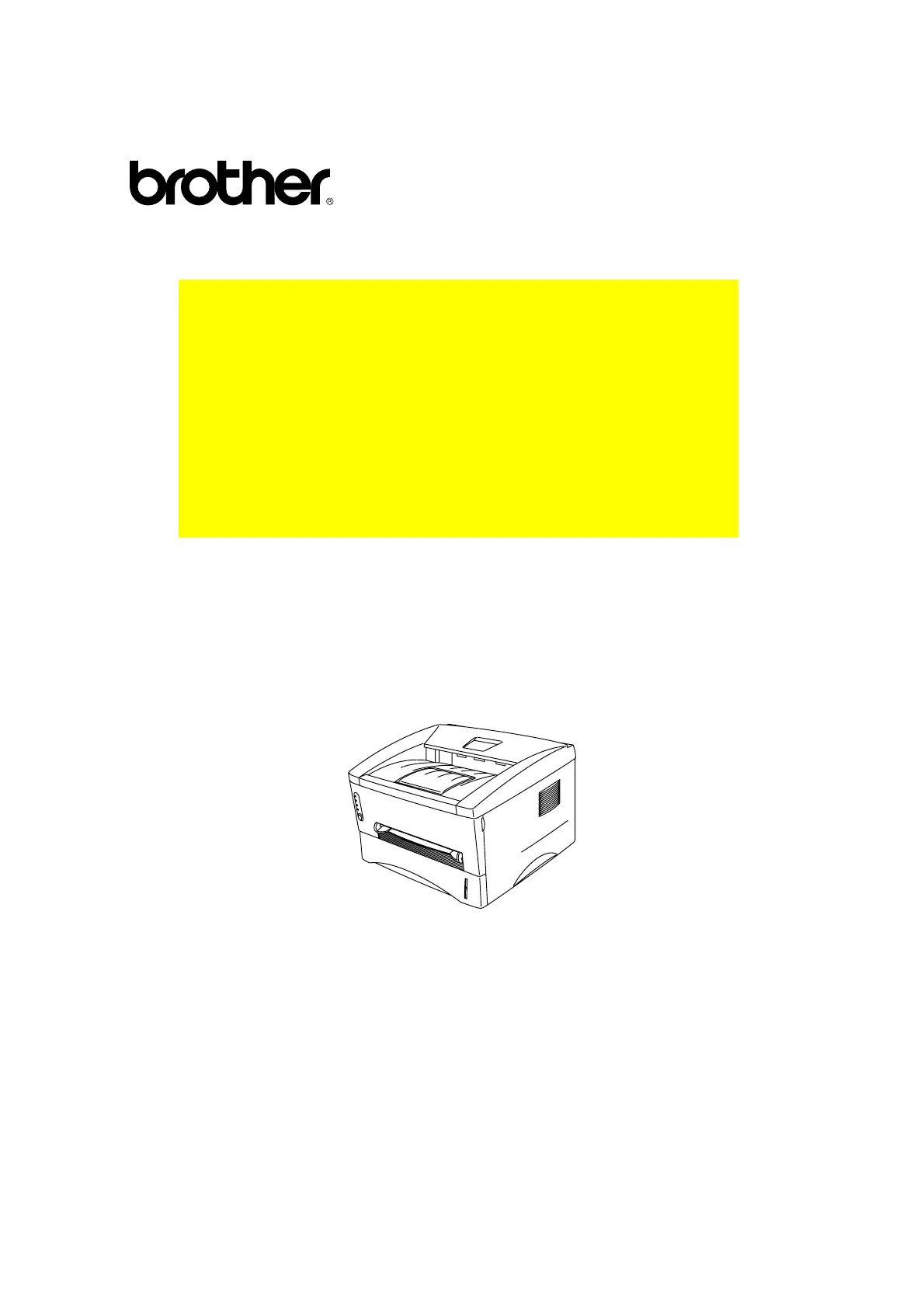
Brother Laserskrivare
HL-1030/1240/1250
Användarhandbok
Läs igenom denna handbok noggrant innan du börjar använda skrivaren.
Du kan skriva ut eller läsa handboken från cd-skivan när som helst. Förvara
skivan lättåtkomligt.
Produktspecifikationer
| Varumärke: | Brother |
| Kategori: | Skrivare |
| Modell: | HL-1250 |
| Inbyggd display: | Ja |
| Vikt: | 9200 g |
| Bredd: | 360 mm |
| Djup: | 370 mm |
| Höjd: | 235 mm |
| Färg: | Nej |
| Processorfrekvens: | 66 MHz |
| Wi-Fi: | Nej |
| Maximal upplösning: | 1200 x 600 DPI |
| Strömförbrukning (max): | 340 W |
| Internminne: | 4 MB |
| Processor: | MB86832 |
| Maximalt internminne: | 36 MB |
| Antal bläckpatroner: | 1 |
| Uppvärmningstid: | 45 s |
| Standardgränssnitt: | Ethernet, Parallel, USB 2.0 |
| Mobil utskriftsteknik: | Stöds inte |
| Nätverksprotokoll som stöds (IPv6): | TCP/IP, Appletalk, Netware, DEC LAT, Banyan VINES, NetBEUI, DLC/LLC |
| Totalt antal inmatningsfack: | 1 |
| Maximalt antal inmatningsfack: | 2 |
| Pappersfackets mediavikt: | 64 - 105 g/m ^ |
| Produktens färg: | Vit |
| Windows-operativsystem som stöds: | Windows 2000, Windows 2000 Professional, Windows 3.x, Windows 95, Windows 98, Windows 98SE, Windows ME, Windows NT |
| Dubbelsidig utskrift: | Nej |
| Inbyggd processor: | Ja |
| Nätverksansluten (Ethernet): | Ja |
| Displaytyp: | LED |
| Strömförbrukning i vänteläge: | 80 W |
| Strömförbrukning i PowerSave läge: | 5 W |
| Nätverksförberedd: | Ja |
| Utskriftsteknologi: | laser |
| Utskriftshastighet (Svart, normalkvalitet, A4/US Brev): | 12 ppm |
| Tid för första utskrift (svart): | 15 s |
| Driftcykel per månad: | - sidor per månad |
| Språk för sidbeskrivning: | Epson FX, IBM ProPrinter, PCL 6 |
| Medelströmförbrukning vid utskrift: | - W |
| Maximal inmatningskapacitet: | 500 ark |
| Total inmatningskapacitet: | 250 ark |
| Total utmatningskapacitet: | - ark |
| Högsta ISO A-seriestorlek: | A4 |
| Pappersfackets typ av media: | Envelopes, Labels, Plain paper |
| ISO A-serie storlek (A0...A9): | A4, A5, A6 |
| ISO B-seriestorlekar (B0 ... B9): | B5 |
| Maximal utskriftstorlek: | 216 x 356 mm |
| Ljudtrycksnivå (utskrivning): | 49 dB |
| Ljudeffektsnivå (vänteläge): | 27 dB |
| Skrivarfäger: | Svart |
Behöver du hjälp?
Om du behöver hjälp med Brother HL-1250 ställ en fråga nedan och andra användare kommer att svara dig
Skrivare Brother Manualer

14 Oktober 2025

17 September 2025

16 September 2025

16 September 2025

16 September 2025

16 September 2025

16 September 2025

16 September 2025

16 September 2025

16 September 2025
Skrivare Manualer
Nyaste Skrivare Manualer

3 Februari 2026

3 Februari 2026

2 Februari 2026

29 Januari 2026

23 Oktober 2025

20 Oktober 2025

18 Oktober 2025

17 Oktober 2025

13 Oktober 2025

12 Oktober 2025