Brother PT-D450 Bruksanvisning
Läs gratis den bruksanvisning för Brother PT-D450 (48 sidor) i kategorin Skrivare. Guiden har ansetts hjälpsam av 10 personer och har ett genomsnittsbetyg på 4.5 stjärnor baserat på 7 recensioner. Har du en fråga om Brother PT-D450 eller vill du ställa frågor till andra användare av produkten? Ställ en fråga
Sida 1/48
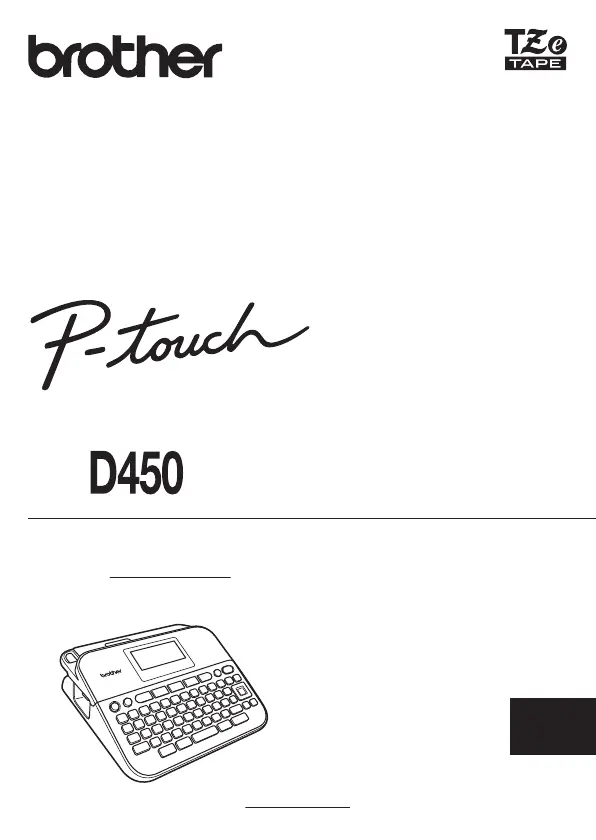
www.brother.com
SVENSKA
Läs den här bruksanvisningen innan du börjar använda P-touch.
Förvara bruksanvisningen på en lättillgänglig plats för framtida behov.
Besök oss på support.brother.com där du kan få produktstöd och svar på vanliga frågor.
BRUKSANVISNING
BRUKSANVISNING D450
Produktspecifikationer
| Varumärke: | Brother |
| Kategori: | Skrivare |
| Modell: | PT-D450 |
| Vikt: | 740 g |
| Bredd: | 188 mm |
| Djup: | 177 mm |
| Höjd: | 72 mm |
| Förpackningens bredd: | 97 mm |
| Wi-Fi: | Nej |
| Maximal upplösning: | 180 x 180 DPI |
| Bandbredd: | 8 mm |
| Tangentbordslayout: | QWERTY |
| Skrivhastighet: | 20 mm/sek |
| Inbyggda streckkoder: | Code 39, EAN13, EAN8, ITF-25, UPC-A, UPC-E |
| Batterityp: | AA |
| Vertikal utskrift: | Ja |
| Bakgrundsbelyst skärm: | Ja |
| Antal batterier: | 6 |
| Produktens färg: | Svart |
| Låddjup: | 224 mm |
| Vikt inkl. förpackning: | 1360 g |
| Windows-operativsystem som stöds: | Windows 7, Windows 8, Windows Vista |
| Mac-operativsystem som stöds: | Ja |
| Anslutningsteknologi: | Kabel |
| Nätverksansluten (Ethernet): | Nej |
| Displaytyp: | LCD |
| USB-port: | Ja |
| Utskriftsteknologi: | direkt termal |
| Maximal utskriftskvalitet, höjd: | 15.8 mm |
| Max utskriftsupplösning, bredd: | - mm |
| Bandtyp: | TZe |
| Kortaste utskriftslängd: | 300 mm |
| Tapeklippning: | Manuell |
Behöver du hjälp?
Om du behöver hjälp med Brother PT-D450 ställ en fråga nedan och andra användare kommer att svara dig
Skrivare Brother Manualer

14 Oktober 2025

17 September 2025

16 September 2025

16 September 2025

16 September 2025

16 September 2025

16 September 2025

16 September 2025

16 September 2025

16 September 2025
Skrivare Manualer
Nyaste Skrivare Manualer

3 Februari 2026

3 Februari 2026

2 Februari 2026

29 Januari 2026

23 Oktober 2025

20 Oktober 2025

18 Oktober 2025

17 Oktober 2025

13 Oktober 2025

12 Oktober 2025