Brother TD-2130N Bruksanvisning
Brother Etikettskrivare TD-2130N
Läs gratis den bruksanvisning för Brother TD-2130N (92 sidor) i kategorin Etikettskrivare. Guiden har ansetts hjälpsam av 13 personer och har ett genomsnittsbetyg på 4.1 stjärnor baserat på 4 recensioner. Har du en fråga om Brother TD-2130N eller vill du ställa frågor till andra användare av produkten? Ställ en fråga
Sida 1/92
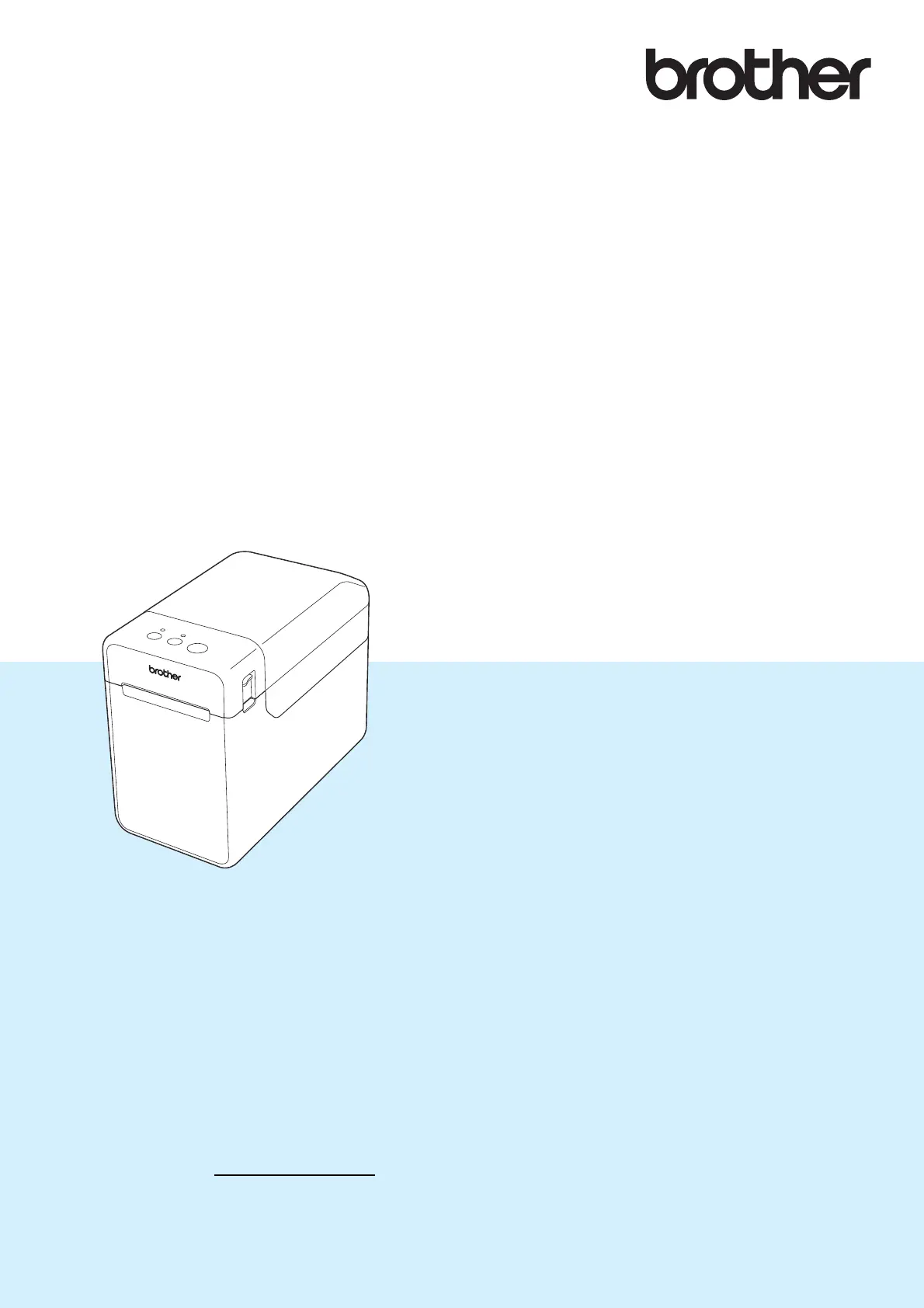
TD-2020
TD-2120N
TD-2130N
Before using this printer, be sure to read this User's
Guide.
We suggest that you keep this manual in a handy
place for future reference.
Please visit us at support.brother.com
, where you
can get product support and answers to frequently
asked questions (FAQs).
Version D
US ENG
USER’S GUIDE
Produktspecifikationer
| Varumärke: | Brother |
| Kategori: | Etikettskrivare |
| Modell: | TD-2130N |
| Vikt: | 1340 g |
| Bredd: | 110 mm |
| Djup: | 215 mm |
| Höjd: | 172 mm |
| LED-indikatorer: | Ja |
| Maximal upplösning: | 300 x 300 DPI |
| Internminne: | 32 MB |
| RS-232 port: | 1 |
| Flashminne: | 16 MB |
| Valfri anslutning: | Bluetooth, Wireless LAN |
| Serveroperativsystem som stöds: | Windows Server 2003, Windows Server 2008, Windows Server 2008 R2, Windows Server 2012 |
| Skrivhastighet: | 152.4 mm/sek |
| Inbyggda streckkoder: | 2D, CODABAR (NW-7), Code 128 (A/B/C), Code 39, Data Matrix, EAN13, EAN8, GS1 DataBar, GS1-128, ITF, MaxiCode, Micro QR Code, MicroPDF417, PDF417, QR Code, UPC-A, UPC-E |
| Vertikal utskrift: | Ja |
| Maximal kabellängd: | 1 m |
| Produktens färg: | Black, Grey |
| Vikt inkl. förpackning: | 2833 g |
| Temperatur vid drift: | 5 - 40 ° C |
| Temperaturintervall (förvaring): | -20 - 60 ° C |
| Intervall för relativ operativ luftfuktighet: | 20 - 80 % |
| Fuktighet (förvaring): | 20 - 80 % |
| Kryptering/säkerhet: | 128-bit WEP, 64-bit WEP, EAP-TLS, EAP-TTLS, LEAP, PEAP, SSID, TKIP, WPA-PSK, WPA2-PSK |
| Kabel inkluderad: | USB |
| Anslutningsteknologi: | Kabel |
| Nätverksansluten (Ethernet): | Ja |
| AC-adapter inkluderad: | Ja |
| Displaytyp: | LCD |
| Antal USB 2.0 anslutningar: | 1 |
| USB-port: | Ja |
| Harmonized System (HS)-kod: | 84433210 |
| AC-adapter, nätspänning: | 25 V |
| AC-adapter, maxbelastning: | 6 A |
| Minimum hårddisk utrymme: | 70 MB |
| Minimikrav, RAM: | 128 MB |
| Drivrutiner medföljer: | Ja |
| Utskriftsteknologi: | direkt termal |
| Språk för sidbeskrivning: | ESC P |
| Maximal utskriftskvalitet, höjd: | - mm |
| Max utskriftsupplösning, bredd: | 56 mm |
| Antal typsnitt: | 10 |
| teckenuppsättningar: | Abicomp, ASCII, BRASCII, ISO 8859-15, ISO Latin 1, Italic, PC437, PC850, PC858, PC860, PC861, PC863, PC865, Roman 8 |
| Bandlängd: | 1 m |
| Automatisk sax: | Ja |
| Tapeklippning: | Automatisk |
| Understruken: | Ja |
Behöver du hjälp?
Om du behöver hjälp med Brother TD-2130N ställ en fråga nedan och andra användare kommer att svara dig
Etikettskrivare Brother Manualer

16 September 2025

16 September 2025

16 September 2025

16 September 2025

16 September 2025

15 September 2025

15 September 2025

15 September 2025

15 September 2025

15 September 2025
Etikettskrivare Manualer
Nyaste Etikettskrivare Manualer

12 Oktober 2025

12 Oktober 2025

8 Oktober 2025

7 Oktober 2025

7 Oktober 2025

6 Oktober 2025

6 Oktober 2025

5 Oktober 2025

5 Oktober 2025

4 Oktober 2025