Buffalo LinkStation 220DR Bruksanvisning
Läs gratis den bruksanvisning för Buffalo LinkStation 220DR (137 sidor) i kategorin Server. Guiden har ansetts hjälpsam av 7 personer och har ett genomsnittsbetyg på 4.2 stjärnor baserat på 4 recensioner. Har du en fråga om Buffalo LinkStation 220DR eller vill du ställa frågor till andra användare av produkten? Ställ en fråga
Sida 1/137
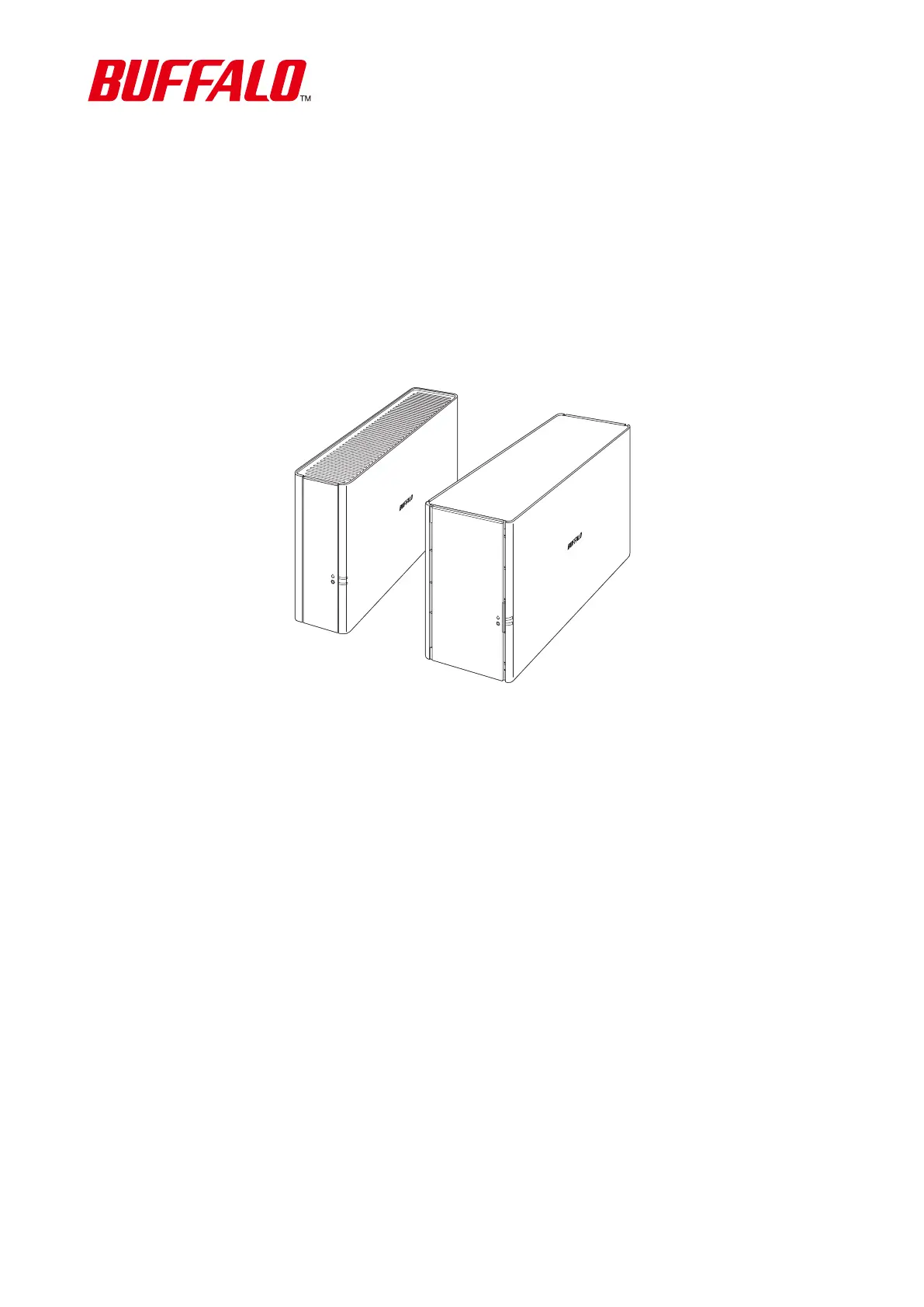
Network Attached Storage
LinkStation 200
User Manual
Please make sure to read this manual before using and follow the procedures. If you have any inquiries about
the product, contact the number on the warranty statement or the packing box. Do not discard the included
documents, the warranty statement, or the packing box.
Americas: www.buffaloamericas.com
Europe: www.buffalo-technology.com
Asia Pacific: www.buffalo-asia.com
35020312-16
June 2020
Produktspecifikationer
| Varumärke: | Buffalo |
| Kategori: | Server |
| Modell: | LinkStation 220DR |
| Inbyggd display: | Nej |
| Vikt: | 1700 g |
| Bredd: | 87 mm |
| Djup: | 205 mm |
| Höjd: | 126 mm |
| Mobila operativsystem som stöds: | Android, iOS |
| LED-indikatorer: | Ja |
| Processorfrekvens: | 800 GHz |
| Processorfamilj: | ARM7 |
| Wi-Fi: | Nej |
| Internminne: | 256 GB |
| Modell: | NAS |
| Processor: | Armada 370 |
| Lagringsenheter installerade: | Ja |
| Total installerad lagringskapacitet: | 8 TB |
| RAID-stöd: | Ja |
| Enhetsklass: | Hem och Hemmakontor |
| Antal lagringsenheter som stöds: | 2 |
| Inbyggd optisk enhet: | Nej |
| Inbyggd FTP-server: | Ja |
| Typer av lagringsenheter som stöds: | HDD |
| Inbyggd BitTorrent-klient: | Ja |
| Produktens färg: | Svart |
| Inbyggd kortläsare: | Nej |
| Windows-operativsystem som stöds: | Windows 10, Windows 7, Windows 8, Windows 8.1 |
| Mac-operativsystem som stöds: | Mac OS X 10.11 El Capitan, Mac OS X 10.12 Sierra, Mac OS X 10.13 High Sierra, Mac OS X 10.14 Mojave |
| Andra operativsystem som stöds: | Android, iOS |
| Datahastighet för Ethernet-LAN: | 10,100,1000 Mbit/s |
| Antal LAN (RJ-45) anslutningar: | 1 |
| Strömförbrukning (vanlig): | 19 W |
| Temperatur vid drift: | 5 - 35 ° C |
| Intervall för relativ operativ luftfuktighet: | 20 - 80 % |
| Typ av internminne: | DDR3 |
| AC-inspänning: | 100 - 240 V |
| Nätverksansluten (Ethernet): | Ja |
| Stöd för nätverksprotokoll: | TCP/IP |
| Växelström Frekvens: | 50 - 60 hz |
| Typ av installerad lagringsenhet: | HDD |
| På / av-knapp: | Ja |
| Lednings Protokoll: | HTTP/HTTPS |
| Antal USB 2.0 anslutningar: | 1 |
| USB-port: | Ja |
| RAID-nivåer: | 0, 1,JBOD |
| Processorkärnor: | 2 |
| Antal fläktar: | 1 fläkt/-ar |
| CPU konfiguration (max): | 1 |
| Antal installerade lagringsenheter: | 2 |
| Lagringsenhetens gränssnitt: | Serial ATA III |
| Strömförbrukning i väntläge: | 0.9 W |
| Kylning typ: | Aktiv |
| Högsta lagringskapacitet: | 4 TB |
| Lagringsenhetsgränssnitt som stöds: | Serial ATA III |
| Lagringsenhetens kapacitet: | 4 GB |
| Chassityp: | Skrivbord |
| Lagringsenhetens storlek: | - " |
| Säkerhetskopieringsfunktion: | Ja |
| Typer av säkerhetskopiering: | Cloud |
| Strömförbrukning (HDD i standby-läge): | 13 W |
Behöver du hjälp?
Om du behöver hjälp med Buffalo LinkStation 220DR ställ en fråga nedan och andra användare kommer att svara dig
Server Buffalo Manualer

6 Oktober 2025

5 Oktober 2025

5 Oktober 2025

5 Oktober 2025
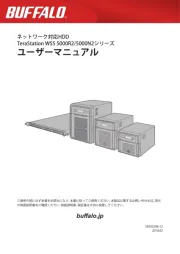
5 Oktober 2025

5 Oktober 2025

5 Oktober 2025

5 Oktober 2025
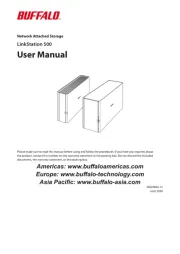
5 Oktober 2025
Server Manualer
- Provision ISR
- Elac
- Veritas
- Supermicro
- Flir
- ZyXEL
- Sony
- C2G
- EMC
- Planet
- Emerson
- Elecom
- Shuttle
- Matrox
- HGST
Nyaste Server Manualer

20 Oktober 2025
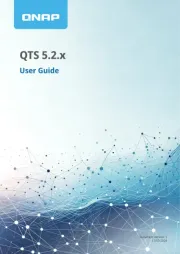
19 Oktober 2025
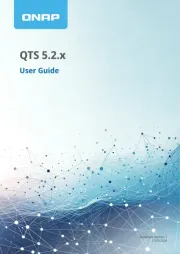
19 Oktober 2025
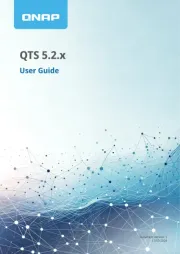
19 Oktober 2025

19 Oktober 2025

19 Oktober 2025

16 Oktober 2025

16 Oktober 2025
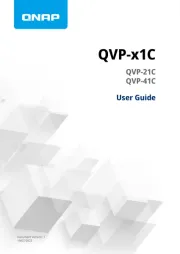
16 Oktober 2025

16 Oktober 2025
