Buffalo TeraStation TS7120r Bruksanvisning
Läs gratis den bruksanvisning för Buffalo TeraStation TS7120r (199 sidor) i kategorin Server. Guiden har ansetts hjälpsam av 6 personer och har ett genomsnittsbetyg på 4.4 stjärnor baserat på 3.5 recensioner. Har du en fråga om Buffalo TeraStation TS7120r eller vill du ställa frågor till andra användare av produkten? Ställ en fråga
Sida 1/199
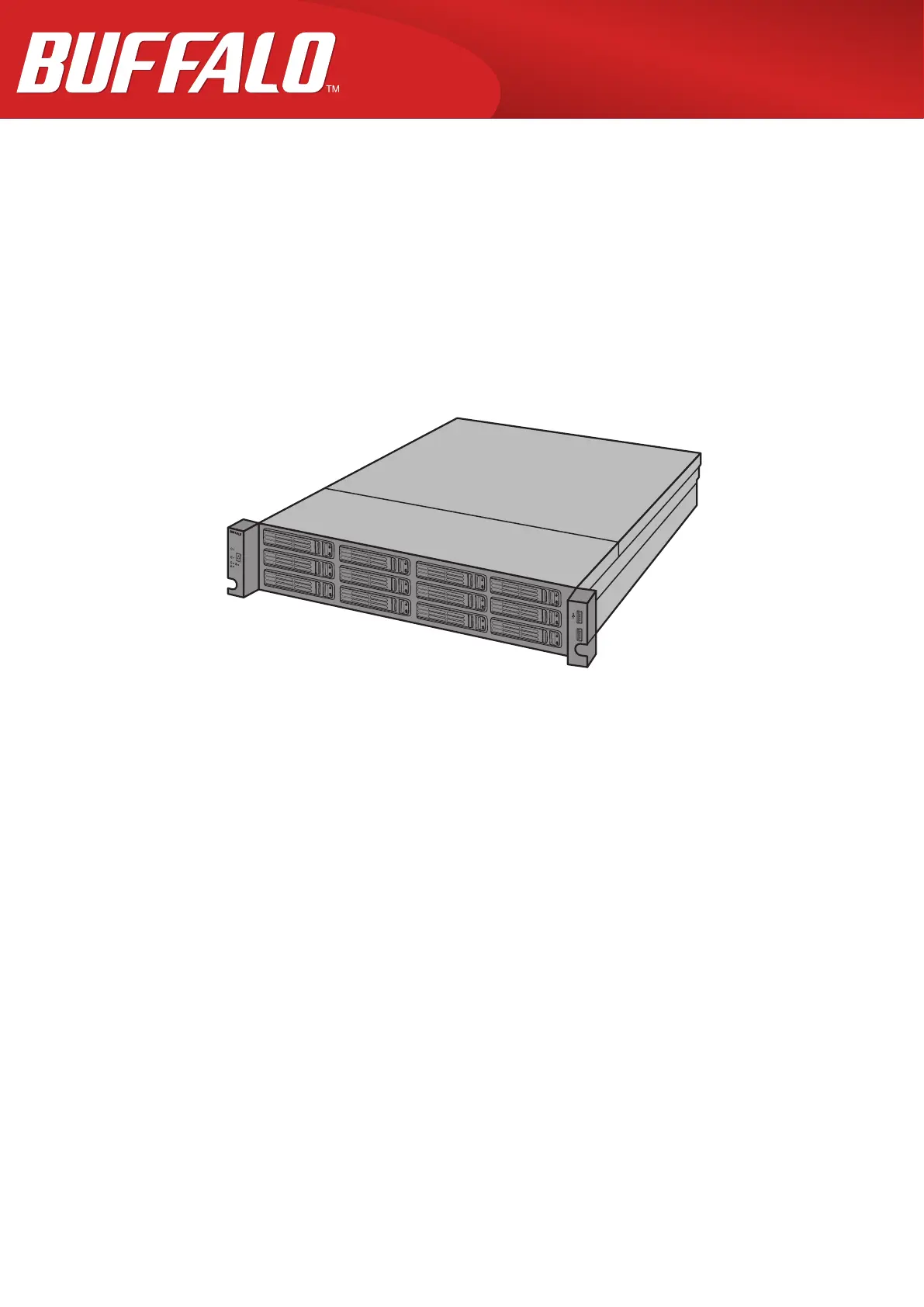
Network Attached Storage
TeraStation 7000
User Manual
1
5
9
2
6
10
3
7
11
4
8
12
Please make sure to read this manual before using and follow the instructions. If you have any inquiries about
the product, contact the number on the warranty statement or the packing box. Do not discard this manual, the
warranty statement, or the packing box.
Americas: www.buffaloamericas.com
Europe: www.buffalo-technology.com
Asia Pacific: www.buffalo-asia.com
35012398-11
2016.04
Produktspecifikationer
| Varumärke: | Buffalo |
| Kategori: | Server |
| Modell: | TeraStation TS7120r |
| Vikt: | 25000 g |
| Bredd: | 480 mm |
| Djup: | 736 mm |
| Höjd: | 88 mm |
| LED-indikatorer: | Ja |
| Processorfrekvens: | 3.4 GHz |
| Processorfamilj: | Intel® Xeon® E3 familjen |
| Wi-Fi: | Nej |
| Snabbstartsguide: | Ja |
| Internminne: | 8 GB |
| Modell: | NAS |
| Processor: | E3-1275 |
| Intel® Wireless Display (Intel® WiDi): | Nej |
| Processorns driftlägen: | 64-bit |
| Processorns cache: | 8 MB |
| Busstyp: | DMI |
| Intel® Hyper Threading Technology (Intel® HT Technology): | Ja |
| Intel® InTru™ 3D-teknik: | Ja |
| Intel® AES nya instruktioner (Intel® AES-NI): | Ja |
| Idle stater: | Ja |
| Intel® 64: | Ja |
| Intel® Virtualization Technology for Directed I/O (VT-d): | Ja |
| Intel® Identity Protection Technology (Intel® IPT): | Ja |
| Intel® Trusted Execution Technology: | Ja |
| Processorkod: | SR00P |
| Lagringsenheter installerade: | Ja |
| Total installerad lagringskapacitet: | 120 TB |
| Minnestyper som stöds av processorn: | DDR3-SDRAM |
| Minnesbandbredd som stöds av processorn (max): | 21 GB/s |
| Tcase: | 72.6 ° C |
| Serveroperativsystem som stöds: | Windows 2000 Server, Windows Server 2003, Windows Server 2003 R2, Windows Server 2003 x64, Windows Server 2008, Windows Server 2008 R2, Windows Server 2008 R2 x64, Windows Server 2008 x64 |
| Intel® FDI-teknik: | Ja |
| RAID-stöd: | Ja |
| Enhetsklass: | Stor företagsverksamhet |
| Intel® Smart Cache: | Ja |
| Antal lagringsenheter som stöds: | 12 |
| Inbyggd optisk enhet: | Nej |
| Typer av lagringsenheter som stöds: | HDD |
| iSCSI-stöd: | Ja |
| Inbyggd BitTorrent-klient: | Ja |
| Produktens färg: | Svart, silver |
| processortillverkare: | Intel |
| Mac-operativsystem som stöds: | Mac OS X 10.4 Tiger, Mac OS X 10.5 Leopard, Mac OS X 10.6 Snow Leopard, Mac OS X 10.7 Lion, Mac OS X 10.8 Mountain Lion, Mac OS X 10.9 Mavericks |
| Installerat operativsystem: | Linux |
| Datahastighet för Ethernet-LAN: | 10,100,1000 Mbit/s |
| Antal LAN (RJ-45) anslutningar: | 4 |
| Strömförbrukning (vanlig): | 250 W |
| Temperatur vid drift: | 5 - 35 ° C |
| Intervall för relativ operativ luftfuktighet: | 20 - 80 % |
| processorsockel: | LGA 1155 (Socket H2) |
| Processorns kodnamn: | Sandy Bridge |
| Processorns cachetyp: | Smart Cache |
| Minneskanaler som stöds av processorn: | Dual |
| Seriella portar: | 1 |
| Typ av internminne: | DDR3 |
| AC-inspänning: | 100-240 V |
| Nätverksansluten (Ethernet): | Ja |
| Stöd för nätverksprotokoll: | TCP/IP |
| Växelström Frekvens: | 50 - 60 hz |
| Typ av installerad lagringsenhet: | HDD |
| Rackmonteringssats: | Ja |
| Webbaserad adminstraion: | Ja |
| Lednings Protokoll: | HTTP, HTTPS |
| Antal USB 2.0 anslutningar: | 6 |
| USB-port: | Ja |
| RAID-nivåer: | 0, 1,5, 6,10, 51, 61, JBOD |
| Wake-on-LAN förberedd: | Ja |
| Processorkärnor: | 4 |
| Processorboostfrekvens: | 3.8 GHz |
| Linux operativsystem som stöds: | Ja |
| Kvalitet på VGA (D-Sub) porten: | 1 |
| Processor främre buss: | - MHz |
| Systembuss, hastighet: | 5 GT/s |
| Processortrådar: | 8 |
| Processorlitografi: | 32 nm |
| Stegning: | D2 |
| Processor med ECC-stöd: | Ja |
| Värmeavledningseffekt (TDP): | 95 W |
| Högsta antal PCI Express-platser: | 20 |
| PCI Express-kortplatser version: | 2.0 |
| CPU multiplikatorn (buss / core-förhållande): | 3.4 |
| Ombord grafikkort modell: | Intel® HD Graphics P3000 |
| Basfrekvens för inbyggt grafikkort: | 850 MHz |
| Högsta dynamiska frekvens för inbyggt grafikkort: | 1350 MHz |
| Intel® Turbo Boost Technology: | 2.0 |
| Förstärkt Intel Speedstep Technology: | Ja |
| Intel® Clear Video HD Technology (Intel® CVT HD): | Ja |
| Intel® Quick Sync Video Technology: | Ja |
| Intel® Flex minnesåtkomst: | Ja |
| Intel® Förbättrad Halt State: | Ja |
| Intel® VT-x med utökad Sida Tabeller (EPT): | Ja |
| Intel® Efterfrågan Baserad Växla: | Ja |
| Execute Disable Bit-säkerhet: | Ja |
| Termiska övervakningsteknik: | Ja |
| Processorns förpackningsstorlek: | 37.5 x 37.5 mm |
| CPU konfiguration (max): | 1 |
| Inbäddade alternativ: | Ja |
| Intel Identity Protection Technology-version: | 1.00 |
| Intel Virtualization Technology (VT-x): | Ja |
| Intel® Dual Display Kan Teknik: | Ja |
| Intel® Snabb Memory Access: | Ja |
| ARK-ID för processor: | 52277 |
| DLNA-certifierad (Digital Living Network Alliance): | Ja |
| Högsta internminne som stöds av processorn: | 32 GB |
| Antal installerade lagringsenheter: | 12 |
| Lagringsenhetens gränssnitt: | Serial ATA III |
| Antal skärmar som stöds (inbyggt grafikkort): | 2 |
| Images Type Map: | <div><img src="https://ark.intel.com/inc/images/diagrams/diagram-18.gif" title="Block Diagram" /></div> |
| Kylning typ: | Aktiv |
| Högsta lagringskapacitet: | 120 TB |
| Stöd för redundant strömförsörjning (RPS): | Ja |
| Lagringsenhetens kapacitet: | 10000 GB |
| Hårddiskplatser med hotswap-funktion: | Ja |
| Chassityp: | Rack (2U) |
| Strömförsörjning plats: | Inbyggd |
| Antal strömförsörjningsaggregat: | 2 |
| Säkerhetskopieringsfunktion: | Ja |
| L3-cache: | 8 MB |
| Kraftfull säkerhetskopiering med NovaBACKUP Professional: | Ja |
Behöver du hjälp?
Om du behöver hjälp med Buffalo TeraStation TS7120r ställ en fråga nedan och andra användare kommer att svara dig
Server Buffalo Manualer

6 Oktober 2025

5 Oktober 2025

5 Oktober 2025

5 Oktober 2025
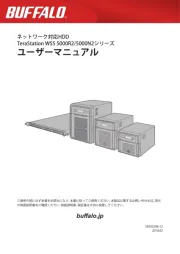
5 Oktober 2025

5 Oktober 2025

5 Oktober 2025

5 Oktober 2025
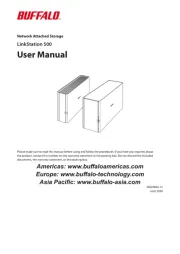
5 Oktober 2025
Server Manualer
- Supermicro
- Veritas
- Moxa
- Maxdata
- Emerson
- Ibm
- Kathrein
- TAIDEN
- Synology
- Asus
- Digital Watchdog
- Raritan
- Plextor
- Avocent
- Dell
Nyaste Server Manualer

20 Oktober 2025
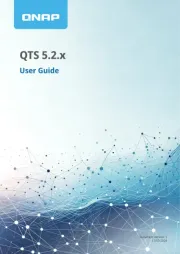
19 Oktober 2025
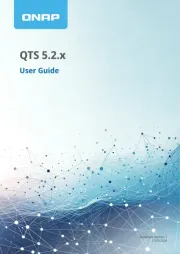
19 Oktober 2025
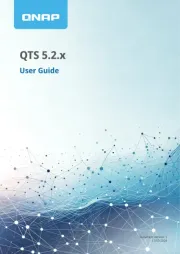
19 Oktober 2025

19 Oktober 2025

19 Oktober 2025

16 Oktober 2025

16 Oktober 2025
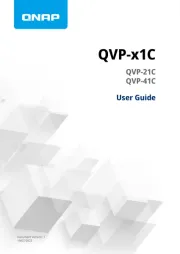
16 Oktober 2025

16 Oktober 2025
