Caliber MCD 263IM Bruksanvisning
Läs gratis den bruksanvisning för Caliber MCD 263IM (19 sidor) i kategorin bilradio. Guiden har ansetts hjälpsam av 23 personer och har ett genomsnittsbetyg på 4.6 stjärnor baserat på 4 recensioner. Har du en fråga om Caliber MCD 263IM eller vill du ställa frågor till andra användare av produkten? Ställ en fråga
Sida 1/19
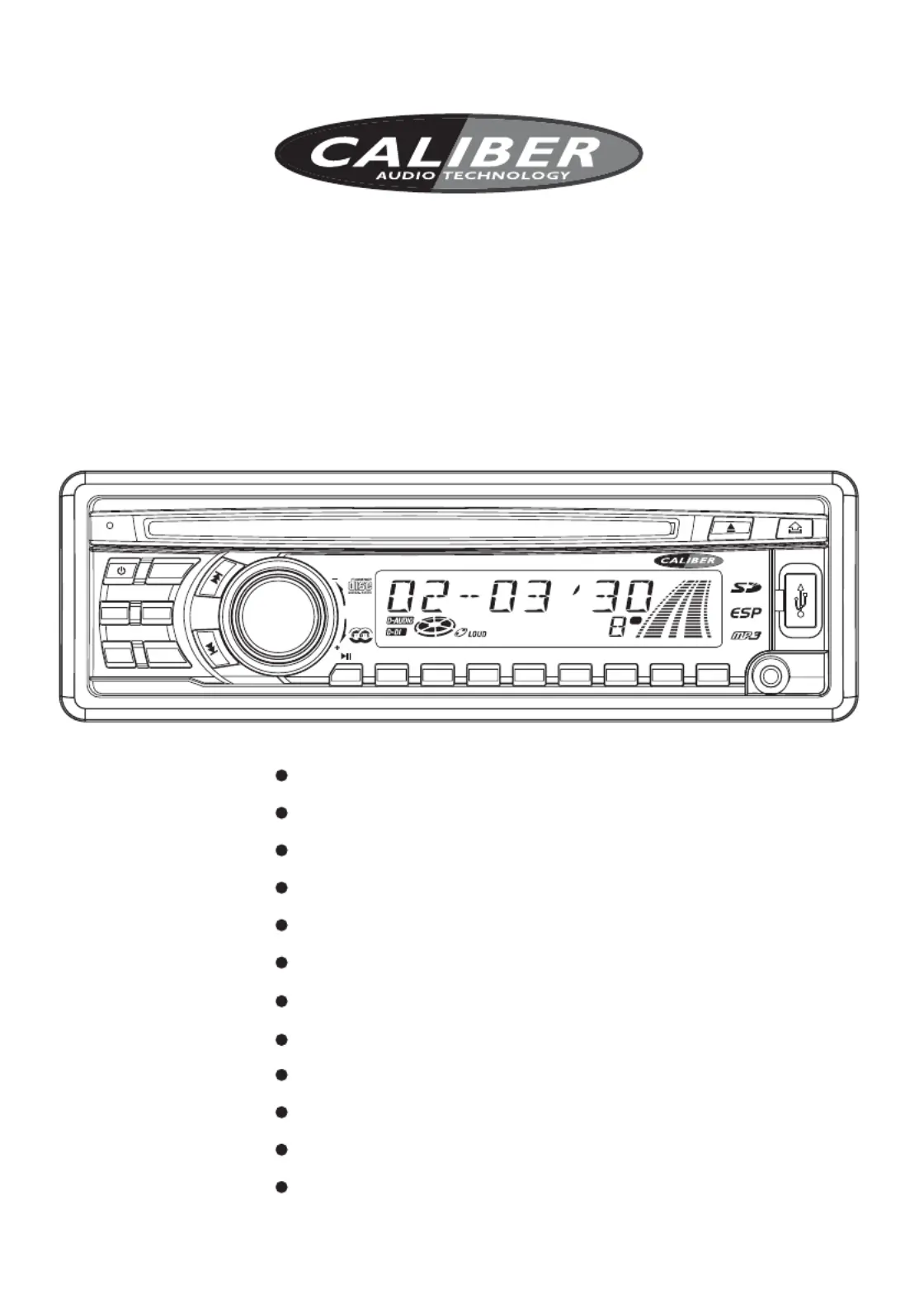
AUXIN
EQ
MOD
LOUD
BAND
AMS
12345
6
SCNRPTSHF
TAAFPTY
<PUSH
SEL
VOL
DISP
ST
REG
MCD263
R
CARCD/MP3PLAYER
PLLSynthesizerTuner
Anti-ShockMechanism
LCDDigitalDisplay
USBPort&SD/MMCCardSlot
TelephoneMuteFunction
FMStereoRadio
AUXIN&RCAOutputSocket
470WxHighPowerOutput
RDS(RadioDataSystem)Function
ISOConnectorsforPowerSupply
andSpeakerOutputs
CD/MP3CARRADIOWITHRDSFUNCTION
InstructionManual
FullDetachableFrontPanel
RemoteControl
MCD-263
Produktspecifikationer
| Varumärke: | Caliber |
| Kategori: | bilradio |
| Modell: | MCD 263IM |
Behöver du hjälp?
Om du behöver hjälp med Caliber MCD 263IM ställ en fråga nedan och andra användare kommer att svara dig
bilradio Caliber Manualer

18 Augusti 2025

17 Augusti 2025

17 Augusti 2025

17 Augusti 2025

17 Augusti 2025

17 Augusti 2025

17 Augusti 2025

17 Augusti 2025

17 Augusti 2025

17 Augusti 2025
bilradio Manualer
Nyaste bilradio Manualer

30 Januari 2026

27 Januari 2026

26 Januari 2026

24 Januari 2026

18 Oktober 2025

16 Oktober 2025

14 Oktober 2025

13 Oktober 2025

12 Oktober 2025

11 Oktober 2025