Caliber RDD 401BT Bruksanvisning
Caliber Inte kategoriserad RDD 401BT
Läs gratis den bruksanvisning för Caliber RDD 401BT (9 sidor) i kategorin Inte kategoriserad. Guiden har ansetts hjälpsam av 14 personer och har ett genomsnittsbetyg på 4.3 stjärnor baserat på 4 recensioner. Har du en fråga om Caliber RDD 401BT eller vill du ställa frågor till andra användare av produkten? Ställ en fråga
Sida 1/9
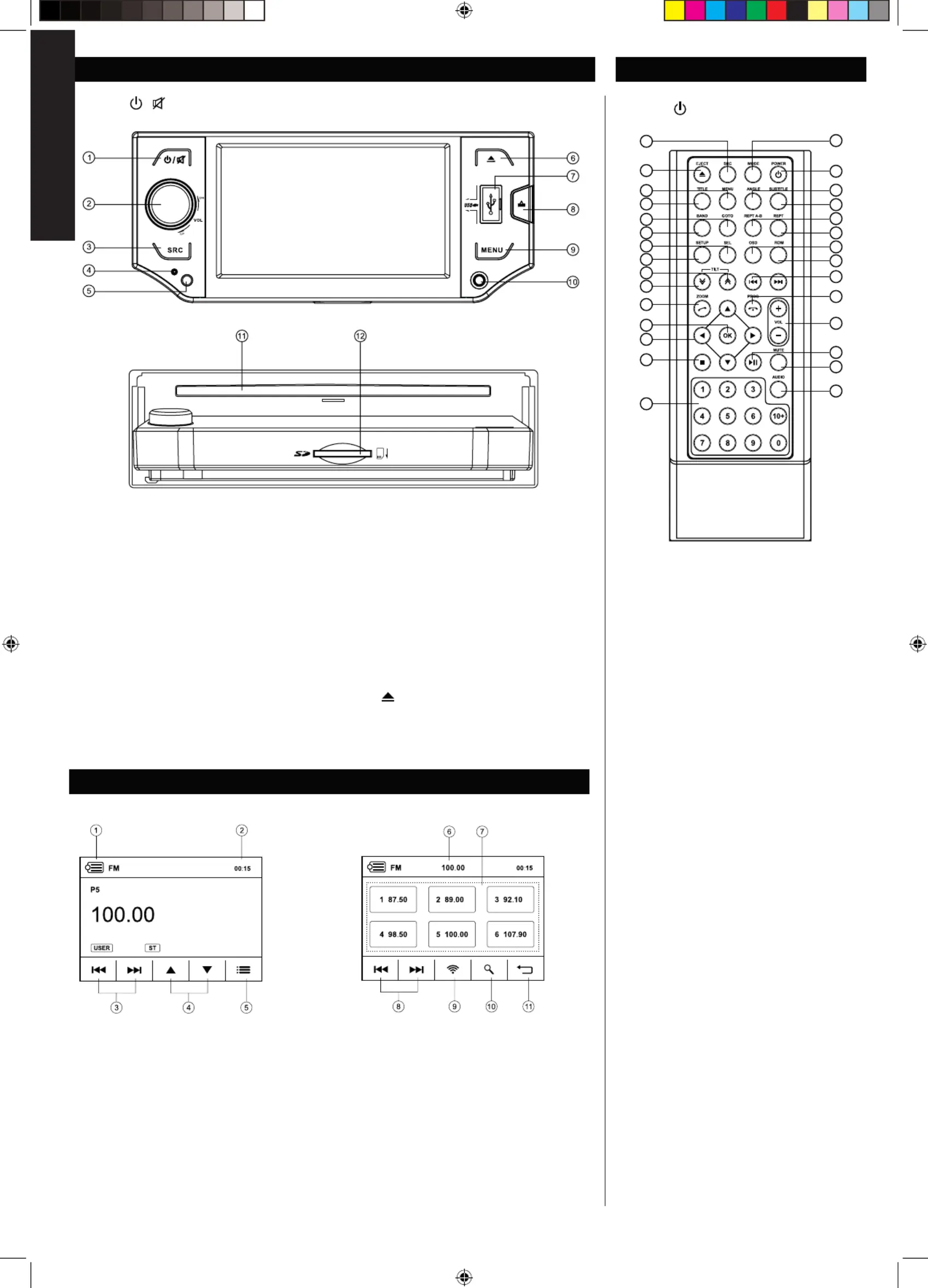
Press [
/
] button to turn on the unit.
Press [ ] to turn on/o the unit.
16
1
2
3
17
4
5
6
7
8
9
10
11
13
12
14
15
18
19
20
21
22
23
24
25
26
27
28
29
1.-Poweron
-Mute
-Whenon,longpresstopoweroff.
2.-Presstopopout/pushbacktheknob.
-Rotatetoadjustvolumelevel.
3.-Selectthefollowingsources:
>Radio
>Disc(whendiscinserted)
>Card(whenSD/MMCcardinserted)
>USB(whenUSBconnected)
>AV1
>AV2
>Blue-tooth
4.-Reset
5.-Remotesensor
6.-Slidedownthepanel
-Ejectthedisc(whendiscinserted)
-Holdittoaccesspanelmenu:
>Openthepanel
>Ejectthedisc
>Closethepanel
>Adjustthepanelangle(TILT+/-)
7.-USBconnector
8.-Panelrelease
9.-Presstoenteraudio/videosetting
-LongpresstoenterSETmenu.
10.-AV-injack
Press[]buttontoslidedownthepanel.
11.-Discslot
12.-SD/MMCcardslot
1.-Selectthefollowingsources:
>Radio
>Disc(whendiscinserted)
>Card(whenSD/MMCcardinserted)
>USB(whenUSBconnected)
>AV1
>AV2
>Blue-tooth
2.-Disceject
3.-Menu(DVD)
-PBC(forVCD2.0orup)
4.-Title(DVD)
5.-Gotosearch
6.-Radioband
-VideosystemPAL/NTSC/AUTO
7.-Sound/displaysetting
-Settingmode(longpress)
8.-Systemsetup
9.-Adjustthepanelangle(TILT-)
10.-Adjustthepanelangle(TILT+)
11.-Zoom(DVD/VCD)
-Dial/Receivecall
12.-Enter
13.-Menucursor
14.-Stop/Return
15.-Digitarea
16.-Entersourcemenu
17.-Poweron/off
18.-Angle(DVD)
19.-DVDsubtitle
20.-A-Brepeat
21.-Repeat
22.-Onscreendisplay
23.-Trackrandomplay
24.-Radiotune-Trackskip/seek
-Reverseback/fastforward(longpress)
25.-Program
-Calloff/cancel
26.-Volume
27.-Play/Pause
28.-Mute
29.-DVDaudio-VCDaudioL/R/ST
1.-Touchtoreturnsourcemenu
2.-Time/Clock
3.-Touchtotuneautomatically.
-Pressmorethan2secondsto
tunemanually.
4.-Selectprevious/nextpreset
station.
5.-Showpresetstationsmenu
6.-Currentstationfrequency
7.-Toucheachofthesixbuttontoselect
apresetstation.
-Longpresstostorecurrentstation
tothememory.
8.-Touchtotune.
9.-Touchrepeatedlytoswitchband.
10.-Presetscan
-Autostorestationsinpreset(longpress)
11.-Showradioinformationmenu.
Tuner Operation
Remote Controls
Panel Controls
ENGLISH
RDD401BT QSguide.indd 120-8-2010 9:33:12
Produktspecifikationer
| Varumärke: | Caliber |
| Kategori: | Inte kategoriserad |
| Modell: | RDD 401BT |
| Enhetsplacering: | Ingebouwd |
| Typ av operation: | Touch |
| Dörrgångjärn: | Rechts |
| Vikt: | 61280 g |
| Bredd: | 558 mm |
| Djup: | 545 mm |
| Höjd: | 1772 mm |
| Nettoskatt: | 90 W |
| Sladdlängd: | 2.3 m |
| Ljudnivå: | 37 dB |
| Energie-efficiëntieklasse: | E |
| Årlig-energiförbrukning: | 115 kWu |
| Dörröppningsriktning utbytbar: | Ja |
| Kylskåpets nettokapacitet: | 319 l |
| Antal hyllor i kylskåp: | 7 |
| Antal-grönsakslådor: | 2 |
| Äggställ: | Ja |
| Flaskställ: | Ja |
| Automatisk avfrostning (kylskåp): | Ja |
| Installationsfackets bredd: | 560 mm |
| Installationsfack djup: | 550 mm |
| Installationsfack höjd: | 1775 mm |
| Hyllmaterial: | Gehard glas/Plastic |
| Supercool funktion: | Ja |
| Kylskåpsdörrfickor: | 6 |
| Till fackområdet: | Ja |
| Larm för öppen dörr: | Ja |
| Nuvarande: | 10 A |
| Klimaatklasse: | SN-T |
| Bulleremissionsklass: | C |
| Typ av strömkälla: | AC |
| Multi-luftvägssystem: | Nee |
| Certifiering: | CE, VDE |
| Temperaturområde för kylskåp: | 10 - 43 °C |
| AC-ingångsspänning: | 220-240 V |
| AC-ingångsfrekvens: | 50 Hz |
| Energieffektivitetsskala: | A tot G |
Behöver du hjälp?
Om du behöver hjälp med Caliber RDD 401BT ställ en fråga nedan och andra användare kommer att svara dig
Inte kategoriserad Caliber Manualer

2 September 2024

2 September 2024

1 September 2024

31 Augusti 2024

30 Augusti 2024

26 Augusti 2024

26 Augusti 2024

25 Augusti 2024

25 Augusti 2024

24 Augusti 2024
Inte kategoriserad Manualer
Nyaste Inte kategoriserad Manualer

9 April 2025

9 April 2025

9 April 2025

9 April 2025

9 April 2025

9 April 2025

9 April 2025

9 April 2025

9 April 2025

9 April 2025