Cambridge Minx Go Bruksanvisning
Läs gratis den bruksanvisning för Cambridge Minx Go (1 sidor) i kategorin högtalare. Guiden har ansetts hjälpsam av 23 personer och har ett genomsnittsbetyg på 4.1 stjärnor baserat på 6 recensioner. Har du en fråga om Cambridge Minx Go eller vill du ställa frågor till andra användare av produkten? Ställ en fråga
Sida 1/1
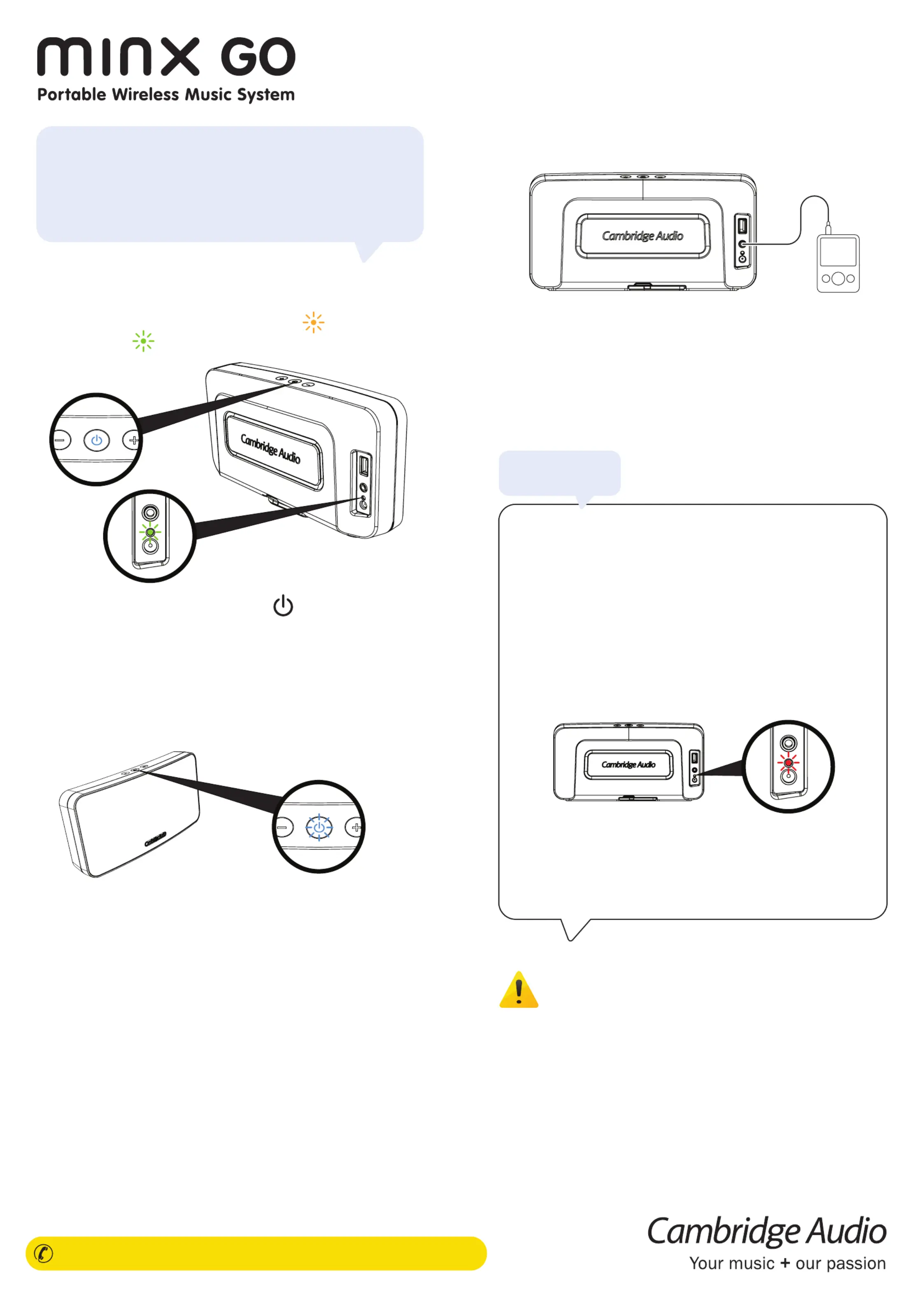
Set-up guide
Bluetooth set-up
Battery Safety
To enjoy Bluetooth audio, you must first ensure
that the Minx Go is connected to mains power or
its battery is charged.
Then pair the Minx Go with your Bluetooth
enabled device.
Connect the charging adaptor to the Minx Go and charge
for 4 hours before first use.
The charging LED will indicate Orange whilst charging
and Green when fully charged.
Press and hold the power button on the top of
the unit for one second to turn it on
Double press the power button to enter
Bluetooth pairing mode.
Auto power down
To save power, your Minx Go will automatically turn off
after 30 minutes if no music is playing. Press the power
button to turn the Minx Go back on.
Low battery warning
A flashing Red LED indicates that the battery is too low
and the Minx Go will enter a standby mode where no
music can be played. This LED will continue flashing for 30
minutes after which the Minx Go will turn off.
USB Charging
When the charging adaptor is connected the USB socket
on the rear of Minx Go can be used to charge compatible
mobile devices.
Your Minx Go contains a high performance battery and
charging system that is designed to work in temperatures that
do not exceed 50°C (122°F). Leaving this product in an
automobile where temperatures may exceed this limit may
result in permanent battery damage, fire or explosion. Do not
leave your product in any location where temperatures may
exceed this limit. If the Minx Go is not used for a long time,
please recharge the battery every two months to maintain the
battery in optimal condition.
Enable Bluetooth connectivity on your Bluetooth device
(eg. phone, tablet etc) and pair with the Minx Go (you may
need to consult your phone or tablet operating
instructions). Successful pairing will be signalled by a
‘beep’ from the unit and the power LED will turn solid blue.
Once paired, music from your device will play
through the unit.
1
2
1
Aux input
There is an Aux input on the rear of the unit that
allows any analogue device to be connected. To
listen to the Aux input, make sure that playback
from any paired Bluetooth device is paused. When
no Bluetooth audio is playing, your Minx Go will
automatically play the Aux input.
1
2
3
To pair a different device. Double press the power
button to enter pairing mode and pair your Bluetooth
device as described in the Bluetooth instructions.
Pairing a second device
1
Top tips
To talk to us, call +44 (0)20 3514 1521 (UK Local) or 1 8773578204 (USA)
Produktspecifikationer
| Varumärke: | Cambridge |
| Kategori: | högtalare |
| Modell: | Minx Go |
| Produkttyp: | 2.1 bärbart högtalarsystem |
| Vikt: | 1080 g |
| Bredd: | 237 mm |
| Djup: | 60 mm |
| Höjd: | 123 mm |
| Laddningstid: | 18 h |
| Rekommenderad användning: | Universal |
| Impedans: | - Ω |
| Ljudutgångskanaler: | 2.1 kanaler |
| Antal förare: | 5 |
| Förstärkare: | Nej |
| Batteriteknik: | Litium-Ion (Li-Ion) |
| Batterityp: | Inbyggd |
| Produktens färg: | Silver |
| Uteffekt (RMS): | - W |
| diskanthögtalare: | Ja |
| Subwooferns högtalarelement, diameter: | 50.8 mm |
| Frekvensområde: | - hz |
| Anslutningsteknologi: | Trådlös |
| Strömkälla av typen: | Batteri |
| Subwoofer ingår: | Ja |
| Strömförbrukning i vänteläge: | 0.5 W |
| Bluetooth: | Ja |
| Antal talare: | 1 |
| Högtalartyp: | 2-vägs |
| Högtalarelement, diameter: | 50 mm |
| Aux-In: | Ja |
| AC-adapter, inspänning: | 100 - 240 V |
| Disktanthögtalare diameter: | 19.05 mm |
| AC-adapter, frekvens: | 50/60 hz |
Behöver du hjälp?
Om du behöver hjälp med Cambridge Minx Go ställ en fråga nedan och andra användare kommer att svara dig
högtalare Cambridge Manualer

19 September 2025

19 September 2025

19 September 2025

19 September 2025

19 September 2025

18 September 2025

10 September 2024

10 September 2024

3 September 2024

30 Augusti 2024
högtalare Manualer
Nyaste högtalare Manualer

30 Januari 2026

30 Januari 2026

29 Januari 2026

29 Januari 2026

29 Januari 2026

29 Januari 2026

29 Januari 2026

28 Januari 2026

28 Januari 2026

28 Januari 2026