Canon EF 80-200mm f/4.5-5.6 II Bruksanvisning
Läs gratis den bruksanvisning för Canon EF 80-200mm f/4.5-5.6 II (4 sidor) i kategorin Lins. Guiden har ansetts hjälpsam av 24 personer och har ett genomsnittsbetyg på 4.0 stjärnor baserat på 9 recensioner. Har du en fråga om Canon EF 80-200mm f/4.5-5.6 II eller vill du ställa frågor till andra användare av produkten? Ställ en fråga
Sida 1/4
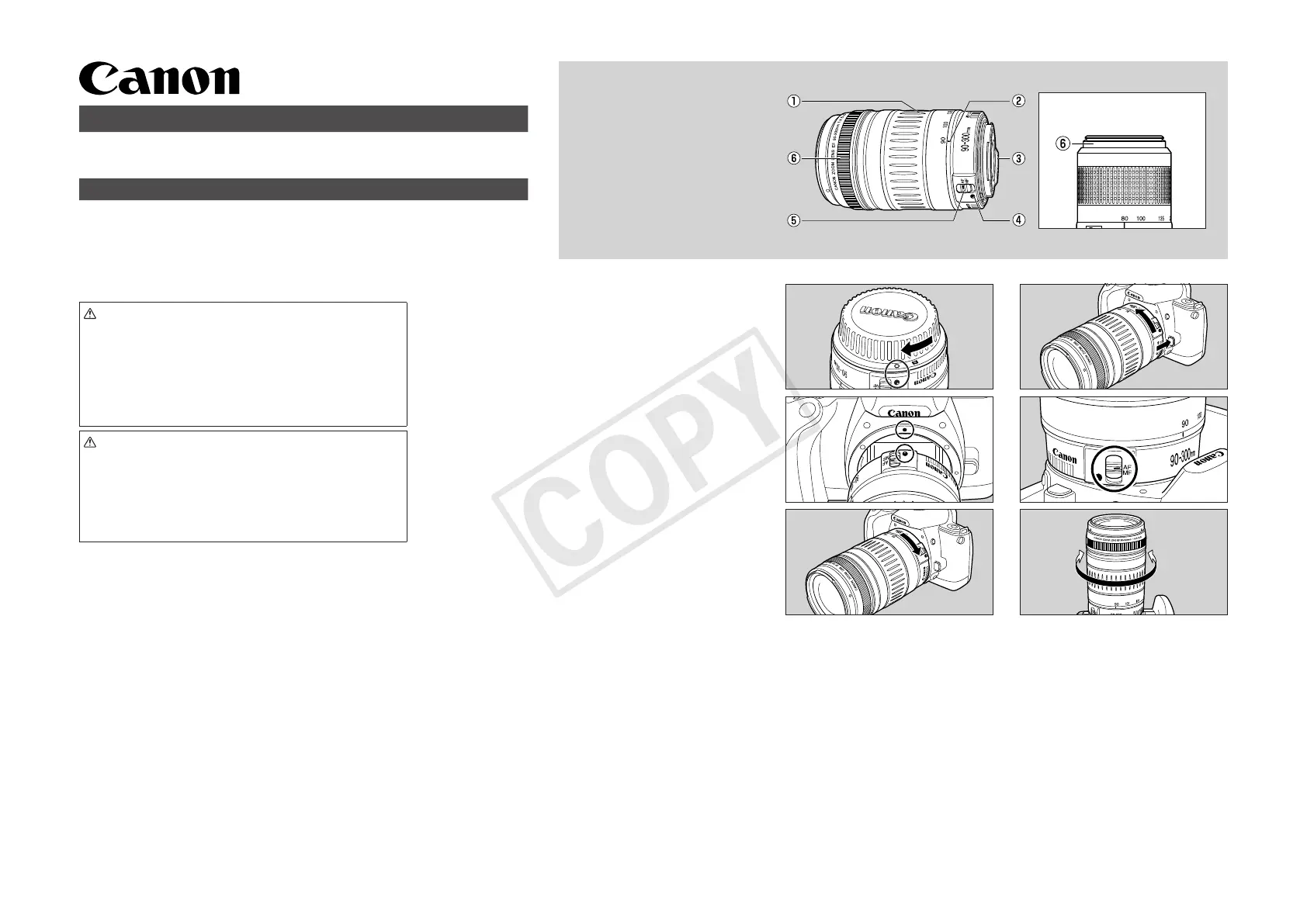
●❶
●❷-●Ⓐ
●❷-●Ⓑ
●❸
EF80-200mm f/4.5-5.6 II
●❹
●❺
Thank you for purchasing a Canon product.
Safety Precautions
1.
Do not look at the sun or a bright light source through
the lens or camera.
Doing so could result in loss of
vision. Looking at the sun directly through the lens is
especially hazardous.
2.
Whether it is attached to the camera or not, do not
leave the lens under the sun without the lens cap
attached.
This is to prevent the lens from concentrating
the sun’s rays, which could cause a fire.
Handling Cautions
If the lens is taken from a cold environment into a warm
one, condensation may develop on the lens surface and
internal parts.
To prevent condensation in this case, first
put the lens into an airtight plastic bag before taking it
from a cold to warm environment. Then take out the lens
after it has warmed gradually. Do the same when taking
the lens from a warm environment into a cold one.
1. Mounting and Detaching the Lens
See your camera’s instructions for details on mounting
and detaching the lens.
• After detaching the lens, place the lens with the rear end
up to prevent the lens surface and contacts from getting
scratched.
• If the contacts get soiled, scratched, or have fingerprints
on them, corrosion or faulty connections can result. The
camera and lens may not operate properly.
• If the contacts get soiled or have fingerprints on them,
clean them with a soft cloth.
• If you remove the lens, cover it with the dust cap. To
attach it properly, align the lens mount index and the
index of the dust cap, and turn clockwise. To remove it,
reverse the order.
2. Setting the Focus Mode
To shoot in autofocus (AF) mode, set the focus mode switch
to AF
❹
.
To shoot in manual focus (MF) mode, set the focus mode
switch to MF, and focus by turning the focusing ring.
• On the EF75-300mm f/4-5.6 II/III and EF90-300mm
f/4.5-5.6 only, the focusing ring is the ring at the front
end of the lens.
• Do not touch the rotating parts of the lens while AF is
active.
• Do not focus in MF when the focus mode switch is set to
AF.
• When the hood (sold separately) is installed to the EF80-
200mm f/4.5-5.6 II, you can turn the hood to adjust with
MF.
3. Zooming
To zoom, turn the lens’ zoom ring
❺
.
• Be sure to finish zooming before focusing. Changing the
zoom ring after focusing can affect the focus.
Nomenclature
●①
Zoom ring
●②
Zoom position index
●③
Contacts
●④
Lens mount index
●⑤
Focus mode switch
●⑥
Focusing ring
EF Zoom Lenses
EF80-200mm f/4.5-5.6 II
EF75-300mm f/4-5.6 II
EF75-300mm f/4-5.6 III
EF90-300mm f/4.5-5.6
Instructions
COPY
Produktspecifikationer
| Varumärke: | Canon |
| Kategori: | Lins |
| Modell: | EF 80-200mm f/4.5-5.6 II |
Behöver du hjälp?
Om du behöver hjälp med Canon EF 80-200mm f/4.5-5.6 II ställ en fråga nedan och andra användare kommer att svara dig
Lins Canon Manualer

24 Januari 2026

5 Oktober 2025

5 Oktober 2025

10 September 2025

10 September 2025

31 Augusti 2025

31 Augusti 2025

31 Augusti 2025

14 Augusti 2025

14 Augusti 2025
Lins Manualer
Nyaste Lins Manualer

11 Oktober 2025

8 Oktober 2025

8 Oktober 2025

7 Oktober 2025

6 Oktober 2025

6 Oktober 2025

6 Oktober 2025

6 Oktober 2025

6 Oktober 2025

6 Oktober 2025