Canon X Mark I Pro Bruksanvisning
Canon Kalkylator X Mark I Pro
Läs gratis den bruksanvisning för Canon X Mark I Pro (52 sidor) i kategorin Kalkylator. Guiden har ansetts hjälpsam av 17 personer och har ett genomsnittsbetyg på 4.7 stjärnor baserat på 4 recensioner. Har du en fråga om Canon X Mark I Pro eller vill du ställa frågor till andra användare av produkten? Ställ en fråga
Sida 1/52
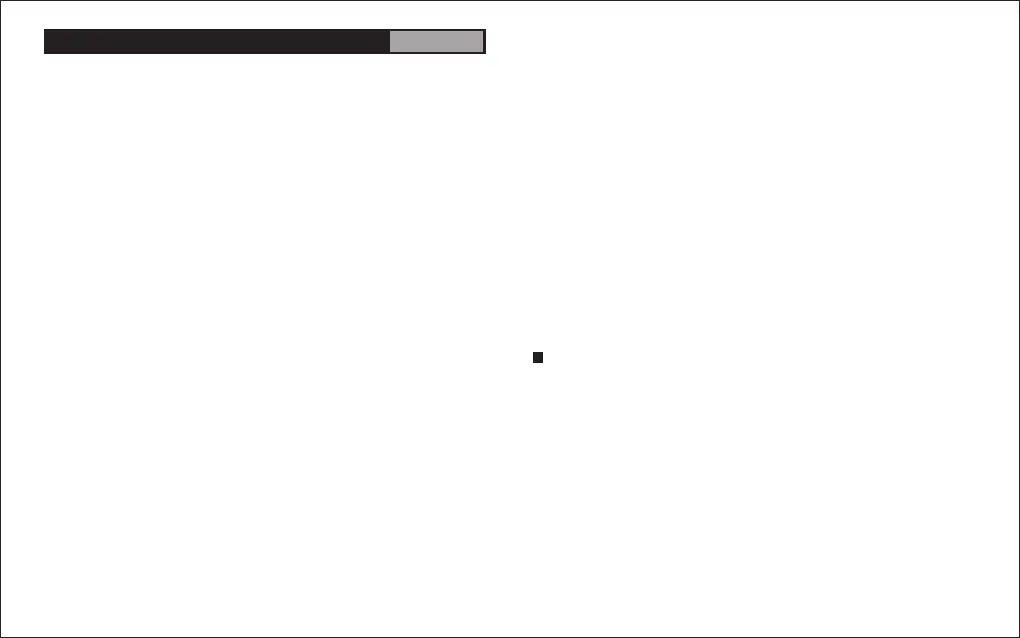
Contents
ENGLISH
About Using the Manual
• This basic manual briefly introduce X Mark I Pro functions, specification
and usage precautions.
• To familiar with X Mark I Pro, you can read the Calculation Examples
for a series of examples, operation procedure’s; and the calculation
range of major functions.
Statistical Calculations
Statistical Type Selection......................................................P.16
Statistical Data Input.............................................................P.16
Editing Statistical Sample Data.............................................P.16
Statistical Calculation Screen...............................................P.17
Statistical Menu....................................................................P.17
Statistical Calculation Example.............................................P.18
Distribution Calculations.......................................................P.18
Advanced Scientific Calculations
Equation Calculations.....................................................P.19-20
Solve Function......................................................................P.20
CALC Function.....................................................................P.20
Differential Calculations........................................................P.21
Integration Calculations........................................................P.21
Matrix Calculations...............................................................P.22
Vector Calculations...............................................................P.23
Inequality Calculations .........................................................P.24
Ratio Calculation ..................................................................P.25
Function (x, y) Table Calculation ..............................................P.25
Battery Replacement...................................................................P.26
Advice and Precautions .............................................................P.26
Specifications .............................................................................P.26
1
Getting Started
Power On, Off.........................................................................P.2
Display Contrast Adjustment .................................................P.2
Mode Selection.......................................................................P.3
Application Function Menu.....................................................P.3
Calculator Set-up Menu..........................................................P.4
Before Using the Calculator....................................................P.5
Inputting Expressions and Values
Input Capacity.........................................................................P.6
Input Editing ...........................................................................P.6
Inputting and Display Result in Mathematics Mode.................P.6
Input Range and Error Messages ..............................................P.7
Order of Operations................................................................P.7
Calculation Stacks..................................................................P.7
Error Messages and Error Locator.........................................P.7
Basic Calculations
Arithmetic Calculations...........................................................P.8
Memory Calculations..............................................................P.9
Fraction Calculations..............................................................P.9
Percentage Calculations.......................................................P.10
Degree-Minutes-Seconds Calculations................................P.10
Replay & Multi-statements....................................................P.10
Constant Value Calculations................................................P.11
Metric Conversions...............................................................P.11
Functional Scientific Calculations
Square, Root, Cube, Cube Root, Power, Power Root,
Reciprocal and Pi.................................................................P.11
Logarithm, Natural Logarithm, Antilogarithm and Log
a
b.......P.12
Angle Unit Conversion..........................................................P.12
Trigonometry Calculations....................................................P.12
Permutation, Combination, Factorials and Random
Number Generation..............................................................P.12
Least Common Multiple and Greatest Common Divisor......P.13
Prime Fractorization .............................................................P.13
Quotient and Remainder Calculations..................................P.13
Coordinate Conversion.........................................................P.14
Absolute Value Calculation...................................................P.14
Engineering Notation............................................................P.14
Display Values Exchange.....................................................P.14
Complex Number Calculations.............................................P.14
Base-n Calculations and Logical Calculations......................P.15
Produktspecifikationer
| Varumärke: | Canon |
| Kategori: | Kalkylator |
| Modell: | X Mark I Pro |
| Färg på produkten: | Zwart |
| Vikt: | 128 g |
| Bredd: | 46 mm |
| Djup: | 108 mm |
| Höjd: | 30 mm |
| Plugg typ: | Type C |
| Förpackningens bredd: | 120 mm |
| Djuppackning: | 202 mm |
| Förpackningshöjd: | 95 mm |
| LED-indikatorer: | Stroom |
| Automatisk avstängning: | Ja |
| Certifiering: | TUV/UL/CE/FCC/NRCan/Coc&LoA/Energy Star |
| Modell: | Vetenskapsfunktion |
| Avsedd för: | Notebook |
| Inspänning: | 100-240 V |
| Uteffekt: | 65 W |
| Typ av mat: | Binnen |
| Varumärkeskompatibilitet: | Alle merken |
| Strömspänningsskydd: | Over current, Over voltage, Short circuit |
| Frekvens: | 50/60 Hz |
| Utström: | 3.42 A |
| Spännande: | 19 V |
| Medeltid mellan fel (MTBF): | 100000 uur |
| Kompatibilitet: | Acer, Asus, HP, COMPAQ, BENQ, IBM, Toshiba, Fujitsu, Gateway, NEC, MSI |
| Effektivitet: | 90 procent |
| Drifttemperatur (TT): | 0 - 40 °C |
| Batteriteknik: | Litium |
| Batterityp: | CR2032 |
| Ytterligare strömkontakter medföljer: | 9 |
| Löstagbara strömkontakter: | Ja |
| Antal batterier: | 1 |
| Produktens färg: | Vit |
| Formfaktor: | Ficka |
| Siffror: | 15 siffror |
| Produktstorlek (BxDxH): | 79 x 144 x 13 mm |
| Textrader: | - linjer |
| Strömkälla: | Batteri |
| Skärmstorlek (HxB): | 61 x 25 mm |
| Visa tippning: | Nej |
| Teckenstorlek på display: | 96 x 31 mm |
Behöver du hjälp?
Om du behöver hjälp med Canon X Mark I Pro ställ en fråga nedan och andra användare kommer att svara dig
Kalkylator Canon Manualer

16 Januari 2025

13 Januari 2025

28 December 2024

30 September 2024

24 September 2024

23 September 2024

23 September 2024

14 September 2024

26 Augusti 2024

24 Augusti 2024
Kalkylator Manualer
Nyaste Kalkylator Manualer

30 Mars 2025

22 Mars 2025

22 Mars 2025

22 Mars 2025

22 Mars 2025

7 Mars 2025

27 Januari 2025

12 Januari 2025

12 Januari 2025

10 Januari 2025