Casio 3423 Bruksanvisning
Läs gratis den bruksanvisning för Casio 3423 (14 sidor) i kategorin Titta. Guiden har ansetts hjälpsam av 19 personer och har ett genomsnittsbetyg på 5.0 stjärnor baserat på 2 recensioner. Har du en fråga om Casio 3423 eller vill du ställa frågor till andra användare av produkten? Ställ en fråga
Sida 1/14
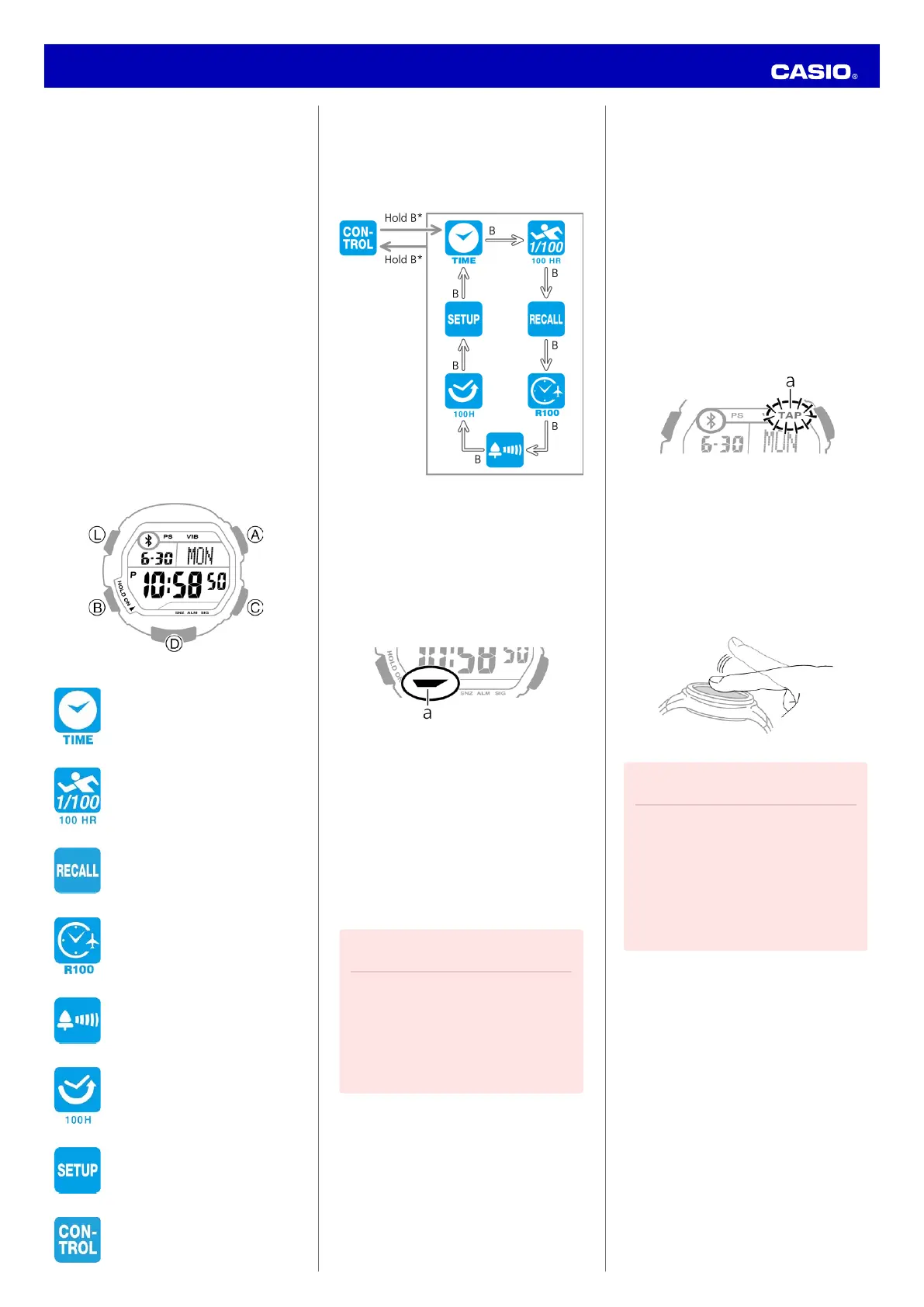
Operation Guide 3423
MA1411-EC
© 2014 CASIO COMPUTER CO., LTD.
Basic Operations
Operations common to each
mode are shown below. Check
content when using the watch.
TopofPage
Manuals
WORLDWIDE
MainMenu
ModeSwitching
TapOperations
STB-1000
Mode Switching
This watch has eight modes
(functions), including the
Timekeeping Mode that displays
the current time.
(Timekeeping Mode)
Timekeeping Mode
Stopwatch Mode
Recall Mode
World Time Mode
Alarm Mode
Countdown Timer Mode
Setup Mode
Control Mode
PressBtoswitchmodes.The
flowchartbelowshowshowthe
modeswitcheswhenyoupress
B.
*TotogglebetweentheControl
Modeandothermodes,hold
downBforapproximatelythree
seconds.Performthisoperation
whiletheControlindicatorison
thedisplay.
a.Controlindicator
Manuals
WORLDWIDE
MainMenu
STB-1000
ModeSwitching
Thiswatchhaseightmodes
(functions),includingthe
TimekeepingModethatdisplays
thecurrenttime.
(TimekeepingMode)
TimekeepingMode
StopwatchMode
RecallMode
WorldTimeMode
AlarmMode
CountdownTimerMode
SetupMode
ControlMode
Press B to switch modes. The
flowchart below shows how the
mode switches when you press
B.
* To toggle between the Control
Mode and other modes, hold
down B for approximately three
seconds. Perform this operation
while the Control indicator is on
the display.
a. Control indicator
Manuals
WORLDWIDE
MainMenu
STB-1000
The Control Mode can be
switched only when connected to
a mobile phone. For details, refer
to the CASIO WATCH+ App
Setup Guide.
TopofPage
Important!
The Control Mode cannot be
switched to while the app
setting is one that does not
use the Control Mode.
ModeSwitching
TapOperations
PrivacyPolicyTerms ofUse
©2014CASIOCOMPUTER
CO.,LTD.
Tap Operations
When an alarm or timer beep or
vibration alert operation is being
performed, the tap operation can
be used to stop the beep or
vibration.
The tap indicator flashes on the
display while the tap operation is
enabled.
a.Tap indicator
At this time, tapping the center of
the watch's display twice
(double-tapping) stops the beep
or vibration.
TopofPage
Manuals
WORLDWIDE
MainMenu
Important!
Tapping the display with your
fingernail or some other hard
object can scratch the watch's
display panel. Be sure to tap
with the ball of the finger.
ModeSwitching
TapOperations
STB-1000
Produktspecifikationer
| Varumärke: | Casio |
| Kategori: | Titta |
| Modell: | 3423 |
Behöver du hjälp?
Om du behöver hjälp med Casio 3423 ställ en fråga nedan och andra användare kommer att svara dig
Titta Casio Manualer

5 April 2025

5 April 2025

5 April 2025

4 April 2025

4 April 2025

4 April 2025

1 April 2025

30 Mars 2025

17 Februari 2025

16 Januari 2025
Titta Manualer
Nyaste Titta Manualer

26 Mars 2025

26 Mars 2025

13 Mars 2025