Casio A700WEG-9AEF Bruksanvisning
Läs gratis den bruksanvisning för Casio A700WEG-9AEF (2 sidor) i kategorin Titta. Guiden har ansetts hjälpsam av 215 personer och har ett genomsnittsbetyg på 4.8 stjärnor baserat på 4 recensioner. Har du en fråga om Casio A700WEG-9AEF eller vill du ställa frågor till andra användare av produkten? Ställ en fråga
Sida 1/2
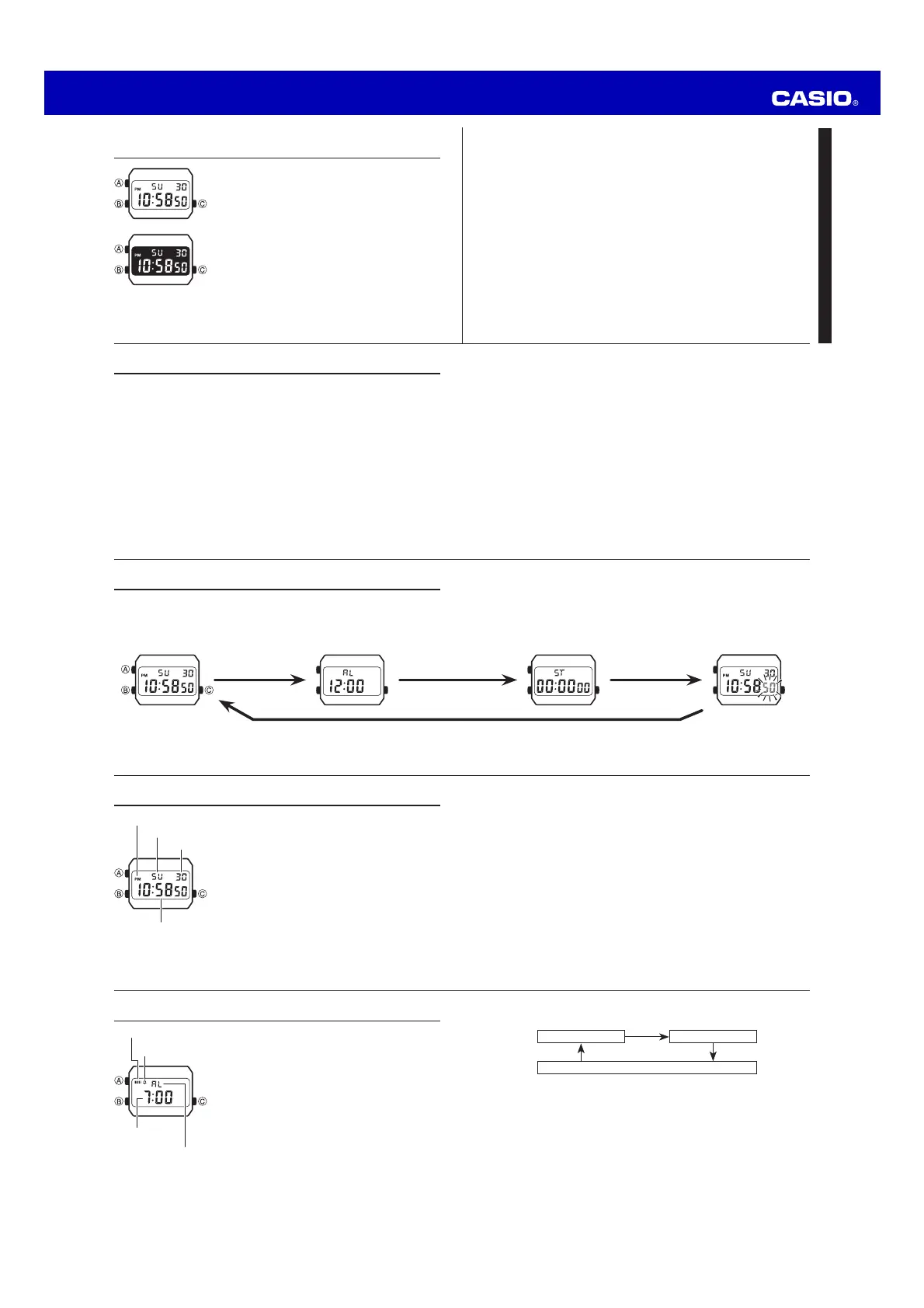
Operation Guide 3472/3479
E-9
2. Press A to change the selection in the following sequence.
Minutes
Hour
Normal Alarm Mode (No digit flashes)
A
AA
3. Press C to increase the selected digits. Holding down C changes the number
at high speed.
xThe format (12-hour and 24-hour) of the alarm time matches the format you select
for normal timekeeping.
xWhen setting the alarm time using the 12-hour format, take care to set the time
correctly as morning or afternoon (PM).
4. After you set the alarm time, use A to return to the Alarm Mode.
xIf you do not operate any button for one or two minutes while a selection is flashing,
the flashing stops and the watch goes back to the Timekeeping Mode automatically.
E-8
Alarm
When the Daily Alarm is turned on, the alarm sounds for
20 seconds at the preset time each day. When the Hourly
Time Signal is turned on, the watch beeps every hour on
the hour.
xAll of the operations in this section are performed in the
Alarm Mode, which you enter by pressing B (page E-4).
To set the alarm time
1. In the Alarm Mode, press A. The hour digits flash
because they are selected.
xThis operation automatically turns on the alarm.
Alarm on indicator
Hourly time signal
on indicator
Alarm time
(Hour : Minutes)
Mode indicator
E-7
To toggle between 12-hour and 24-hour timekeeping
In the Timekeeping Mode, press C to switch between the 12-hour and 24-hour
formats.
xWith the 12-hour format, the PM indicator appears for times in the range of noon to
11:59 p.m. and no indicator appears for times in the range of midnight to 11:59 a.m.
xWith the 24-hour format, times are displayed in the range of 0:00 to 23:59, with 24H
indicator.
E-6
Timekeeping
Use the Timekeeping Mode to view the current time and
date.
xDay of the week is displayed as follows.
SU: SundayMO: Monday
TU: TuesdayWE: Wednesday
TH: ThursdayFR: Friday
SA: Saturday
xThe watch does not make any allowance for leap years.
Be sure to manually set February 29 when one occurs
during a leap year.
Day of week
Day
PM indicator
Hour : Minutes Seconds
E-5
xThe watch returns to the Timekeeping Mode automatically if you do not perform any
button operation for one or two minutes in the Alarm Mode and Time Setting Mode.
xIn any mode, press A to illuminate the display.
Stopwatch ModeTime Setting Mode
B
B
E-4
General Guide
xPress B to change from mode to mode.
xAfter you perform an operation in any mode, pressing B returns to the Timekeeping
Mode.
Timekeeping ModeAlarm Mode
B
B
E-3
Procedure Lookup
The following is a handy reference list of all the operational procedures contained
in this manual.
To toggle between 12-hour and 24-hour timekeeping .....................................E-7
To set the alarm time...........................................................................................E-8
To stop the alarm ..............................................................................................E-10
To switch the Daily Alarm and Hourly Time Signal on and off .......................E-10
To test the alarm ................................................................................................E-10
To measure times with the stopwatch .............................................................E-12
To set the time and date ...................................................................................E-13
E-2
Contents
General Guide ......................................................................................................E-4
Timekeeping .........................................................................................................E-6
Alarm .....................................................................................................................E-8
Stopwatch ..........................................................................................................E-11
Time Setting .......................................................................................................E-13
Specifications.....................................................................................................E-15
Operating Precautions ......................................................................................E-16
User Maintenance ..............................................................................................E-26
E-1
xNote that the product illustrations in this manual are intended for reference only,
and so the actual product may appear somewhat different than depicted by an
illustration.
E
About This Manual
xDepending on the model of your watch, display text
appears either as dark figures on a light background, or
light figures on a dark background. All sample displays
in this manual are shown using dark figures on a light
background.
xButton operations are indicated using the letters shown
in the illustration.
xEach section of this manual provides you with the
information you need to perform operations in each mode.
xTo ensure that this watch provides you with the years of
service for which it is designed, carefully read and follow
the instructions under “Operating Precautions” and “User
Maintenance”.
xBe sure to keep all user documentation handy for future
reference.
MA1904-EA
© 2019 CASIO COMPUTER CO., LTD.
Produktspecifikationer
| Varumärke: | Casio |
| Kategori: | Titta |
| Modell: | A700WEG-9AEF |
| Vikt: | 50 g |
| Bredd: | 35.5 mm |
| Djup: | 6 mm |
| Höjd: | 37.4 mm |
| Typ av klocka: | Armbandsur |
| LED-bakgrundsbelysning: | Ja |
| Vattentät: | Ja |
| Stoppur: | Ja |
| Larmfunktion: | Ja |
| Klockläge: | 12 timmar/24 timmar |
| Typ av kalender: | Dag |
| Urtavlans huvudfärg: | Guld |
| Produktdesign: | Sport |
| Typ av urtavla: | LCD-urtavla |
| Kalender: | Ja |
| Boettmaterial: | Harts |
| bandmaterial: | Rostfritt stål |
| Mekanism typ: | Kvarts |
| Höljefärg: | Guld |
| Armbandets huvudfärg: | Guld |
| Klockglas typ: | Akryl |
| Utformning: | Rektangulär |
| Färg på urtavlans markeringar: | Svart |
| Könstyp: | Hankoppling |
| Stoppurets noggrannhet: | 0.01 s |
Behöver du hjälp?
Om du behöver hjälp med Casio A700WEG-9AEF ställ en fråga nedan och andra användare kommer att svara dig
Titta Casio Manualer

5 April 2025

5 April 2025

5 April 2025

4 April 2025

4 April 2025

4 April 2025

1 April 2025

30 Mars 2025

17 Februari 2025

16 Januari 2025
Titta Manualer
Nyaste Titta Manualer

26 Mars 2025

26 Mars 2025

13 Mars 2025