Casio Collection W-96H-4A2VEF Bruksanvisning
Läs gratis den bruksanvisning för Casio Collection W-96H-4A2VEF (3 sidor) i kategorin Titta. Guiden har ansetts hjälpsam av 24 personer och har ett genomsnittsbetyg på 4.1 stjärnor baserat på 2 recensioner. Har du en fråga om Casio Collection W-96H-4A2VEF eller vill du ställa frågor till andra användare av produkten? Ställ en fråga
Sida 1/3
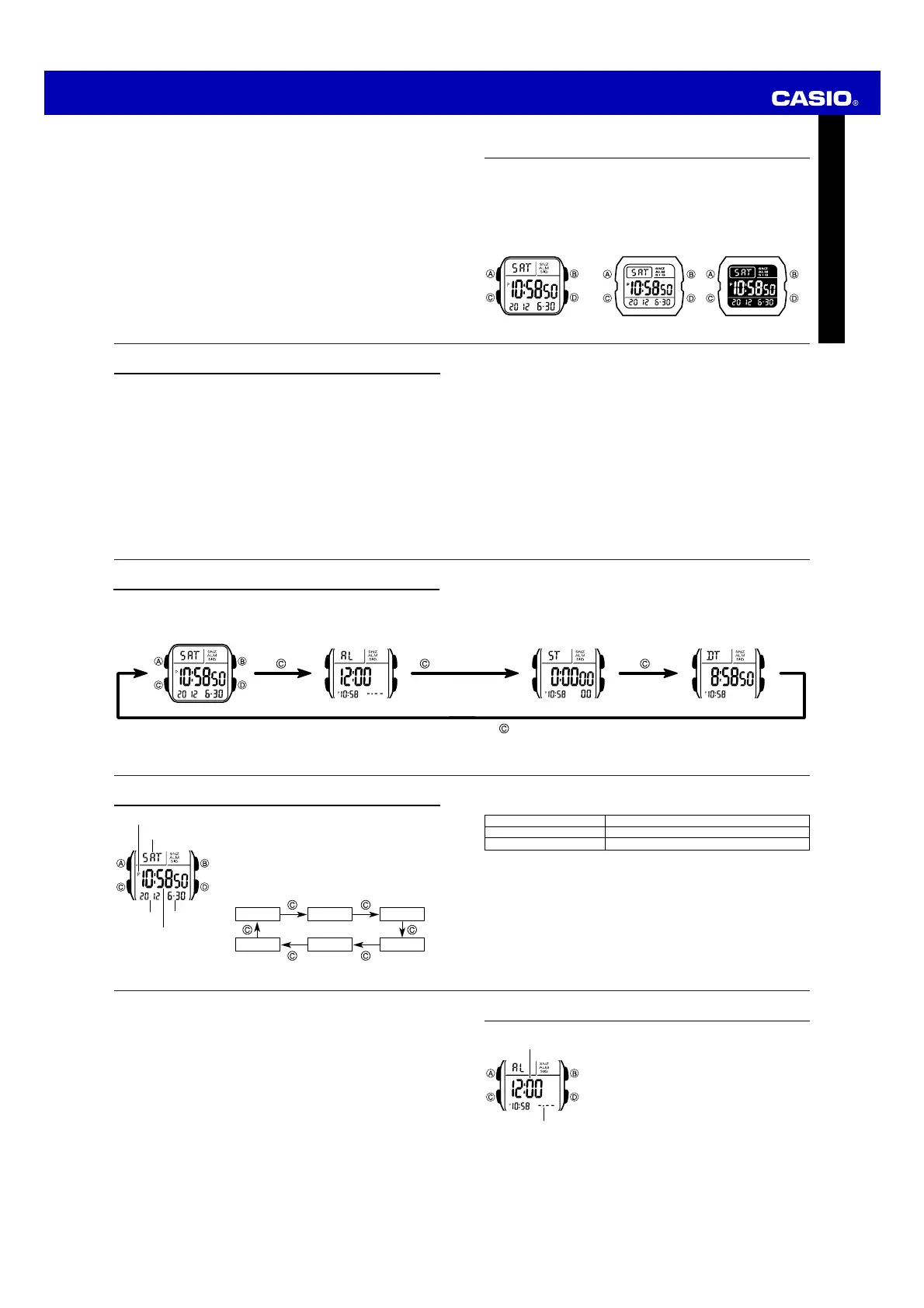
Operation Guide 3239/3240
E-9
Alarm
The multi-function alarm lets you specify the hour,
minutes, month, and day for the alarm (page E-10). You
can set up the alarm so it sounds once when the alarm
time is reached, or for a snooze alarm that repeats up to
seven times, every five minutes.
You can also turn on an Hourly Time Signal that causes
the watch to beep twice every hour on the hour.
•Pressing D in the Alarm Mode toggles between the
alarm screen (Alarm time displayed) and the Hourly
Time Signal screen (
:00
displayed).
•An alarm setting (and an Hourly Time Signal setting) is
available in the Alarm Mode, which you enter by
pressing C (page E-4).
Alarm date
(Month – Day)
Alarm time
(Hour : Minutes)
E-8
To toggle between 12-hour and 24-hour timekeeping
In the Timekeeping Mode, press D to toggle between 12-hour timekeeping and
24-hour timekeeping.
•With the 12-hour format, the P (PM) indicator appears to the left of the hour digits for
times in the range of noon to 11:59 p.m. and no indicator appears to the left of the
hour digits for times in the range of midnight to 11:59 a.m.
•With the 24-hour format, times are displayed in the range of 0:00 to 23:59, without
any indicator.
•The 12-hour/24-hour timekeeping format you select in the Timekeeping Mode is
applied in all other modes.
E-7
3.When the setting you want to change is flashing, press D to change it as
described below.
To change this setting
Seconds
Hour, Minutes, Year, Month, Day
Perform this button operation
Press D to reset to 00.
Press D to increase the setting.
•Pressing D while the seconds are in the range of 30 to 59 resets them to 00 and
adds 1 to the minutes. In the range of 00 to 29, the minutes are unchanged.
4.Press A to exit the setting screen.
•The day of the week is automatically displayed in accordance with the date (year,
month, and day) settings.
•The year can be set in the range of 2000 to 2099.
•The watch’s built-in full automatic calendar automatically makes allowances for
different month lengths and leap years. Once you set the date, there should be no
reason to change it except after you have the watch’s battery replaced.
E-6
Timekeeping
Use the Timekeeping Mode to set and view the current
time and date.
To set the time and date
1.In the Timekeeping Mode, hold down A until the
seconds start to flash, which indicates the setting
screen.
2.Press C to move the flashing in the sequence shown
below to select other settings.
SecondsHour
Minutes
DayMonth
Year
Hour : Minutes Seconds
Day of week
PM indicator
Year
Month – Da
y
E-5
•In any mode, hold down C for about one second to return to the Timekeeping
Mode.
•In the Alarm, Stopwatch and Dual Time modes, the watch always shows the current
Timekeeping Mode time in the lower display area.
Stopwatch ModeDual Time Mode
E-4
General Guide
•Press C to change from mode to mode.
•In any mode, press B to illuminate the display.
Timekeeping Mode
Alarm Mode
E-3
Procedure Lookup
The following is a handy reference list of all the operational procedures contained in
this manual.
To set the time and date.........................................................................................E-6
To toggle between 12-hour and 24-hour timekeeping.........................................E-8
To set an alarm time.............................................................................................E-11
To select the alarm type.......................................................................................E-14
To stop a Snooze Alarm Operation.....................................................................E-15
To test the alarm...................................................................................................E-16
To turn the Hourly Time Signal on and off.........................................................E-16
To measure times with the stopwatch................................................................E-18
To set the Dual Time.............................................................................................E-19
E-2
Contents
General Guide.........................................................................................................E-4
Timekeeping............................................................................................................E-6
Alarm........................................................................................................................E-9
Stopwatch..............................................................................................................E-17
Dual Time...............................................................................................................E-19
Reference..............................................................................................................E-20
Specifications.......................................................................................................E-22
E-1
About This Manual
•The operational procedures for Modules 3239 and 3240 are identical. All of the
illustrations in this manual show Module 3239.
•Button operations are indicated using the letters shown in the illustration.
•Each section of this manual provides you with the information you need to perform
operations in each mode. Further details and technical information can be found in
the “Reference” section.
Module 3239Module 3240
MA1108-EA
Produktspecifikationer
| Varumärke: | Casio |
| Kategori: | Titta |
| Modell: | Collection W-96H-4A2VEF |
| Färg på produkten: | Black, Grey |
| Vikt: | - g |
| Bredd: | 37 mm |
| Djup: | 160 mm |
| Höjd: | 229 mm |
| LED-indikatorer: | Ja |
| Nuvarande: | 3.5 A |
| På / Av knapp: | Ja |
| Antal processorkärnor: | 2 |
| Wi-Fi-standarder: | 802.11a, Wi-Fi 5 (802.11ac), 802.11b, 802.11g, Wi-Fi 4 (802.11n) |
| Ethernet LAN: | Ja |
| Frekvensband: | 2.4 & 5 GHz |
| Typ av strömkälla: | DC |
| Medföljande kablar: | LAN (RJ-45) |
| Snabbstartsguide: | Ja |
| Inkluderar AC-adapter: | Ja |
| Antal Ethernet LAN (RJ-45)-portar: | 4 |
| Antal USB-anslutningar: | 2 |
| Certifiering: | FCC, RoHS, UL, CableLabs |
| USB-version: | 2.0 |
| Internminne: | 256 MB |
| Wifi-band: | Dual-band (2.4 GHz / 5 GHz) |
| WiFi-standard: | Wi-Fi 5 (802.11ac) |
| Gränssnittstyp Ethernet LAN: | Gigabit Ethernet |
| Ethernet LAN, dataöverföringshastigheter: | 10,100,1000 Mbit/s |
| Kabelteknik: | 10/100/1000Base-T(X) |
| Nätverksstandard: | IEEE 802.11a, IEEE 802.11ac, IEEE 802.11b, IEEE 802.11g, IEEE 802.11n, IEEE 802.3, IEEE 802.3ab, IEEE 802.3u |
| Säkerhetsalgoritmer som stöds: | 128-bit WEP, 64-bit WEP, WPA, WPA-PSK, WPA2, WPA2-PSK |
| Antenner kvantitet: | 6 |
| Förvaringstemperatur: | -40 - 70 °C |
| Firmware-uppgradering möjlig: | Ja |
| Nätverksprotokoll som stöds: | IPv6, IPv4 |
| Webbaserad hantering: | Ja |
| Stöder Mac-operativsystem: | Ja |
| Förvaringsfuktighet: | 5 - 90 procent |
| WLAN-dataöverföringshastigheter som stöds: | 450,1300 Mbit/s |
| Återställningsknapp: | Ja |
| Rackmontering: | Nee |
| xDSL-anslutning: | Nee |
| MAC-adressfiltrering: | Ja |
| Filtrering: | Ja |
| Stöder Linux: | Ja |
| Brandvägg: | Ja |
| IP-adressfilter: | Ja |
| Spännande: | 12 V |
| Flashminne: | 16 MB |
| DHCP-server: | Ja |
| Universal Plug and Play (UPnP): | Ja |
| DHCP-klient: | Ja |
| Internt modem: | Ja |
| Nätverksadressöversättning (NAT): | Ja |
| DMZ-stöd: | Ja |
| URL-filtrering: | Ja |
| Förvaltningsprotokoll: | HTTP, SSL, SNMP |
| Drifttemperatur (TT): | 0 - 40 °C |
| Relativ luftfuktighet i drift (VV): | 10 - 90 procent |
| VPN-egenskaper: | PPTP, L2TP, IPSec Passthrough |
| Antenndesign: | Intern |
| NAT-funktionalitet: | NAT Firewall |
| Routingprotokoll: | IGRP, RIP-1, RIP-2 |
| Filterbeskrivning: | MAC/IP/URL |
Behöver du hjälp?
Om du behöver hjälp med Casio Collection W-96H-4A2VEF ställ en fråga nedan och andra användare kommer att svara dig
Titta Casio Manualer

5 April 2025

5 April 2025

5 April 2025

4 April 2025

4 April 2025

4 April 2025

1 April 2025

30 Mars 2025

17 Februari 2025

16 Januari 2025
Titta Manualer
Nyaste Titta Manualer

26 Mars 2025

26 Mars 2025

13 Mars 2025