Casio CTK-860IN Bruksanvisning
Casio Tangentbord CTK-860IN
Läs gratis den bruksanvisning för Casio CTK-860IN (94 sidor) i kategorin Tangentbord. Guiden har ansetts hjälpsam av 9 personer och har ett genomsnittsbetyg på 4.5 stjärnor baserat på 3 recensioner. Har du en fråga om Casio CTK-860IN eller vill du ställa frågor till andra användare av produkten? Ställ en fråga
Sida 1/94
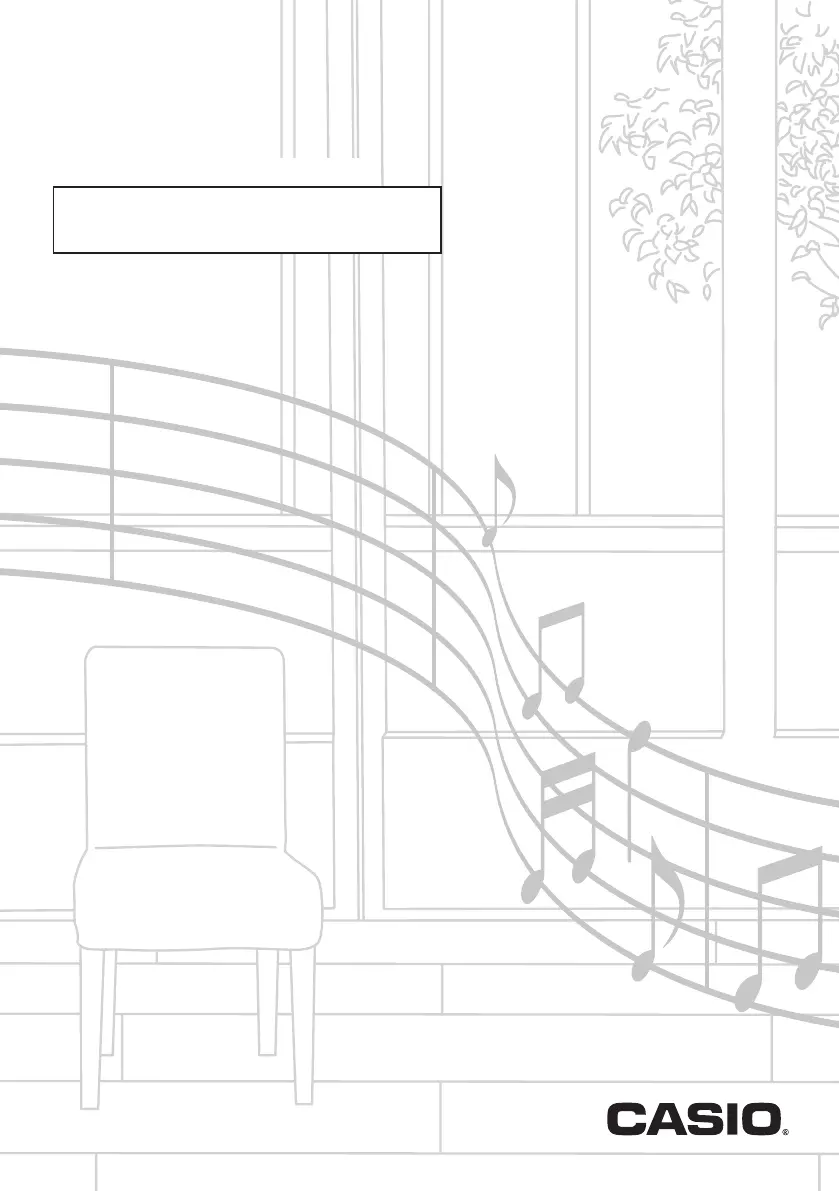
USER’S GUIDE
EN
CTK860IN-E-1B
Please keep all information for future reference.
Safety Precautions
Before trying to use the Digital Keyboard, be sure to
read the separate “Safety Precautions”.
CTK
-
860IN
MA1407-B Printed in China
K
CTK860IN_A5_x1a_EN.indd 12014/07/10 18:06:35
Produktspecifikationer
| Varumärke: | Casio |
| Kategori: | Tangentbord |
| Modell: | CTK-860IN |
| Enhetsplacering: | Ingebouwd |
| Typ av operation: | Scrollbar, Touch |
| Färg på produkten: | Zwart |
| Antal effektnivåer: | 9 |
| Inbyggd display: | Ja |
| Timer: | Ja |
| Vikt: | 14200 g |
| Bredd: | 600 mm |
| Djup: | 510 mm |
| Höjd: | 50 mm |
| Barnlås: | Ja |
| Förpackningens vikt: | 15000 g |
| Förpackningens bredd: | 980 mm |
| Djuppackning: | 580 mm |
| Förpackningshöjd: | 130 mm |
| Håll varm funktion: | Ja |
| Typ av material (överst): | Keramisch |
| Brännare/kokzonseffekt 2: | 1750 W |
| Brännare/kokzonseffekt 3: | 1750 W |
| Brännare/kokzonseffekt 1: | 1750 W |
| Antal brännare/kokzoner: | 4 zone(s) |
| Typ av häll: | Inductiekookplaat zones |
| Brännare/kokzon typ 1: | Regulier |
| Brännare/kokzon typ 2: | Regulier |
| Typ av brännare/kokzon 3: | Regulier |
| Lätt att städa: | Ja |
| Antal gasbrännare: | 0 zone(s) |
| Antal elektroniska kokzoner: | 4 zone(s) |
| Normal brännare/kokzon: | 2100 W |
| Kontrollposition: | Boven voorzijde |
| Ansluten last (elektrisk): | 7400 W |
| Installationsfackets bredd: | 560 mm |
| Installationsfack djup: | 490 mm |
| Nuvarande: | 33 A |
| På / Av knapp: | Ja |
| Ansluten last (gas): | - W |
| Automatisk avstängning: | Ja |
| Skriv timer: | Digitaal |
| Forma vanlig brännare/kokzon: | Rechthoekig |
| Boost funktion: | Ja |
| Varningssignal: | Ja |
| Restvärmeindikator: | Ja |
| Antal kokzoner som ska användas samtidigt: | 4 |
| Mått (B x D) normal brännare/kokzon: | 180 x 230 mm |
| Pansigenkänning: | Ja |
| Typ av brännare/kokzon 4: | Regulier |
| Brännare/kokzonseffekt 4: | 1750 W |
| Strömkälla brännare/kokzon 1: | Electrisch |
| Strömkälla brännare/kokzon 2: | Electrisch |
| Strömkälla brännare/kokzon 3: | Electrisch |
| Strömkälla för brännare/kokzon 4: | Electrisch |
| Kookzone 1 boost: | 2400 W |
| Kookzone 2 boost: | 2400 W |
| Kookzone 3 boost: | 2400 W |
| Kookzone 4 boost: | 2400 W |
| Placera brännare/kokzon 1: | Links achter |
| Placera brännare/kokzon 2: | Links voor |
| Placera brännare/kokzon 3: | Rechts achter |
| Placera brännare/kokzon 4: | Rechts voor |
| Kokzon 1 form: | Rechthoekig |
| Kokzon 2 form: | Rechthoekig |
| Kokzon 3 form: | Rechthoekig |
| Kokzon 4 form: | Rechthoekig |
| Kombizoner: | Ja |
| Flexibel kokzon: | Ja |
| AC-ingångsspänning: | 220 - 415 V |
| AC-ingångsfrekvens: | 50 - 60 Hz |
| Kokzon 2 storlek (BxD): | 180 x 230 mm |
| Kokzon 4 storlek (BxD): | 180 x 230 mm |
| Antal flexibla kokzoner: | 2 zone(s) |
| Kokzon 1 storlek (BxD): | 180 x 230 mm |
| Kokzon 3 storlek (BxD): | 180 x 230 mm |
Behöver du hjälp?
Om du behöver hjälp med Casio CTK-860IN ställ en fråga nedan och andra användare kommer att svara dig
Tangentbord Casio Manualer

21 September 2025

18 September 2025

18 September 2025

18 September 2025

18 September 2025

18 September 2025

18 September 2025

18 September 2025

18 September 2025

17 September 2025
Tangentbord Manualer
Nyaste Tangentbord Manualer

26 Januari 2026

19 Oktober 2025

19 Oktober 2025

19 Oktober 2025

10 Oktober 2025

10 Oktober 2025

10 Oktober 2025

9 Oktober 2025

9 Oktober 2025

9 Oktober 2025