Casio DQ-584B Bruksanvisning
Läs gratis den bruksanvisning för Casio DQ-584B (2 sidor) i kategorin klocka. Guiden har ansetts hjälpsam av 31 personer och har ett genomsnittsbetyg på 4.7 stjärnor baserat på 3 recensioner. Har du en fråga om Casio DQ-584B eller vill du ställa frågor till andra användare av produkten? Ställ en fråga
Sida 1/2
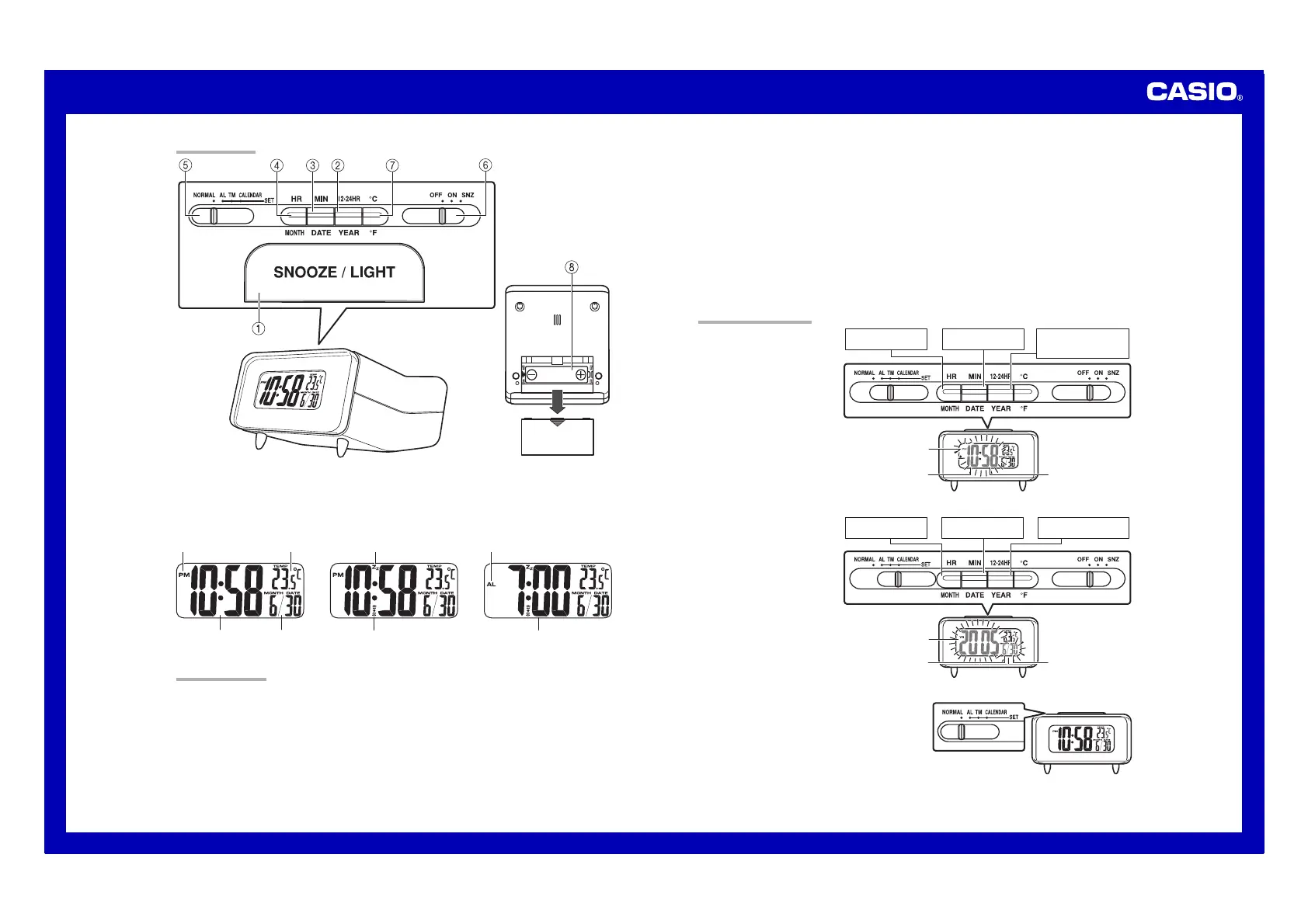
Operation Guide DQ-584/584B
ILLUSTRATION
•A sticker is affixed to the glass of the clock when you purchase it. Be sure to remove the sticker before using the
clock.
•Depending on the clock model, its configuration may differ somewhat from that shown in the illustration.
Current time
(Hour, minutes)
Current temperature
Date
(month – day)
PM indicator Alarm indicator
Alarm time
Snooze on indicator
Alarm on indicator
Alarm OffHR (MONTH) or MIN (DATE)
button depressed
Snooze Alarm On
GENERAL GUIDE
11
11
1SNOOZE/LIGHT button
•Press this button to illuminate the display for about three seconds.
•Pressing this button while the alarm is sounding stops the alarm.
22
22
212 • 24 HR (YEAR) button
•Press this button to toggle between 12-hour and 24-hour timekeeping.
•Pressing this button while “CALENDAR” is selected by the Mode switch5 advances the year setting.
33
33
3MIN (DATE) button
•Pressing this button while “TM” is selected by the Mode switch5 advances the minute setting.
•Pressing this button while “CALENDAR” is selected by the Mode switch5 advances the day setting.
PM indicator
Hour Minutes
Press to toggle between
12-hour and 24-hour
timekeeping.
Press to advance the
minute setting.
Press to advance the
hour setting.
Year
Month Day
Press to advance the
year setting.
Press to advance the
day setting.
Press to advance the
month setting.
44
44
4HR (MONTH) button
•Pressing this button while “TM” is selected by the Mode switch5 advances the hour setting.
•Pressing this button while “CALENDAR” is selected by the Mode switch5 advances the month setting.
55
55
5Mode switch
NORMAL: For normal use
AL: For adjusting the alarm setting
TM: For adjusting the time setting
CALENDAR: For adjusting the date setting
66
66
6Alarm Mode selector
SNZ: Snooze alarm on
ON: Alarm on
OFF: Alarm off
77
77
7
°C/°F button
Press this button to toggle the temperature units between Celsius and Fahrenheit.
88
88
8Battery
SETTING THE CLOCK
1.Slide the Mode switch5 to
“TM”. This causes the current
time to flash on the display.
2.Use the 12 • 24 HR (YEAR)
button2, MIN (DATE) button
3, and HR (MONTH) button4
to set the time. Holding down
the MIN (DATE) button3 or
HR (MONTH) button4
changes the corresponding
setting at high speed.
•Make sure you set the correct
am/pm time if you are using 12-
hour timekeeping. The PM
indicator indicates PM times,
while nothing is indicated for AM
times.
•The seconds count reverts to 00
automatically whenever you finish
adjusting the minute setting.
3.Slide the Mode switch5 to
“CALENDAR”. This causes the
current date to flash on the
display.
4.Use the 12 • 24 HR (YEAR)
button2, MIN (DATE) button
3, and HR (MONTH) button4
to set the date. Holding down
any button advances the
corresponding setting at high
speed.
•You can set the year in the range
of 1990 to 2030.
5.Slide the Mode switch5 to “NORMAL”. This will
cause the figures on the display to stop flashing.
1
MA0507-EA
Produktspecifikationer
| Varumärke: | Casio |
| Kategori: | klocka |
| Modell: | DQ-584B |
| Färg på produkten: | Zwart |
| Vikt: | 10000 g |
| Bredd: | 175.7 mm |
| Djup: | 345.8 mm |
| Höjd: | 277.3 mm |
| Processorfrekvens: | 3.2 GHz |
| Processorfamilj: | Intel® Core™ i5 |
| Processormodel: | i5-4460 |
| Antal processorkärnor: | 4 |
| Wi-Fi-standarder: | Wi-Fi 5 (802.11ac) |
| Inkluderar operativsystem: | Windows 10 Home |
| Ethernet LAN: | Ja |
| Integrerad minneskortläsare: | Nee |
| Processor litografi: | 22 nm |
| Antal USB 2.0-portar: | 6 |
| Antal HDMI-portar: | 1 |
| Mikrofon, linjeingång: | Ja |
| DVI-port: | Ja |
| Antal Ethernet LAN (RJ-45)-portar: | 1 |
| Hörlursutgångar: | 1 |
| Nätförsörjning: | 350 W |
| Internminne: | 8 GB |
| Förvarings media: | HDD |
| Internminnestyp: | DDR3-SDRAM |
| Antal DisplayPorts: | 1 |
| NVIDIA G-SYNC: | Ja |
| WiFi-standard: | Wi-Fi 5 (802.11ac) |
| Ethernet LAN, dataöverföringshastigheter: | 10,100,1000 Mbit/s |
| Intel® Wireless Display (Intel® WiDi): | Ja |
| Antal portar USB 3.2 Gen 1 (3.1 Gen 1) Typ A: | 4 |
| Processoruttag: | LGA 1150 (Socket H3) |
| Stepping: | C0 |
| Systembuss: | 5 GT/s |
| Processor antal trådar: | 4 |
| PCI Express-kortplatsversion: | 3.0 |
| Processorns driftlägen: | 32-bit, 64-bit |
| Processorns cache: | 6 MB |
| Tjunction: | - °C |
| Busstyp: | DMI |
| PCI Express-konfigurationer: | 1x16, 2x8, 1x8+2x4 |
| Thermal Design Power (TDP): | 84 W |
| Kodnamnsprocessor: | Haswell |
| Maximalt antal PCI Express-linjer: | 16 |
| Typ av processorcache: | Smart Cache |
| ECC stöds av processor: | Nee |
| Processorfabrikant: | Intel |
| Konfigurerbar TDP-ned: | - W |
| Operativsystems arkitektur: | 64-bit |
| Maximalt internminne: | 32 GB |
| Total lagringskapacitet: | 2000 GB |
| Typ av optisk enhet: | DVD Super Multi |
| Inbyggd grafikadapter: | Ja |
| Familjens inbyggda grafikadapter: | Intel® HD Graphics |
| Inbyggd grafikadaptermodell: | Intel® HD Graphics 4600 |
| Grundläggande frekvens inbyggd grafikadapter: | 350 MHz |
| Inbyggd grafikadapter dynamisk frekvens (max): | 1100 MHz |
| Inbyggt grafikkort-ID: | 0x412 |
| Maximalt minne inbyggd grafikadapter: | 1.024 GB |
| Inbyggd grafikadapter DirectX-version: | 11.1 |
| Inbyggd grafikadapter OpenGL version: | 4.0 |
| Instruktionsuppsättningar som stöds: | AVX 2.0 |
| Intel® My WiFi Technology (Intel® MWT): | Ja |
| Intel® Hyper Threading Technology (Intel® HT Technology): | Nee |
| Intel® Turbo Boost-teknik: | 2.0 |
| Intel® Quick Sync-videoteknik: | Ja |
| Intel® InTru™ 3D-teknik: | Ja |
| Intel® Clear Video HD-teknik (Intel® CVT HD): | Ja |
| Intel® Insider™: | Ja |
| Intel® Flex Memory Access: | Nee |
| Intel® AES nya instruktioner (Intel® AES-NI): | Ja |
| Förbättrad Intel SpeedStep-teknik: | Ja |
| Kör Disable Bit: | Ja |
| Idle stater: | Ja |
| Termisk övervakningsteknik: | Ja |
| CPU-konfiguration (max): | 1 |
| Intel® Enhanced Halt State: | Ja |
| Intel® Clear Video Technology för mobila internetenheter (Intel® CVT för MID): | Nee |
| Intel® VT-x med utökade sidtabeller (EPT): | Ja |
| Inbyggda alternativ tillgängliga: | Nee |
| Grafik & IMC litografi: | 22 nm |
| Intel® Small Business Advantage (Intel® SBA): | Ja |
| Intel® Secure Key: | Ja |
| Intel® 64: | Ja |
| Intel® OS Guard: | Ja |
| Intel® Virtualization Technology for Directed I/O (VT-d): | Ja |
| Intel® Clear Video-teknik: | Nee |
| Intel® Virtualization Technology (VT-x): | Ja |
| Processorpaketstorlek: | 37.5 x 37.5 mm |
| Konfliktfri processor: | Ja |
| Intel® Identity Protection Technology (Intel® IPT): | Ja |
| Versie Intel® Identity Protection Technology: | 1.00 |
| Versie Intel® Secure Key Technology: | 1.00 |
| ARK ID-processor: | 80817 |
| Intel® Trusted Execution Technology: | Nee |
| Intel® TSX: | Nee |
| Intel® Stable Image Platform Program (SIPP): | Nee |
| Versie Intel® Stable Image Platform Program (SIPP): | 0.00 |
| Intel® TSX-NI-version: | 0.00 |
| Intel® Anti-Theft Technology (Intel® AT): | Ja |
| Maximal processorturbofrekvens: | 3.4 GHz |
| Processorkod: | SR1QK |
| Diskret grafikadaptermodell: | NVIDIA® GeForce® GTX 960 |
| Bostadstyp: | Desktop |
| Maximalt internminne som stöds av processorn: | 32 GB |
| Minnestyper som stöds av processorn: | DDR3-SDRAM |
| Klockminneshastigheter som stöds av processorn: | 1333,1600 MHz |
| Klockhastighetsminne: | 1600 MHz |
| Minneslayout: | - GB |
| Minnesplatser: | 2x DIMM |
| Antal skärmar som stöds (av inbyggd grafikadapter): | 3 |
| Antal installerade processorer: | 1 |
| Minnesbandbredd som stöds av processorn (max): | 25.6 GB/s |
| Antal lagringsenheter installerade: | 1 |
| Chipset moderkort: | Intel® B85 |
| Inkluderar monitor: | Nee |
| Skalbarhet: | 1S |
| Specifikation för termisk lösning: | PCG 2013D |
| Specifik grafikminnestyp: | GDDR5 |
| Grafikminne: | 4 GB |
| Antalet installerade hårddiskar: | 1 |
| HDD kapacitet: | 2000 GB |
| FSB-paritet: | Nee |
| Bussprocessor på framsidan: | - MHz |
| Tcase: | 72.72 °C |
| Intel® efterfrågebaserad växling: | Nee |
| Antal-optiska-enheter: | 1 |
| Processorserie: | Intel Core i5-4400 Desktop series |
| S/PDIF-utgång: | Ja |
| Intel® Dual Display Capable Technology: | Nee |
| Intel® FDI-teknik: | Ja |
| Intel® Rapid Storage Technology: | Nee |
| Intel® Fast Memory Access: | Nee |
| Intel® Smart Cache: | Ja |
| Intel® Small Business Advantage (SBA)-version: | 1.00 |
| Minneskanal: | Dubbelkanaals |
| PS/2-port(ar): | 1 |
| Grafikkort, stöd för Open GL: | Ja |
| Intel® HD-grafik: | Ja |
| Intel® Inbyggd Visuals-teknik: | Ja |
| Mini PCI Express-kortplatser: | 1 |
| NVIDIA GameWorks VR: | Nee |
| Wifi: | Ja |
| Typ produkt: | PC |
| Spänningsminne stöds av processor: | 1.5 V |
| Vattenkylningssystem: | Nee |
| Processorgenerering: | Vierde generatie Intel® Core™ i5 |
| Antal HDMI-portar grafikadapter: | 1 |
| Antal DisplayPorts grafikkort: | 3 |
| Antal DVI-I-portar grafikadapter: | 1 |
Behöver du hjälp?
Om du behöver hjälp med Casio DQ-584B ställ en fråga nedan och andra användare kommer att svara dig
klocka Casio Manualer

23 September 2025

22 September 2025

22 September 2025

22 September 2025

22 September 2025

22 September 2025

22 September 2025

22 September 2025

22 September 2025

22 September 2025
klocka Manualer
Nyaste klocka Manualer

26 Januari 2026

26 Januari 2026

20 Oktober 2025

20 Oktober 2025

20 Oktober 2025

20 Oktober 2025

20 Oktober 2025

20 Oktober 2025

19 Oktober 2025

19 Oktober 2025