Casio Exilim EX-M20U Bruksanvisning
Casio Digitalkamera Exilim EX-M20U
Läs gratis den bruksanvisning för Casio Exilim EX-M20U (112 sidor) i kategorin Digitalkamera. Guiden har ansetts hjälpsam av 32 personer och har ett genomsnittsbetyg på 4.0 stjärnor baserat på 3 recensioner. Har du en fråga om Casio Exilim EX-M20U eller vill du ställa frågor till andra användare av produkten? Ställ en fråga
Sida 1/112
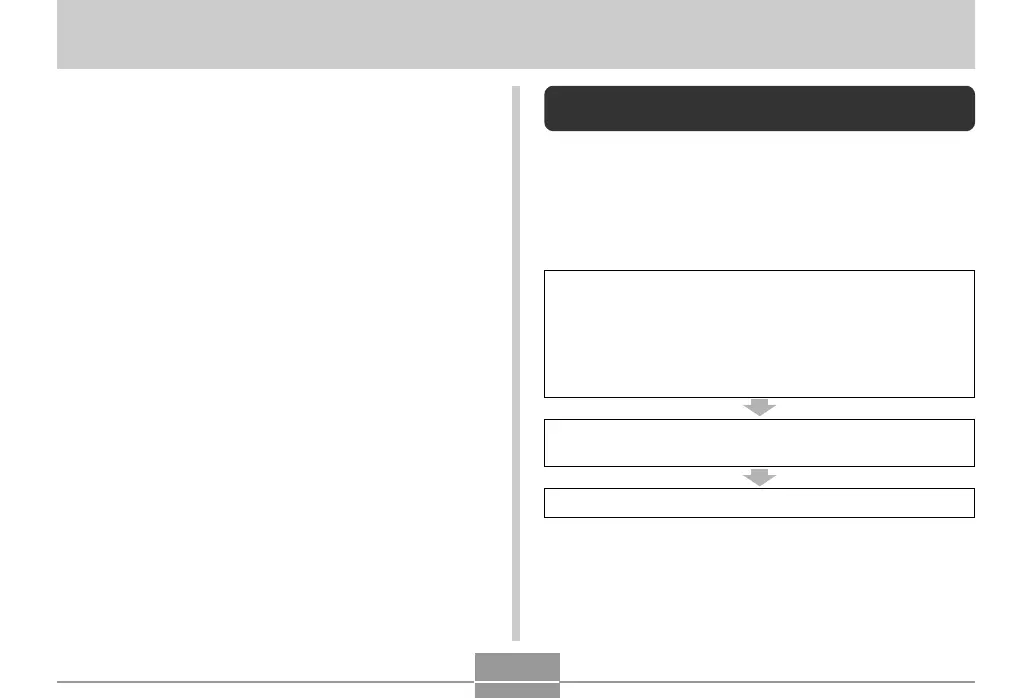
VIEWING IMAGES ON A COMPUTER
127
VIEWING IMAGES ON A COMPUTER
After using the USB cradle to establish a USB connection
between the camera and your computer, you can use your
computer to view images in file memory and copy images
to your computer’s hard disk or other storage media. In
order to do this, you first need to install the USB driver
located on the CD-ROM that comes bundled with the
camera onto your computer.
Note that the procedure you need to perform depends on
whether you are using computer running under Windows
(see below) or a Macintosh (see page 132).
Using the Camera with a Windows
Computer
The following are the general steps for viewing and copying
files from a computer running under Windows. You can find
details about each operation in the procedures that follow
below. Note that you should also refer to the
documentation that comes with your computer for other
information about USB connections, etc.
1.If you are running Windows 98, Me, or 2000, install
the USB driver onto your computer.
•You need to perform this step only once, the first
time you connect to your computer.
•If you are running Windows XP, you do not need to
install the USB driver.
2. Use the USB cradle to establish a connection between
the camera and computer.
3.View and copy the images you want.
Produktspecifikationer
| Varumärke: | Casio |
| Kategori: | Digitalkamera |
| Modell: | Exilim EX-M20U |
Behöver du hjälp?
Om du behöver hjälp med Casio Exilim EX-M20U ställ en fråga nedan och andra användare kommer att svara dig
Digitalkamera Casio Manualer

25 Juli 2024

25 Juli 2024

25 Juli 2024

25 Juli 2024

25 Juli 2024

24 Juli 2024

24 Juli 2024

24 Juli 2024

24 Juli 2024

24 Juli 2024
Digitalkamera Manualer
Nyaste Digitalkamera Manualer

2 April 2025

31 Mars 2025

31 Mars 2025

11 Mars 2025

11 Mars 2025

4 Mars 2025

20 Februari 2025

11 Februari 2025

27 Januari 2025

14 Januari 2025