Casio G-8900-1ER Bruksanvisning
Läs gratis den bruksanvisning för Casio G-8900-1ER (5 sidor) i kategorin Titta. Guiden har ansetts hjälpsam av 9 personer och har ett genomsnittsbetyg på 4.3 stjärnor baserat på 9 recensioner. Har du en fråga om Casio G-8900-1ER eller vill du ställa frågor till andra användare av produkten? Ställ en fråga
Sida 1/5
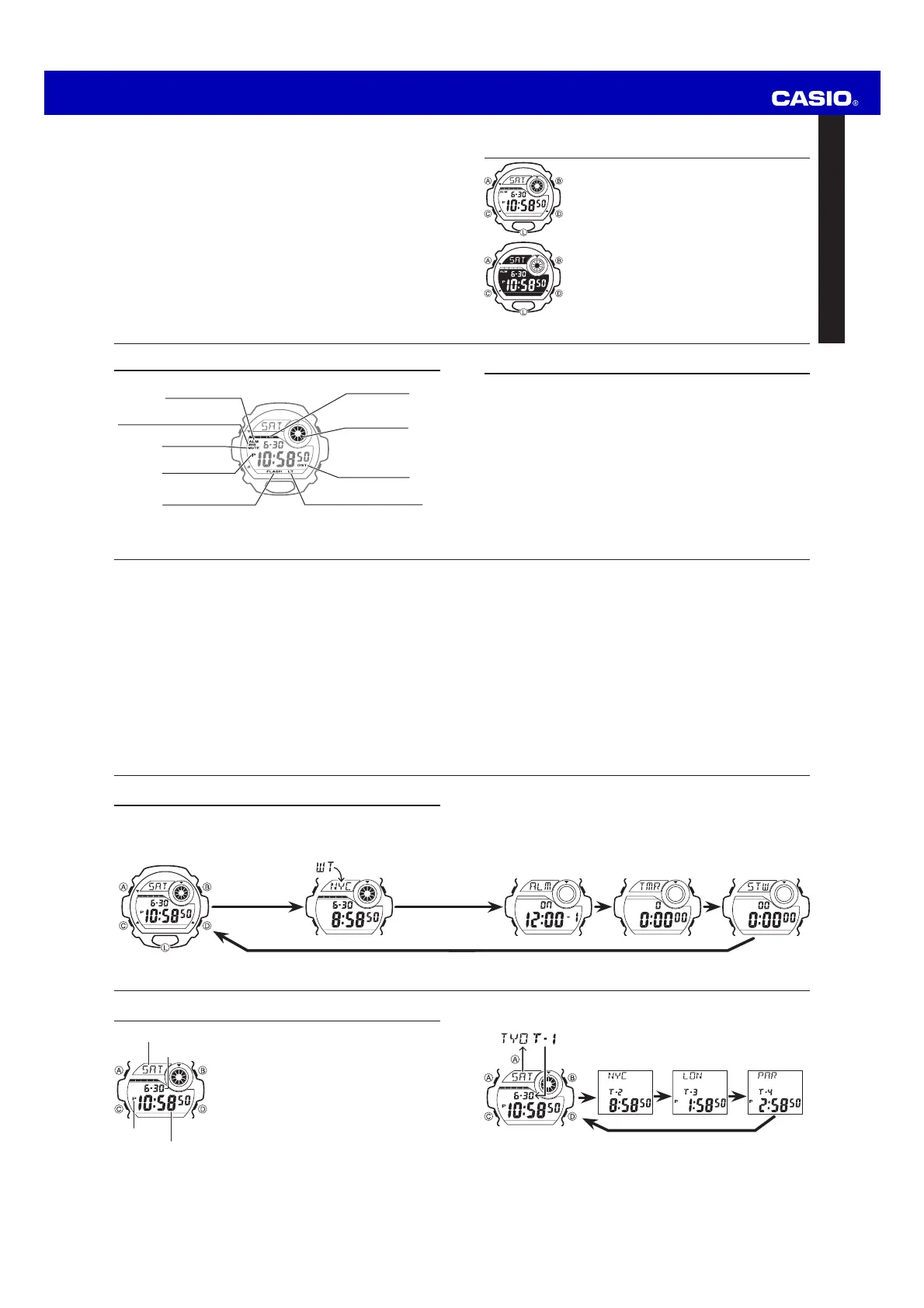
Operation Guide 3285
E-9
Switching Between Time Screens
Each press of D cycles the time screens in the sequence shown below.
D
DD
D
Displayed for one second
E-8
Timekeeping
PM indicator
Day of week
Hour : Minutes Seconds
Month – Day
The Timekeeping Mode’s Multi Time feature gives you
quick and easy access to the current time and date in
four different cities, numbered from T-1 (Time 1) through
T-4 (Time 4). T-1 is your Home City Time, and T-2,
T-3, and T-4 are Local Times. Local Times are kept in
synchronization with your Home City Time (T-1).
E-7
Alarm ModeStopwatch Mode
Countdown Timer
Mode
C
C
C
E-6
General Guide
Press xC to change from mode to mode.
x
In any mode (except when a setting screen is on the display), press L to illuminate
the display
.
Timekeeping ModeWorld Time Mode
CC
E-5
To measure times with the stopwatch .................................................................E-31
To turn on illumination ..........................................................................................E-33
To specify the illumination duration ....................................................................E-33
To turn the auto light switch on and off ..............................................................E-35
To turn the button operation tone on and off .....................................................E-38
To turn Flash Alert on and off ..............................................................................E-41
E-4
Procedure Lookup
The following is a handy reference list of all the operational procedures contained in
this manual.
To toggle the Timekeeping Mode time between DST and
Standard Time ....................................................................................................E-15
To view the time for another city code ................................................................E-18
To toggle a city code time between Standard Time and
Daylight Saving Time ........................................................................................E-19
To change your Home Time city to the current World Time city ......................E-20
To set an alarm time ..............................................................................................E-22
To test the alarm ....................................................................................................E-24
To turn an alarm on and off ..................................................................................E-25
To turn the Hourly Time Signal on and off ..........................................................E-26
To confi gure the countdown timer ......................................................................E-28
To use the countdown timer .................................................................................E-29
E-3
Contents
Indicators .................................................................................................................E-2
General Guide ..........................................................................................................E-6
Timekeeping .............................................................................................................E-8
World Time .............................................................................................................E-18
Alarms ....................................................................................................................E-21
Countdown Timer ..................................................................................................E-27
Stopwatch ..............................................................................................................E-30
Illumination ............................................................................................................E-32
Reference ...............................................................................................................E-36
Specifi cations ........................................................................................................E-44
E-2
Indicators
Graphic area B
page E-36
Graphic area A
page E-36
PM indicator
page E-8, E-16
Auto light switch on indicator
page E-32, E-35
DST indicator
page E-15, E-19
Flash Alert on indicator
page E-41
Hourly Time Signal on indicator
page E-26
Alarm on indicator
page E-21
Mute indicator
page E-37
E-1
About This Manual
Depending on the model of your watch, display text appears x
either as dark fi gures on a light background or light fi gures on a
dark background. All sample displays in this manual are shown
using dark fi gures on a light background.
Button operations are indicated using the letters shown in x
the illustration.
Each section of this manual provides you with the information x
you need to perform operations in each mode. Further details
and technical information can be found in the “Reference”
section.
MA1107-EA
Produktspecifikationer
| Varumärke: | Casio |
| Kategori: | Titta |
| Modell: | G-8900-1ER |
| Timer: | Ja |
| Vikt: | 69 g |
| Bredd: | 55.1 mm |
| Djup: | 52.5 mm |
| Höjd: | 16.3 mm |
| Typ av klocka: | Armbandsur |
| Vattentät: | Ja |
| Larmfunktion: | Ja |
| Klockläge: | 12 timmar/24 timmar |
| Noggrannhet: | 15 sek/månad |
| Urtavlans huvudfärg: | Blå |
| Produktdesign: | Sport |
| Batterityp: | CR2016 |
| Batteriets livslängd: | 3 År |
| Antal batterier: | 1 |
| Typ av urtavla: | LED-urtavla |
| Kalender: | Ja |
| Världstidsfunktion: | Ja |
| bandmaterial: | Harts |
| Nedräkningstimer: | Ja |
| Vattentäthet till ett djup på: | 200 m |
| Höljefärg: | Black, Blue |
| Armbandets huvudfärg: | Svart |
| Klockglas typ: | Mineralglas |
| Utformning: | Rund |
| Typ av markeringar: | Arabiska siffror |
| Stöttålig: | Ja |
| Könstyp: | Hankoppling |
Behöver du hjälp?
Om du behöver hjälp med Casio G-8900-1ER ställ en fråga nedan och andra användare kommer att svara dig
Titta Casio Manualer

5 April 2025

5 April 2025

5 April 2025

4 April 2025

4 April 2025

4 April 2025

1 April 2025

30 Mars 2025

17 Februari 2025

16 Januari 2025
Titta Manualer
Nyaste Titta Manualer

26 Mars 2025

26 Mars 2025

13 Mars 2025