Casio G-Shock GA-2000-2A Bruksanvisning
Läs gratis den bruksanvisning för Casio G-Shock GA-2000-2A (8 sidor) i kategorin Titta. Guiden har ansetts hjälpsam av 7 personer och har ett genomsnittsbetyg på 4.5 stjärnor baserat på 5 recensioner. Har du en fråga om Casio G-Shock GA-2000-2A eller vill du ställa frågor till andra användare av produkten? Ställ en fråga
Sida 1/8
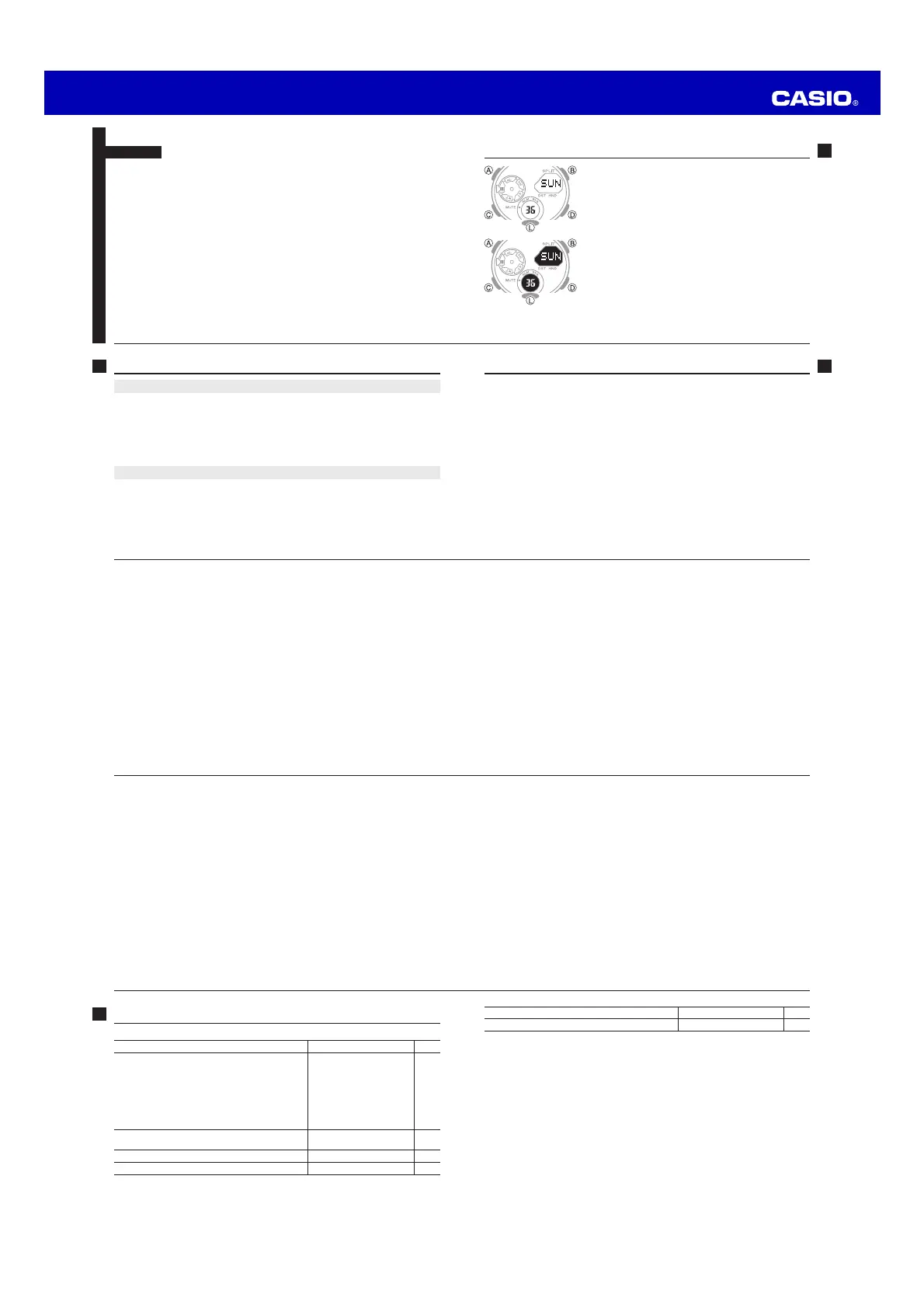
Operation Guide 5590
E-9
To do this:Enter this mode:See:
Set an alarm timeAlarm ModeE-35
E-8
Mode Reference Guide
The mode you should select depends on what you want to do.
To do this:Enter this mode:See:
xView the current date in the Home City
xConfigure Home City and daylight saving time (DST)
settings
xConfigure time and date settings
xView the World Time city and time
xSwap Home Time and World Time information
xChange the display illumination duration setting
xEnable/disable the button operation tone
Timekeeping Mode
E-15
View the current time in one of 48 cities (31 time
zones) around the globe
World Time ModeE-25
Use the stopwatch to measure elapsed timeStopwatch ModeE-28
Use the countdown timerCountdown Timer ModeE-32
E-7E-6
Troubleshooting . . . . . . . . . . . . . . . . . . . . . . . . . . . . . . . . . . . . . . . . . . . . . . . . .E-45
Main Indicators . . . . . . . . . . . . . . . . . . . . . . . . . . . . . . . . . . . . . . . . . . . . . . . . .E-47
Specifications. . . . . . . . . . . . . . . . . . . . . . . . . . . . . . . . . . . . . . . . . . . . . . . . . . .E-48
Operating Precautions . . . . . . . . . . . . . . . . . . . . . . . . . . . . . . . . . . . . . . . . . . .E-51
User Maintenance . . . . . . . . . . . . . . . . . . . . . . . . . . . . . . . . . . . . . . . . . . . . . . .E-62
E-5
Using the Alarm . . . . . . . . . . . . . . . . . . . . . . . . . . . . . . . . . . . . . . . . . . . . . . . . .E-35
To enter the Alarm Mode . . . . . . . . . . . . . . . . . . . . . . . . . . . . . . . . . . . . . . . .E-35
To set an alarm time . . . . . . . . . . . . . . . . . . . . . . . . . . . . . . . . . . . . . . . . . . .E-36
To test the alarm . . . . . . . . . . . . . . . . . . . . . . . . . . . . . . . . . . . . . . . . . . . . . .E-37
To turn an alarm and the Hourly Time Signal on and off . . . . . . . . . . . . . . . . .E-38
To stop the alarm . . . . . . . . . . . . . . . . . . . . . . . . . . . . . . . . . . . . . . . . . . . . .E-38
Illumination . . . . . . . . . . . . . . . . . . . . . . . . . . . . . . . . . . . . . . . . . . . . . . . . . . . . .E-39
To turn on illumination . . . . . . . . . . . . . . . . . . . . . . . . . . . . . . . . . . . . . . . . . .E-39
To change the illumination duration . . . . . . . . . . . . . . . . . . . . . . . . . . . . . . . .E-40
Adjusting Hand Positions . . . . . . . . . . . . . . . . . . . . . . . . . . . . . . . . . . . . . . . . .E-41
Button Operation Tone . . . . . . . . . . . . . . . . . . . . . . . . . . . . . . . . . . . . . . . . . . .E-43
To turn the button operation tone on and off . . . . . . . . . . . . . . . . . . . . . . . . .E-44
E-4
Checking the Current Time in a Different Time Zone . . . . . . . . . . . . . . . . . . .E-25
To enter the World Time Mode. . . . . . . . . . . . . . . . . . . . . . . . . . . . . . . . . . . .E-26
To view the time in another time zone . . . . . . . . . . . . . . . . . . . . . . . . . . . . . .E-26
To specify standard time or daylight saving time (DST) for a city . . . . . . . . . . .E-27
Using the Stopwatch . . . . . . . . . . . . . . . . . . . . . . . . . . . . . . . . . . . . . . . . . . . . .E-28
To enter the Stopwatch Mode . . . . . . . . . . . . . . . . . . . . . . . . . . . . . . . . . . . .E-28
To perform an elapsed time operation . . . . . . . . . . . . . . . . . . . . . . . . . . . . . .E-29
To pause at a split time . . . . . . . . . . . . . . . . . . . . . . . . . . . . . . . . . . . . . . . . .E-29
To measure two finishes . . . . . . . . . . . . . . . . . . . . . . . . . . . . . . . . . . . . . . . .E-29
Countdown Timer . . . . . . . . . . . . . . . . . . . . . . . . . . . . . . . . . . . . . . . . . . . . . . .E-32
To enter the Countdown Timer Mode . . . . . . . . . . . . . . . . . . . . . . . . . . . . . . .E-32
To configure the countdown timer . . . . . . . . . . . . . . . . . . . . . . . . . . . . . . . . .E-33
To perform a countdown timer operation . . . . . . . . . . . . . . . . . . . . . . . . . . . .E-34
To stop the alarm . . . . . . . . . . . . . . . . . . . . . . . . . . . . . . . . . . . . . . . . . . . . .E-34
E-3
Contents
About This Manual . . . . . . . . . . . . . . . . . . . . . . . . . . . . . . . . . . . . . . . . . . . . . . . .E-1
Things to check before using the watch . . . . . . . . . . . . . . . . . . . . . . . . . . . . . .E-2
Mode Reference Guide . . . . . . . . . . . . . . . . . . . . . . . . . . . . . . . . . . . . . . . . . . . .E-8
Timekeeping . . . . . . . . . . . . . . . . . . . . . . . . . . . . . . . . . . . . . . . . . . . . . . . . . . . .E-15
To swap your Home City and World Time City . . . . . . . . . . . . . . . . . . . . . . . .E-17
Configuring Home City Settings . . . . . . . . . . . . . . . . . . . . . . . . . . . . . . . . . . . .E-18
To configure Home City settings . . . . . . . . . . . . . . . . . . . . . . . . . . . . . . . . . .E-18
To change the Daylight Saving Time (summer time) setting . . . . . . . . . . . . . .E-20
Adjusting the Digital Time and Date Settings . . . . . . . . . . . . . . . . . . . . . . . . .E-21
To configure the digital time and date settings . . . . . . . . . . . . . . . . . . . . . . . .E-21
E-2
Things to check before using the watch
1. Check the Home City and the daylight saving time (DST) setting.
Use the procedure under “To configure Home City settings” (page E-18) to configure
your Home City and daylight saving time settings.
Important!
xProper World Time Mode data depends on correct Home City, time, and date
settings in the Timekeeping Mode. Make sure you configure these settings
correctly.
2. Set the current time.
xSee “Adjusting the Digital Time and Date Settings” (page E-21).
The watch is now ready for use.
E-1
About This Manual
xDepending on the model of your watch, display text
appears either as dark figures on a light background, or
light figures on a dark background. All sample displays
in this manual are shown using dark figures on a light
background.
xButton operations are indicated using the letters shown
in the illustration.
xNote that the product illustrations in this manual are
intended for reference only, and so the actual product
may appear somewhat different than depicted by an
illustration.
E
ENGLISH
Congratulations upon your selection of this CASIO watch.
To ensure that this watch provides you with the years of service for which it is
designed, carefully read and follow the instructions in this manual, especially the
information under “Operating Precautions” and “User Maintenance”.
MA1902-EA
©
2019 CASIO COMPUTER CO., LTD.
Produktspecifikationer
| Varumärke: | Casio |
| Kategori: | Titta |
| Modell: | G-Shock GA-2000-2A |
| Färg på produkten: | Zwart, zilver |
| Vikt: | 1700 g |
| Bredd: | 335 mm |
| Djup: | 233.3 mm |
| Blåtand: | Ja |
| Skärm diagonal: | 14 " |
| Upplösning: | 1366 x 768 Pixels |
| Pekskärm: | Nee |
| Original bildförhållande: | 16:9 |
| Processorfrekvens: | 2.7 GHz |
| Processorfamilj: | Intel® Core™ i5 |
| Processormodel: | i5-3340M |
| Antal processorkärnor: | 2 |
| Wi-Fi-standarder: | 802.11g, Wi-Fi 4 (802.11n) |
| Bluetooth-version: | 4.0 |
| Vormfaktor: | Clamshell |
| Inkluderar operativsystem: | Windows 7 Professional |
| Ethernet LAN: | Ja |
| Processor litografi: | 22 nm |
| LED-bakgrundsbelysning: | Ja |
| VGA (D-Sub) port(ar): | 1 |
| Mikrofon, linjeingång: | Nee |
| DVI-port: | Nee |
| Antal Ethernet LAN (RJ-45)-portar: | 1 |
| Monteringsalternativ för kabellås: | Nee |
| AC-adapter, ström: | 90 W |
| Inbyggd mikrofon: | Ja |
| Internminne: | 2 GB |
| Förvarings media: | HDD |
| Batteritid/batteritid: | - uur |
| Internminnestyp: | DDR3-SDRAM |
| Hållbarhetscertifikat: | ENERGY STAR |
| Ethernet LAN, dataöverföringshastigheter: | 10,100,1000 Mbit/s |
| Intel® Wireless Display (Intel® WiDi): | Ja |
| Antal portar USB 3.2 Gen 1 (3.1 Gen 1) Typ A: | 2 |
| Processoruttag: | BGA 1023 |
| Stepping: | L1 |
| Systembuss: | 5 GT/s |
| Processor antal trådar: | 4 |
| PCI Express-kortplatsversion: | 3.0 |
| Processorns driftlägen: | 64-bit |
| Processorns cache: | 3 MB |
| Tjunction: | 105 °C |
| Busstyp: | DMI |
| PCI Express-konfigurationer: | 1x16, 2x8, 1x8+2x4 |
| Thermal Design Power (TDP): | 35 W |
| Kodnamnsprocessor: | Ivy Bridge |
| Maximalt antal PCI Express-linjer: | 16 |
| Typ av processorcache: | Smart Cache |
| ECC stöds av processor: | Nee |
| Processorfabrikant: | Intel |
| Operativsystems arkitektur: | 64-bit |
| Provprogram: | McAfee Security Center, Microsoft Office |
| Maximalt internminne: | 8 GB |
| Total lagringskapacitet: | 320 GB |
| Typ av optisk enhet: | DVD±RW |
| Inbyggd grafikadapter: | Ja |
| Separat grafikadapter: | Nee |
| Familjens inbyggda grafikadapter: | Intel® HD Graphics |
| Inbyggd grafikadaptermodell: | Intel® HD Graphics 4000 |
| Grundläggande frekvens inbyggd grafikadapter: | 650 MHz |
| Inbyggd grafikadapter dynamisk frekvens (max): | 1250 MHz |
| Inbyggt grafikkort-ID: | 0x166 |
| Numerisk knappsats: | Nee |
| Instruktionsuppsättningar som stöds: | AVX |
| Intel® My WiFi Technology (Intel® MWT): | Ja |
| Intel® Smart Response Technology: | Nee |
| Intel® Hyper Threading Technology (Intel® HT Technology): | Ja |
| Intel® Turbo Boost-teknik: | 2.0 |
| Intel® Quick Sync-videoteknik: | Ja |
| Intel® InTru™ 3D-teknik: | Ja |
| Intel® Clear Video HD-teknik (Intel® CVT HD): | Ja |
| Intel® Insider™: | Ja |
| Intel® Flex Memory Access: | Ja |
| Intel® AES nya instruktioner (Intel® AES-NI): | Ja |
| Förbättrad Intel SpeedStep-teknik: | Ja |
| Kör Disable Bit: | Ja |
| Idle stater: | Ja |
| Termisk övervakningsteknik: | Ja |
| CPU-konfiguration (max): | 1 |
| Intel® Enhanced Halt State: | Ja |
| Intel® Clear Video Technology för mobila internetenheter (Intel® CVT för MID): | Nee |
| Intel® VT-x med utökade sidtabeller (EPT): | Ja |
| Inbyggda alternativ tillgängliga: | Nee |
| Grafik & IMC litografi: | 22 nm |
| Intel® Small Business Advantage (Intel® SBA): | Nee |
| Intel® Secure Key: | Ja |
| Intel® 64: | Ja |
| Intel® Virtualization Technology for Directed I/O (VT-d): | Ja |
| Intel® Clear Video-teknik: | Nee |
| Intel® Virtualization Technology (VT-x): | Ja |
| Processorpaketstorlek: | 37.5 x 37.5 (rPGA988B); 31.0 x 24.0 (BGA1023) mm |
| Konfliktfri processor: | Ja |
| Intel® Identity Protection Technology (Intel® IPT): | Ja |
| Versie Intel® Identity Protection Technology: | 1.00 |
| Versie Intel® Secure Key Technology: | 1.00 |
| ARK ID-processor: | 71257 |
| Intel® Trusted Execution Technology: | Ja |
| Intel® Anti-Theft Technology (Intel® AT): | Ja |
| Intel® Rapid Start-teknik: | Nee |
| Intel® Smart Connect-teknik: | Nee |
| Anslutning till basstation: | Ja |
| Kombinerad hörlurs/mikrofonport: | Ja |
| SmartCard-kortplats: | Nee |
| Maximal processorturbofrekvens: | 3.4 GHz |
| Processorkod: | SR0XB |
| Diskret grafikadaptermodell: | Niet beschikbaar |
| Pekdon: | Touchpad |
| Klockhastighetsminne: | 1600 MHz |
| Minneslayout: | 1 x 2 GB |
| Chipset moderkort: | Intel® QM77 Express |
| Antalet installerade hårddiskar: | 1 |
| HDD kapacitet: | 320 GB |
| HDD rotationshastighet: | 5400 RPM |
| CPU-multiplikator (bus/kärnförhållande): | 27 |
| FSB-paritet: | Nee |
| Bussprocessor på framsidan: | - MHz |
| Intel® efterfrågebaserad växling: | Nee |
| Typ av laddningsport: | DC-in ingang |
| Typ CardBus PCMCIA-slot: | Nee |
| Processorserie: | Intel Core i5-3300 Mobile series |
| ExpressCard-kortplats: | Ja |
| S/PDIF-utgång: | Nee |
| Höjd (fram): | 26.8 mm |
| Höjd (bak): | 30.9 mm |
| Intel® Dual Display Capable Technology: | Ja |
| Intel® FDI-teknik: | Ja |
| Intel® Rapid Storage Technology: | Nee |
| Intel® Fast Memory Access: | Ja |
| Intel® Smart Cache: | Ja |
| Intel® High Definition Audio (Intel® HD Audio): | Nee |
| Antal eSATA/USB 2.0-portar: | 1 |
| Wifi: | Ja |
| Typ produkt: | Notebook |
| Intel® Matrix Storage Technology (Intel® MST): | Nee |
| Intel® Active Management Technology (Intel® AMT): | Nee |
| Batteriteknik: | Lithium-Ion (Li-Ion) |
| Antal battericeller: | 6 |
| Integrerad 4G WiMAX: | Ja |
| Processorgenerering: | Derde generatie Intel® Core™ i5 |
Behöver du hjälp?
Om du behöver hjälp med Casio G-Shock GA-2000-2A ställ en fråga nedan och andra användare kommer att svara dig
Titta Casio Manualer

5 April 2025

5 April 2025

5 April 2025

4 April 2025

4 April 2025

4 April 2025

1 April 2025

30 Mars 2025

17 Februari 2025

16 Januari 2025
Titta Manualer
Nyaste Titta Manualer

26 Mars 2025

26 Mars 2025

13 Mars 2025