Casio G'zOne Type-V Bruksanvisning
Casio Inte kategoriserad G'zOne Type-V
Läs gratis den bruksanvisning för Casio G'zOne Type-V (124 sidor) i kategorin Inte kategoriserad. Guiden har ansetts hjälpsam av 55 personer och har ett genomsnittsbetyg på 4.2 stjärnor baserat på 9 recensioner. Har du en fråga om Casio G'zOne Type-V eller vill du ställa frågor till andra användare av produkten? Ställ en fråga
Sida 1/124
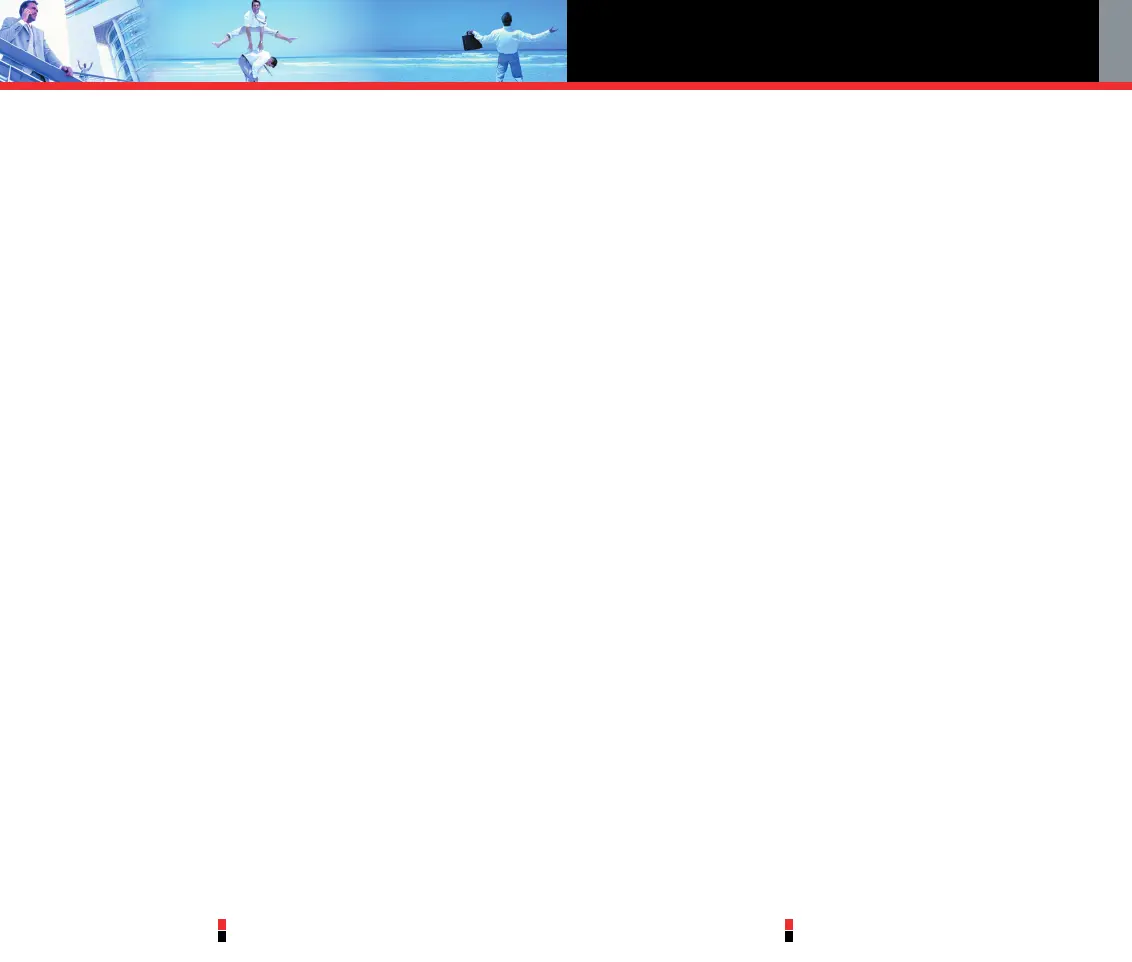
Contents
G’zOne Type-V
1
G’zOne Type-V
2
3. Get Fun & Games................45
4. Get News & Info..................45
5. Get Going............................48
6. Get Extras............................48
MESSAGING..........................49
1. New Msg.............................50
2. Inbox...................................53
3. Sent.....................................54
4. Drafts...................................56
5. Voicemail.............................56
6. Email....................................57
7. Mobile IM.............................57
8. Chat.....................................57
MSG Settings..........................57
Message Settings Sub-Menu
Descriptions............................58
MSG Erase..............................59
CONTACTS............................60
1. New Contact.......................60
2. Contact List.........................61
3. Groups.................................61
4. Speed Dials.........................62
RECENT CALLS.....................63
1. Missed.................................63
2. Received..............................64
3. Dialed..................................64
4. All.........................................65
5. View Timers.........................65
SETTINGS & TOOLS..............66
1. My Account.........................66
2. Tools....................................67
2.1 Voice Commands.............67
2.2 Calendar...........................69
2.3 Alarm Clock......................70
2.4 World Clock......................71
2.5 Notepad............................71
2.6 Calculator.........................71
2.7 Countdown Timer.............71
2.8 Stop Watch.......................72
3. Sounds Settings..................72
3.1 Master Volume..................73
3.2 Call Sounds......................73
3.3 Alert Sounds.....................73
3.4 Keypad Volume.................74
3.5 Earpiece Volume...............74
3.6 Service Alerts....................74
3.7 Power On/Off....................75
3.8 Alarm Sounds...................75
3.9 Folder On / Off..................76
4. Display Settings..................76
4.1 Banner..............................76
4.2 Backlight...........................77
4.3 Contrast............................78
4.4 Wallpaper..........................78
4.5 Display Themes.................78
4.6 Dial Fonts..........................78
Phone Overview.......................4
Menus Overview......................7
Getting Started with Your
Phone.....................................10
The Battery.............................10
Charging the Battery...............12
Battery Charge Level...............13
Turning the Phone On
and Off....................................13
Making Calls...........................14
Redialing Calls........................14
Receiving Calls........................14
Screen Icons...........................15
Quick Access to Convenient
Features.................................16
Vibrate Mode...........................16
Lock Mode..............................16
Mute Function.........................16
Volume Quick Adjustment.......17
Call Waiting.............................17
Caller ID...................................17
Voice Command......................18
Speed Dialing..........................18
Entering and Editing
Information.............................19
Text Input................................19
Text Input Modes....................19
Contacts in Your Phone’s
Memory..................................22
The Basics of Storing Contacts
Entries.....................................22
Options to Customize Your
Contacts..................................23
Editing Contacts Entries..........26
Deleting...................................28
Phone Numbers With
Pauses.....................................29
Searching Your Phone’s
Memory...................................30
Making a Call From Your
Phone’s Memory.....................31
Using Phone Menus..............34
Menu Access...........................34
GET IT NOW...........................35
1. Get Tunes & Tones..............36
1.1 Get New Ringtones...........36
1.2 My Ringtones....................37
1.3 My Sounds.......................37
2. Get PIX & FLIX.....................38
2.1 Get V CAST Video.............39
2.2 Get New PIX.....................41
2.3 My PIX..............................41
2.4 My FLIX.............................42
2.5 PIX Place..........................43
2.6 Take PIX...........................43
2.7 Record FLIX......................44
Produktspecifikationer
| Varumärke: | Casio |
| Kategori: | Inte kategoriserad |
| Modell: | G'zOne Type-V |
Behöver du hjälp?
Om du behöver hjälp med Casio G'zOne Type-V ställ en fråga nedan och andra användare kommer att svara dig
Inte kategoriserad Casio Manualer

6 Januari 2025

6 Januari 2025

3 September 2024

2 September 2024

1 September 2024

31 Augusti 2024

29 Augusti 2024

24 Augusti 2024

24 Augusti 2024

24 Augusti 2024
Inte kategoriserad Manualer
Nyaste Inte kategoriserad Manualer

9 April 2025

9 April 2025

9 April 2025

9 April 2025

9 April 2025

9 April 2025

9 April 2025

9 April 2025

9 April 2025

9 April 2025