Casio IT-800 Bruksanvisning
Läs gratis den bruksanvisning för Casio IT-800 (73 sidor) i kategorin Låda. Guiden har ansetts hjälpsam av 26 personer och har ett genomsnittsbetyg på 4.4 stjärnor baserat på 4 recensioner. Har du en fråga om Casio IT-800 eller vill du ställa frågor till andra användare av produkten? Ställ en fråga
Sida 1/73
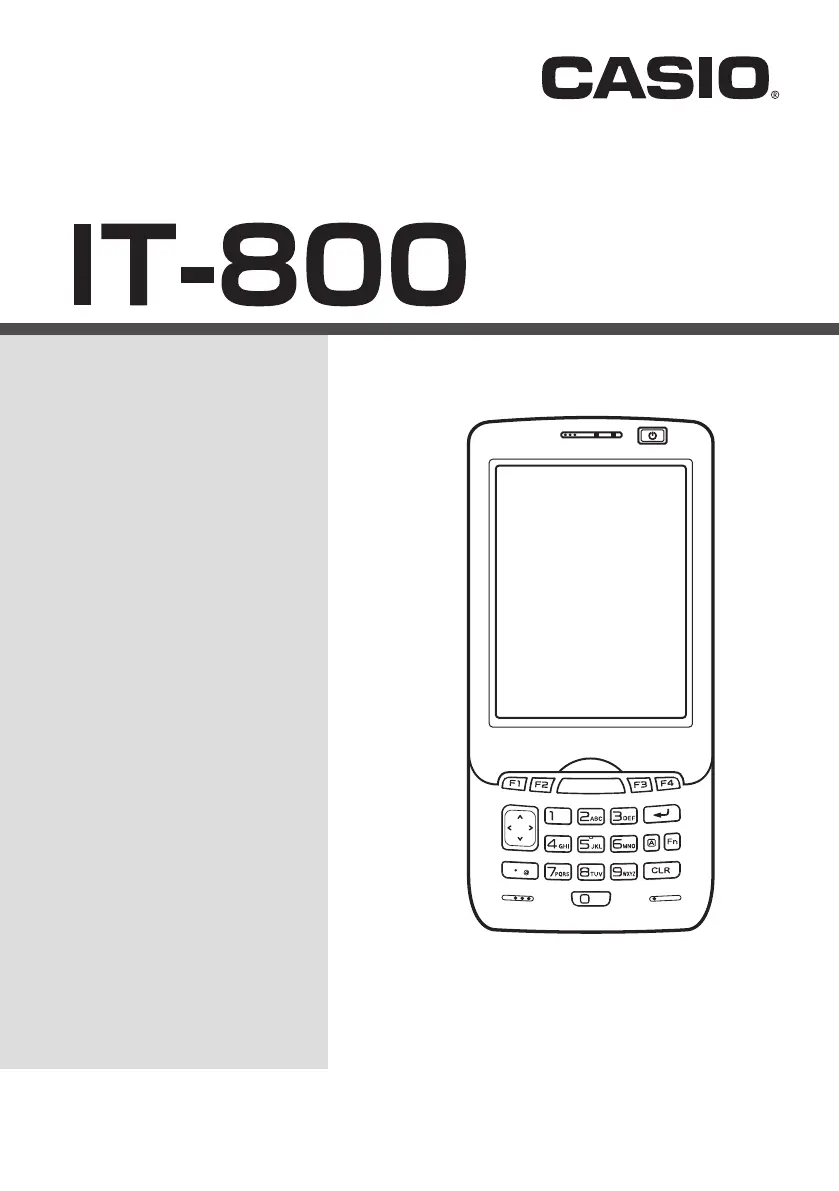
Handheld Terminal
User’s Guide
Series
Be sure to read “Safety
Precautions” inside this
guide before trying to use
your Handheld Terminal.
E
Produktspecifikationer
| Varumärke: | Casio |
| Kategori: | Låda |
| Modell: | IT-800 |
| Vikt: | 270 g |
| Bredd: | 78 mm |
| Djup: | 159 mm |
| Höjd: | 25 mm |
| Batterikapacitet: | - mAh |
| Skärm diagonal: | 3.7 " |
| Upplösning: | 480 x 640 pixlar |
| Pekskärm: | Ja |
| Processorfrekvens: | 0.624 GHz |
| Processorfamilj: | PXA 320 |
| Wi-Fi: | Ja |
| Wi-Fi-standarder: | 802.11b, 802.11g |
| GPS: | Ja |
| Högtalare: | Mono |
| Maximal bildupplösning: | - pixlar |
| Bildsensortyp: | CMOS |
| Inbyggd blixt: | Ja |
| Inbyggd mikrofon: | Ja |
| Internminne: | 0.128 GB |
| Inbyggd kamera: | Ja |
| ROM-kapacitet: | 256 MB |
| Extern display: | Nej |
| Telefonfunktion: | Nej |
| RFID-läsare: | Nej |
| Batteriteknik: | Litium-Ion (Li-Ion) |
| Typ av minneskort: | MicroSD (TransFlash) |
| Produktens färg: | Svart |
| processortillverkare: | Marvell |
| Installerat operativsystem: | Windows Mobile 6.5 |
| Typ av internminne: | RAM |
| Kryptering/säkerhet: | WPA-AES |
| Displaytyp: | LCD |
| Antal USB 2.0 anslutningar: | 1 |
| Upplösning (numerisk), bakre kamera: | 2 MP |
| Bluetooth: | Nej |
| Datanät: | HSPA |
| Automatisk fokus: | Ja |
| Andra kamera: | Nej |
| 1D -streckkoder (linjära) som stöds: | Code 128, Code 39, Code 93, EAN-13, EAN-8, GS1-128 (UCC/EAN-128), ITF-14, MSI, U.P.C. |
Behöver du hjälp?
Om du behöver hjälp med Casio IT-800 ställ en fråga nedan och andra användare kommer att svara dig
Låda Casio Manualer

25 September 2024

25 September 2024

25 September 2024

25 September 2024

25 September 2024

25 September 2024

25 September 2024

25 September 2024

25 September 2024

25 September 2024
Låda Manualer
Nyaste Låda Manualer

20 Februari 2025

20 Februari 2025

20 Februari 2025

4 Januari 2025

1 Januari 2025

29 December 2024

29 December 2024

29 December 2024

29 December 2024

28 December 2024