Casio Vintage B640WC-5AEF Bruksanvisning
Läs gratis den bruksanvisning för Casio Vintage B640WC-5AEF (3 sidor) i kategorin Titta. Guiden har ansetts hjälpsam av 10 personer och har ett genomsnittsbetyg på 4.7 stjärnor baserat på 4 recensioner. Har du en fråga om Casio Vintage B640WC-5AEF eller vill du ställa frågor till andra användare av produkten? Ställ en fråga
Sida 1/3
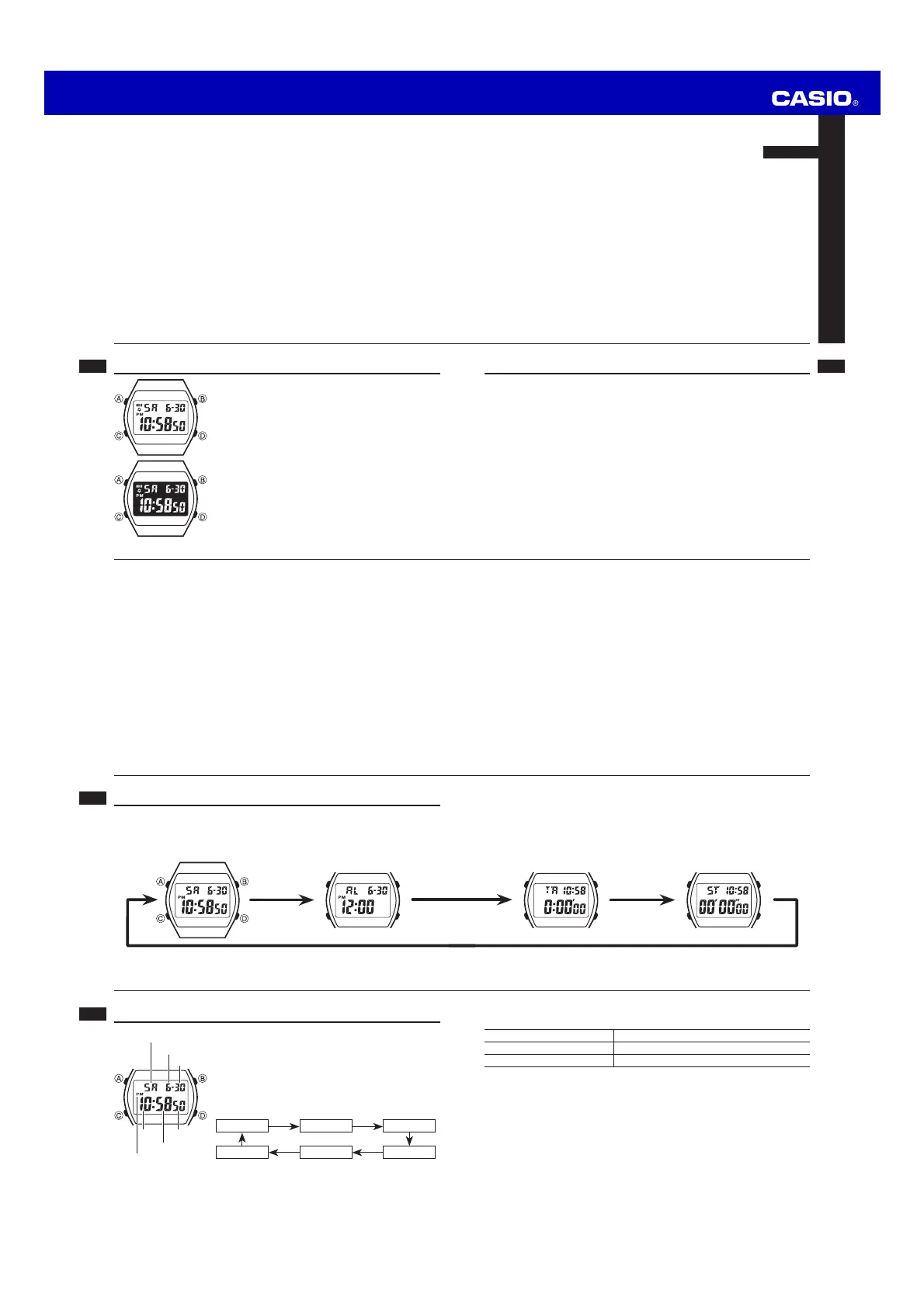
Operation Guide 3294
E-9
3. When the setting you want to change is fl ashing, press D to change it as
described below.
To change this settingPerform this button operation
Seconds
Press D to reset to 00.
Hour, Minutes, Year, Month, Day
Press D to increase the setting.
Pressing xD while the seconds are in the range of 30 to 59 resets them to 00 and
adds 1 to the minutes. In the range of 00 to 29, the minutes are unchanged.
To toggle between the 12-hour and 24-hour formats, press
xB
B
while some
digits are fl ashing.
Press 4. A to exit the setting screen.
xThe day of the week is automatically displayed in accordance with the date
(year, month, and day) settings.
xThe year can be set in the range of 2000 to 2099.
E-8
Timekeeping
Use the Timekeeping Mode to set and view the current
time and date.
To set the time and date
In the Timekeeping Mode, press 1. A. The seconds digits
will start to fl ash, which indicates the setting screen.
Press 2. C to move the fl ashing in the sequence shown
below to select other settings.
SecondsHourMinutes
YearMonthDay
CC
CC
CC
Day of week
Month
Day
PM indicator
Hour
Minutes
Seconds
E-7
After you perform an operation in any mode, pressing xC returns to the
Timekeeping Mode.
Press
xB in any mode to illuminate the display for about two seconds.
Countdown Timer ModeStopwatch Mode
C
C
E-6
General Guide
Press xC to change from mode to mode.
Timekeeping ModeAlarm Mode
CC
E-5E-4
E-18 Countdown Timer
E-19 To set the countdown start time
E-20 To use the countdown timer
E-21 To turn auto-repeat on and off
E-22 Stopwatch
E-23 To measure times with the stopwatch
E-24 Reference
E-25 Specifi cations
E-3
Contents
E-2 About This Manual
E-6 General Guide
E-8 Timekeeping
E-8 To set the time and date
E-11 Backlight
E-11 To switch the backlight function on and off
E-13 Alarm
E-15 To set the alarm time
E-16 To stop the alarm
E-17 To switch an alarm and Hourly Time Signal on and off
E-2
About This Manual
xDepending on the model of your watch, display text
appears either as dark fi gures on a light background or
light fi gures on a dark background. All sample displays
in this manual are shown using dark fi gures on a light
background.
Note that the product illustrations in this manual are
x
intended for reference only, and so the actual product
may appear somewhat different than depicted by an
illustration.
Button operations are indicated using the letters shown
x
in the illustration.
xEach section of this manual provides you with the
information you need to perform operations in each
mode. Further details and technical information can be
found in the “Reference” section.
E-1
ENGLISH
Congratulations upon your selection of this CASIO watch.
MA1110-EA
Produktspecifikationer
| Varumärke: | Casio |
| Kategori: | Titta |
| Modell: | Vintage B640WC-5AEF |
| Vikt: | 49 g |
| Bredd: | 35 mm |
| Djup: | 9.4 mm |
| Höjd: | 38.9 mm |
| Typ av klocka: | Armbandsur |
| Kronograf: | Nej |
| Kronometer: | Nej |
| Vattentät: | Ja |
| Stoppur: | Ja |
| Larmfunktion: | Ja |
| Typ av kalender: | Date, Day, Month |
| Urtavlans huvudfärg: | Svart |
| Produktdesign: | Fritid |
| Batteriets livslängd: | 3 År |
| Antal batterier: | 1 |
| Typ av urtavla: | LED-urtavla |
| Kalender: | Ja |
| Boettmaterial: | Harts |
| bandmaterial: | Rostfritt stål |
| Nedräkningstimer: | Ja |
| Höljefärg: | Guld |
| Armbandets huvudfärg: | Guld |
| Klockglas typ: | Akryl |
| Utformning: | Rund |
| Stöttålig: | Nej |
| Vattentäthet till ett tryck på: | 4.9 ATM |
| Könstyp: | Honkoppling |
| Boettens huvudfärg: | Guld |
Behöver du hjälp?
Om du behöver hjälp med Casio Vintage B640WC-5AEF ställ en fråga nedan och andra användare kommer att svara dig
Titta Casio Manualer

5 April 2025

5 April 2025

5 April 2025

4 April 2025

4 April 2025

4 April 2025

1 April 2025

30 Mars 2025

17 Februari 2025

16 Januari 2025
Titta Manualer
Nyaste Titta Manualer

26 Mars 2025

26 Mars 2025

13 Mars 2025