CaterCool 682010 Bruksanvisning
Läs gratis den bruksanvisning för CaterCool 682010 (7 sidor) i kategorin kylskåp. Guiden har ansetts hjälpsam av 5 personer och har ett genomsnittsbetyg på 4.8 stjärnor baserat på 3 recensioner. Har du en fråga om CaterCool 682010 eller vill du ställa frågor till andra användare av produkten? Ställ en fråga
Sida 1/7

682001-02-03-04-10 en ma 2012 1
USER’S MANUAL
Attention: before removing the packaging of your refrigerator carefully read the operation
instructions in this user’s guide (possible damages due to a failure in following these
instructions are not considered in the warranty).
P ro fessio n al upp liesS
COUNTER TOP REFRIGERATORS
Modelnr.: *682.001 - *682.002 - *682.003
*682.004 - *682.010
Produktspecifikationer
| Varumärke: | CaterCool |
| Kategori: | kylskåp |
| Modell: | 682010 |
| Färg på produkten: | Zwart |
| Vikt: | 550 g |
| Bredd: | 39 mm |
| Djup: | 115 mm |
| Höjd: | 130 mm |
| Förpackningens vikt: | 7500 g |
| Blåtand: | Ja |
| Processorfrekvens: | 1.6 GHz |
| Processorfamilj: | Intel Pentium Mobile |
| Processormodel: | N270 |
| Antal processorkärnor: | 1 |
| Bluetooth-version: | 2.0+EDR |
| Inkluderar operativsystem: | Windows XP Home Edition |
| Ethernet LAN: | Ja |
| Integrerad minneskortläsare: | Nee |
| Ljudsystem: | HDA |
| Processor litografi: | 45 nm |
| Förpackningsmått (BxDxH): | 390 x 488 x 308 mm |
| Antal USB 2.0-portar: | 4 |
| VGA (D-Sub) port(ar): | 1 |
| Mikrofon, linjeingång: | Ja |
| DVI-port: | Ja |
| Antal Ethernet LAN (RJ-45)-portar: | 1 |
| Monteringsalternativ för kabellås: | Ja |
| Kabellåsspårtyp: | Kensington |
| Hörlursutgångar: | 1 |
| Certifiering: | CUL/FCC |
| Anslutning för nätadapter: | Ja |
| Internminne: | 1 GB |
| Internminnestyp: | DDR2-SDRAM |
| Kabelteknik: | 10/100Base-T(X) |
| Typ av mat: | 19V DC; 30W adapter |
| Intel® Wireless Display (Intel® WiDi): | Nee |
| Processoruttag: | Socket F (1207) |
| Stepping: | C0 |
| Processor antal trådar: | 2 |
| Processorns driftlägen: | 32-bit |
| Processorns cache: | 0.512 MB |
| Tjunction: | 90 °C |
| Busstyp: | FSB |
| Thermal Design Power (TDP): | 2.5 W |
| Kodnamnsprocessor: | Diamondville |
| Typ av processorcache: | L2 |
| ECC stöds av processor: | Nee |
| Processorfabrikant: | Intel |
| Maximalt internminne: | - GB |
| Total lagringskapacitet: | 160 GB |
| Typ av optisk enhet: | Nee |
| Inbyggd grafikadapter: | Ja |
| Instruktionsuppsättningar som stöds: | SSE2, SSE3 |
| Intel® My WiFi Technology (Intel® MWT): | Nee |
| Intel® Hyper Threading Technology (Intel® HT Technology): | Ja |
| Intel® Turbo Boost-teknik: | Nee |
| Intel® Quick Sync-videoteknik: | Nee |
| Intel® InTru™ 3D-teknik: | Nee |
| Intel® Clear Video HD-teknik (Intel® CVT HD): | Nee |
| Intel® Insider™: | Nee |
| Intel® Flex Memory Access: | Nee |
| Intel® AES nya instruktioner (Intel® AES-NI): | Nee |
| Förbättrad Intel SpeedStep-teknik: | Ja |
| Kör Disable Bit: | Ja |
| Idle stater: | Nee |
| Termisk övervakningsteknik: | Ja |
| Intel® Enhanced Halt State: | Nee |
| Intel® Clear Video Technology för mobila internetenheter (Intel® CVT för MID): | Nee |
| Intel® VT-x med utökade sidtabeller (EPT): | Nee |
| Inbyggda alternativ tillgängliga: | Ja |
| Intel® 64: | Nee |
| Intel® Virtualization Technology for Directed I/O (VT-d): | Nee |
| Intel® Clear Video-teknik: | Nee |
| Intel® Virtualization Technology (VT-x): | Nee |
| Processorpaketstorlek: | 22 x 22 mm |
| Konfliktfri processor: | Nee |
| ARK ID-processor: | 36331 |
| Intel® Trusted Execution Technology: | Nee |
| Intel® Anti-Theft Technology (Intel® AT): | Nee |
| Mac-kompatibilitet: | Nee |
| Processorkod: | SLB73 |
| Bostadstyp: | SFF |
| Minneslayout: | - GB |
| Antal installerade processorer: | 1 |
| Chipset moderkort: | Intel® 945G |
| Inkluderar monitor: | Nee |
| Antalet installerade hårddiskar: | 1 |
| HDD-gränssnitt: | SATA |
| CPU-multiplikator (bus/kärnförhållande): | 12 |
| FSB-paritet: | Nee |
| Bussprocessor på framsidan: | 533 MHz |
| Bearbetar storleken: | 26 mm² |
| Antal bearbetade transistorer: | 47 M |
| Intel® efterfrågebaserad växling: | Nee |
| Medföljande drivrutiner: | Ja |
| Processorserie: | Intel Atom N200 Series |
| Grafikkortsfamilj: | Intel |
| Intel® Dual Display Capable Technology: | Nee |
| Intel® FDI-teknik: | Nee |
| Intel® Rapid Storage Technology: | Nee |
| Intel® Fast Memory Access: | Nee |
| Antal eSATA-portar: | 1 |
| Max. antal SMP-processorer: | 1 |
| Wifi: | Ja |
| Typ produkt: | PC |
| Kartläggning av bildtyp: | <div><img src="https://ark.intel.com/inc/images/diagrams/diagram-5.gif" title="Block Diagram" /></div> |
Behöver du hjälp?
Om du behöver hjälp med CaterCool 682010 ställ en fråga nedan och andra användare kommer att svara dig
kylskåp CaterCool Manualer

28 September 2024

23 September 2024

24 Augusti 2024

20 Augusti 2024

19 Augusti 2024

16 Augusti 2024

11 Augusti 2024

6 Augusti 2024

30 Juli 2024

27 Juli 2024
kylskåp Manualer
- Gys
- Fulgor Milano
- Thor
- United
- Pyle
- Aconatic
- Heller
- Kaiser
- Vinotemp
- AYA
- Orima
- SEIKI
- Limit
- Matrix
- Pitsos
Nyaste kylskåp Manualer
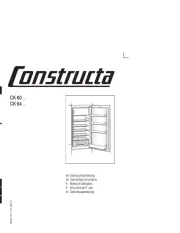
23 Oktober 2025
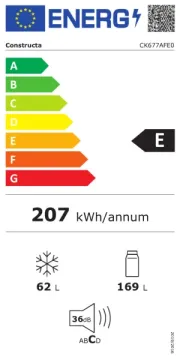
23 Oktober 2025

23 Oktober 2025
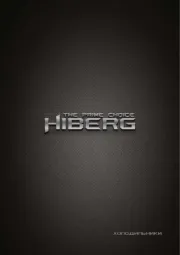
23 Oktober 2025
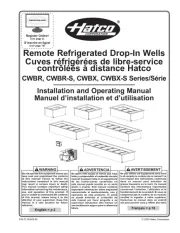
23 Oktober 2025

23 Oktober 2025

21 Oktober 2025

21 Oktober 2025
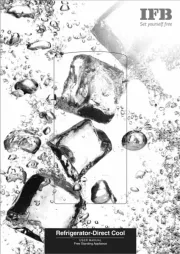
20 Oktober 2025
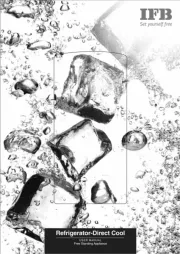
20 Oktober 2025