Chamberlain WSLCEVC-P1 Bruksanvisning
Chamberlain Inte kategoriserad WSLCEVC-P1
Läs gratis den bruksanvisning för Chamberlain WSLCEVC-P1 (8 sidor) i kategorin Inte kategoriserad. Guiden har ansetts hjälpsam av 11 personer och har ett genomsnittsbetyg på 4.4 stjärnor baserat på 9 recensioner. Har du en fråga om Chamberlain WSLCEVC-P1 eller vill du ställa frågor till andra användare av produkten? Ställ en fråga
Sida 1/8
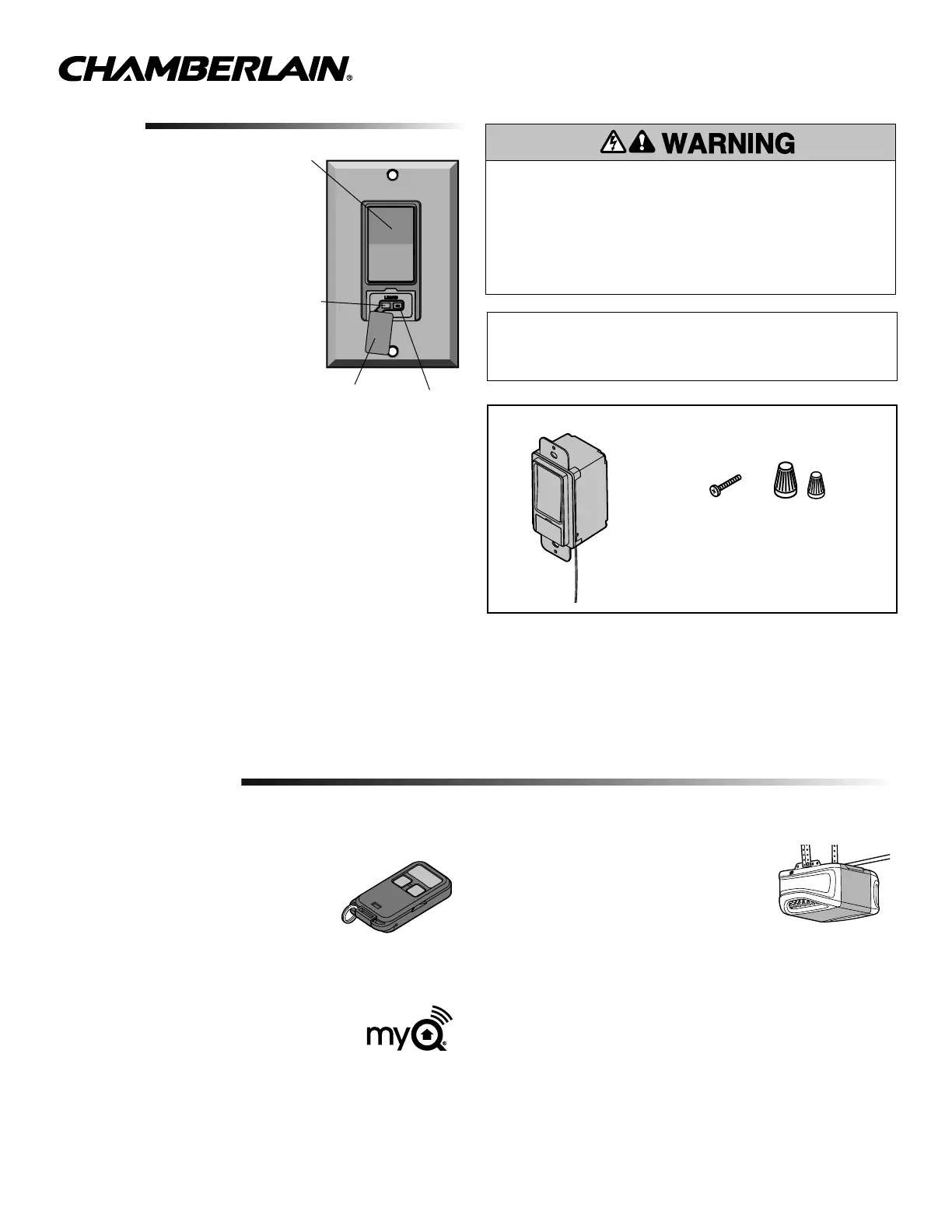
To prevent possible SERIOUS INJURY or DEATH from electrocution
or fire:
• Turn off power at the fuse box or circuit breaker BEFORE
proceeding.
• The light control is ONLY for indoor use.
• Installation and wiring MUST be in compliance with ALL local
electrical and building codes.
SPECIFICATIONS
Bulb Type: ..............Compact fluorescent, incandescent, or LED
Max Load Rating:...................................300 Watts
IncandescentLamp .................................300 Watts
Compact Fluorescent Lamp (CFL)......................2.5 Amps
Voltage.............................................120 Vac
NOTE: The wall plate is
not provided.
OVERVIEW
MODES OF OPERATION
REMOTE CONTROL OPERATION:
Allows you to activate the Smart Light Switch
from a remote control.
NOTE: If your remote control is already
programmed to your garage door opener, choose
a different remote control button to program to
the Smart Light Switch.
SMARTPHONE OPERATION:
Allows you to activate the Smart Light Switch from
your smartphone or tablet, set schedules to switch
your lights on/off at customized times, and receive
notifications when your light remains on.
* Smartphone control requires a MyQ
®
Garage, Smart Garage Hub,
MyQ
®
Internet Gateway, or Wi-Fi
®
Garage Door Opener.
The Smart Light Switch can be programmed to the MyQ
®
app*, to a Security+ 2.0
®
remote control, or to a MyQ
®
enabled garage door opener.
GARAGE DOOR OPENER OPERATION:
Allows you to synchronize the Smart Light Switch
with your garage door opener light bulbs. The
synchronization with the garage door opener lights
is disabled if you manually turn the light switch on.
The light switch must be OFF to synchronize the
garage door opener with the light switch.
Example: The garage door opener light bulbs are set to automatically turn
off after 4 ½ minutes, the Smart Light Switch will also turn off after 4 ½
minutes.
Switch
LED
NOTICE: To comply with FCC and/or Industry Canada (IC) rules, adjustment or modifications of this
transceiver are prohibited. THERE ARE NO USER SERVICEABLE PARTS.
This device complies with Part 15 of the FCC rules and IC RSS-210. Operation is subject to the following
two conditions: (1) this device may not cause harmful interference, and (2) this device must accept any
interference received, including interference that may cause undesired operation.
Learn Button
Cover
CARTON INVENTORY
Screws (2)
Smart Light Switch
Wire Nuts
1
(2)
(1)
The Smart Light Switch offers a
convenient way to control the lights in
your home. It can be programmed to
be controlled from anywhere with your
smartphone and the Chamberlain
MyQ
®
App*. The Smart Light Switch
is also compatible with up to 8
Security+ 2.0
®
remote controls OR a
combination of up to 8 MyQ
®
enabled
garage door openers. This product is
NOT recommended for control of
household appliances or fans. Not for
use with 3-way or 4-way switch
combinations.
SMART LIGHT SWITCH
MODELS WSLCEVC & WSLCEVC-P1
Produktspecifikationer
| Varumärke: | Chamberlain |
| Kategori: | Inte kategoriserad |
| Modell: | WSLCEVC-P1 |
Behöver du hjälp?
Om du behöver hjälp med Chamberlain WSLCEVC-P1 ställ en fråga nedan och andra användare kommer att svara dig
Inte kategoriserad Chamberlain Manualer

2 Januari 2025

17 Oktober 2024

8 Oktober 2024

7 Oktober 2024

2 Oktober 2024

2 Oktober 2024

1 Oktober 2024

27 September 2024

23 September 2024

23 September 2024
Inte kategoriserad Manualer
Nyaste Inte kategoriserad Manualer

9 April 2025

9 April 2025

9 April 2025

9 April 2025

9 April 2025

9 April 2025

9 April 2025

9 April 2025

9 April 2025

9 April 2025