Cougar LUXLIM Bruksanvisning
Cougar
Tangentbord
LUXLIM
Läs gratis den bruksanvisning för Cougar LUXLIM (2 sidor) i kategorin Tangentbord. Guiden har ansetts hjälpsam av 20 personer och har ett genomsnittsbetyg på 4.0 stjärnor baserat på 10.5 recensioner. Har du en fråga om Cougar LUXLIM eller vill du ställa frågor till andra användare av produkten? Ställ en fråga
Sida 1/2
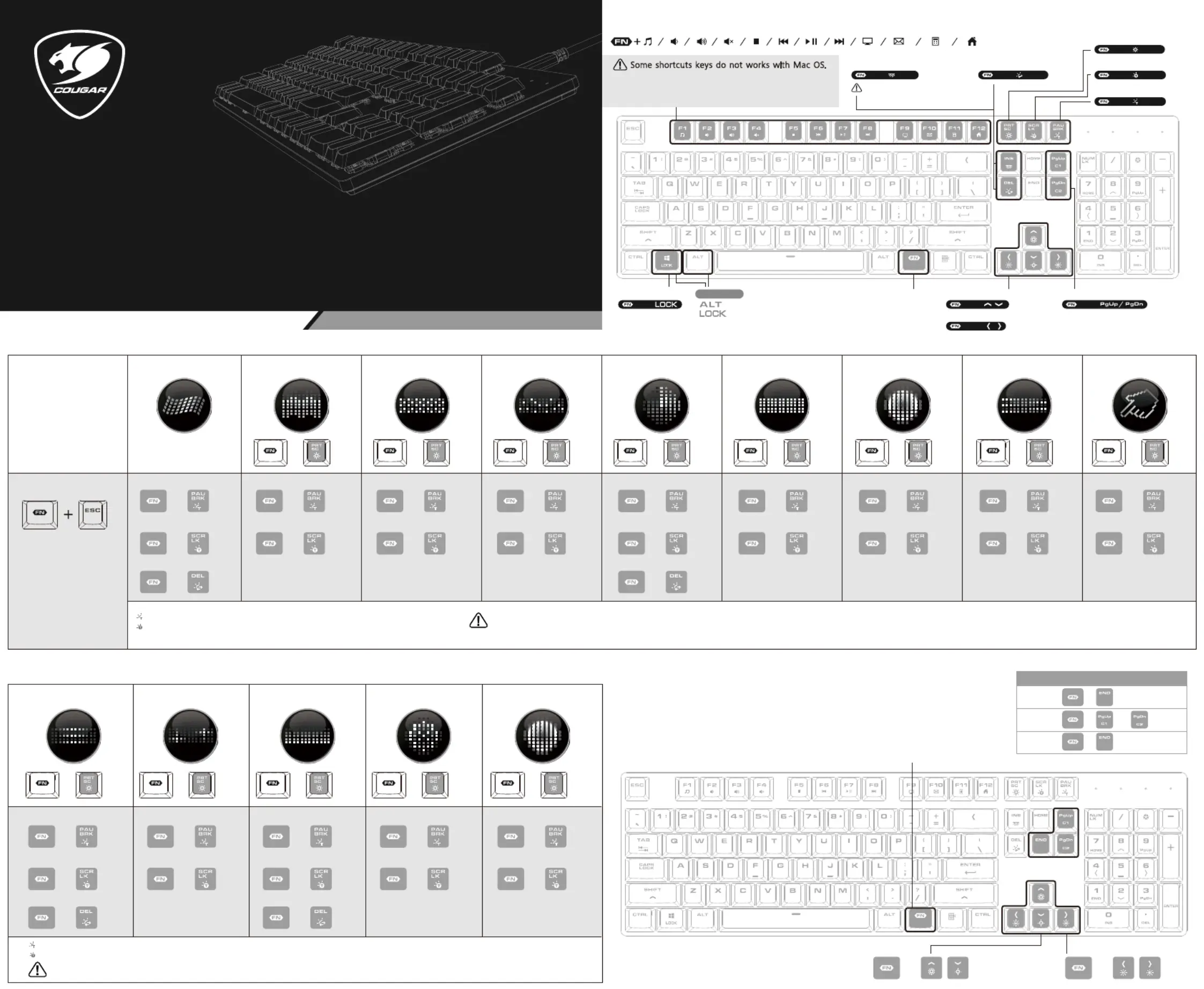
LUXLIM
LOW PROFILE OPTICAL-MECHANICAL GAMING KEYBOARD
FN+F1
、
F2
、
F3
、
F4
、
F5
、
F6
、
F7
、
F8
、
F9
、
F10
、
F11
、
F12
Background option
FN+ PRT
WIN-LOCK
FN key Key-light brightness
FN+ INS
Light effects
RGB underglow mode
FN+ DEL
Key-light direction
Key-light option
Media and function shortcuts
Key-light speed
14 LIGHT EFFECTS
Auto Mode
Raninbow
Reset
Color CycleBreathing Twinkle
x 3+x 2 +x 1+
Background option
+
Key-light option
+
Background option
+
Key-light option
+
Background option
+
Key-light option
+
+
Background option
Key-light option
+
Key-light direction
+
Press and hold
down the FN key
and ESC key for
3 seconds and
the white light
will flash 4 times.
WaveRipple 1StaticRadar
Reactive
x 8+x 7+x 6+x 5+x 4+
Background option
+
Key-light option
+
Background option
+
Key-light option
+
Background option
+
Key-light option
+
Background option
+
Key-light option
+
+
Background option
Key-light option
+
Key-light direction
+
Some shortcuts keys do not works with Mac OS.
Direction、brightness & speed
do not be adjusted.
FN+
Default
Key-light option Rainbow, Red, Yellow, Green, Cyan, Blue, Purple, White
Background option Red, Yellow, Green, Cyan, Blue, Purple, White, OFF
FN+ SCR
FN+ PAU
FN+
FN+
FN+
Key-light brightness
+
Key-light speed
+
How to customize and save your own Background effect
to 2 on-board memory profiles?
1.Press and hold the FN key and END key simultaneously to make the PGUP(C1) and PGDN(C2)
key flash with white light.
2.Press PGUP(C1) or PGDN(C2) to choose mode you want to set.
3.Press any key you want to set to change the backlight color.
4. Press and hold down the FN key and END key simultaneously to save it.(Or wait for 10 seconds
auto save.)
Background custom mode
Step1
Step2
Step3
+ or
+
set up
+
Manual Mode
Laser Cross Pulse Firework
Ripple 2
x 10+x 9+ x 11+ x 12+ x 13+
Background option
+
Key-light option
+
Background option
+
Key-light option
+
Background option
+
Key-light option
+
+
Background option
Key-light option
+
Key-light direction
+
+
Background option
Key-light option
+
Key-light direction
+
Background custom mode
The light effect would be not obvious if you set similar or rainbow colors as key-light and
background option.
Key-light option Rainbow, Red, Yellow, Green, Cyan, Blue, Purple, White
Background option Red, Yellow, Green, Cyan, Blue, Purple, White, OFF
The light effect would be not obvious if you set similar or rainbow colors as key-light and background option.
=Option
1. Only the shortcuts keys, FN+(F1, F5, F9, F10, F11, F12),
can not work in Mac OS.
2. Luxlim's FN key different from Mac OS’s FN key.
=Command
Mac OS
( Need to press the key to show the light effcets. )
Produktspecifikationer
| Varumärke: | Cougar |
| Kategori: | Tangentbord |
| Modell: | LUXLIM |
Behöver du hjälp?
Om du behöver hjälp med Cougar LUXLIM ställ en fråga nedan och andra användare kommer att svara dig
Tangentbord Cougar Manualer

4 September 2025

1 September 2025

31 Augusti 2025

19 Augusti 2025

18 Augusti 2025

14 Augusti 2025

13 Augusti 2025

13 Augusti 2025
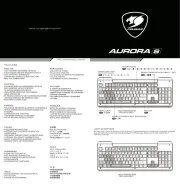
13 Augusti 2025

13 Augusti 2025
Tangentbord Manualer
- Hikvision
- Asus
- Laney
- Eclipse
- Kingston
- Posiflex
- Lemokey
- Keith MCmillen
- Bontempi
- CM Storm
- Contour Design
- Behringer
- Vultech
- Watson
- Technisat
Nyaste Tangentbord Manualer
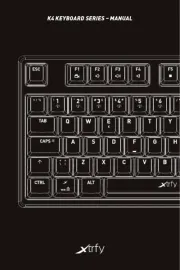
19 Oktober 2025

19 Oktober 2025

19 Oktober 2025

10 Oktober 2025
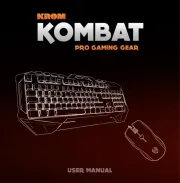
10 Oktober 2025
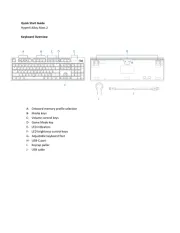
10 Oktober 2025
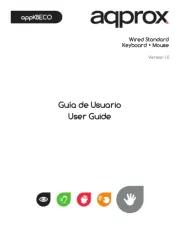
9 Oktober 2025
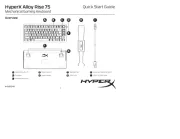
9 Oktober 2025

9 Oktober 2025

9 Oktober 2025