CRUX RVCFD-79O Bruksanvisning
CRUX Inte kategoriserad RVCFD-79O
Läs gratis den bruksanvisning för CRUX RVCFD-79O (2 sidor) i kategorin Inte kategoriserad. Guiden har ansetts hjälpsam av 24 personer och har ett genomsnittsbetyg på 4.7 stjärnor baserat på 7 recensioner. Har du en fråga om CRUX RVCFD-79O eller vill du ställa frågor till andra användare av produkten? Ställ en fråga
Sida 1/2
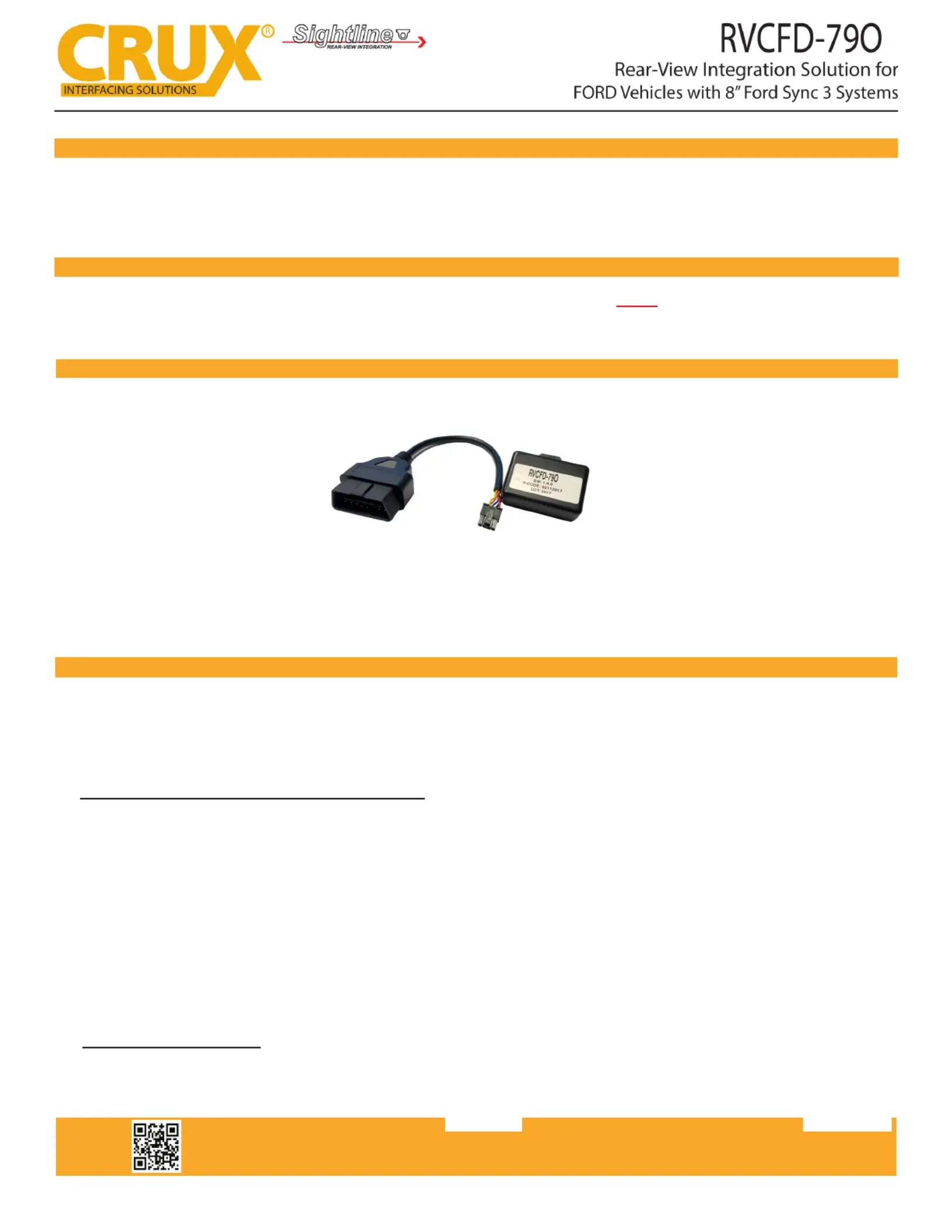
Crux Interfacing Solutions • Chatsworth, CA 91311
phone: (818) 609-9299 • fax: (818) 996-8188 • www.cruxinterfacing.com
1 of 2
- No Dealer programming required.
- Automacally switches to Rear-view when car is in Reverse mode.
- OBD coder for single acvaon included.
PRODUCT FEATURES:
PARTS INCLUDED:
SPECIAL NOTE:
In the event this unit is to be returned for any reason, the customer must “decode” the radio before
doing so to receive a replacement or refund. See instructions below on how to decode the radio.
rev.12032021
RVCFD-79O Kit
INSTALLATION INSTRUCTIONS:
CODING THE RADIO FOR A BACKUP CAMERA
1. Locate the vehicle’s OBD II port usually located under the steering column.
2. Enter the vehicle and CLOSE ALL DOORS.
3. Turn the key to the ON posion.
4. Plug in the OBD coder from the RVCFD-79O kit to the ODB II port.
5. Wait for the OBD coder to nish coding the radio and give a solid GREEN LED. (See chart below)
6. The radio may ash a few me during this process. It can take around 5 seconds to complete the
coding process. If an error occurs, retry the coding procedure.
7. Aer the coding is complete, disconnet the OBD coder and store in a safe place. This OBD coder is
VIN specic and will only work on this vehicle.
In order for the vehicle to recognize the camera and engage it when in reverse gear, the vehicle must be
coded. Use the ODB II coder included in the RVCFD-79O kit.
DECODING THE RADIO
To decode the radio, repeat the steps above.
Produktspecifikationer
| Varumärke: | CRUX |
| Kategori: | Inte kategoriserad |
| Modell: | RVCFD-79O |
Behöver du hjälp?
Om du behöver hjälp med CRUX RVCFD-79O ställ en fråga nedan och andra användare kommer att svara dig
Inte kategoriserad CRUX Manualer

10 Mars 2025

10 Mars 2025

10 Mars 2025

10 Mars 2025

10 Mars 2025

10 Mars 2025

10 Mars 2025

10 Mars 2025

10 Mars 2025

10 Mars 2025
Inte kategoriserad Manualer
Nyaste Inte kategoriserad Manualer

9 April 2025

9 April 2025

9 April 2025

9 April 2025

9 April 2025

9 April 2025

9 April 2025

9 April 2025

9 April 2025

9 April 2025