CRUX VIMVW-92 Bruksanvisning
CRUX Inte kategoriserad VIMVW-92
Läs gratis den bruksanvisning för CRUX VIMVW-92 (2 sidor) i kategorin Inte kategoriserad. Guiden har ansetts hjälpsam av 12 personer och har ett genomsnittsbetyg på 4.0 stjärnor baserat på 9 recensioner. Har du en fråga om CRUX VIMVW-92 eller vill du ställa frågor till andra användare av produkten? Ställ en fråga
Sida 1/2
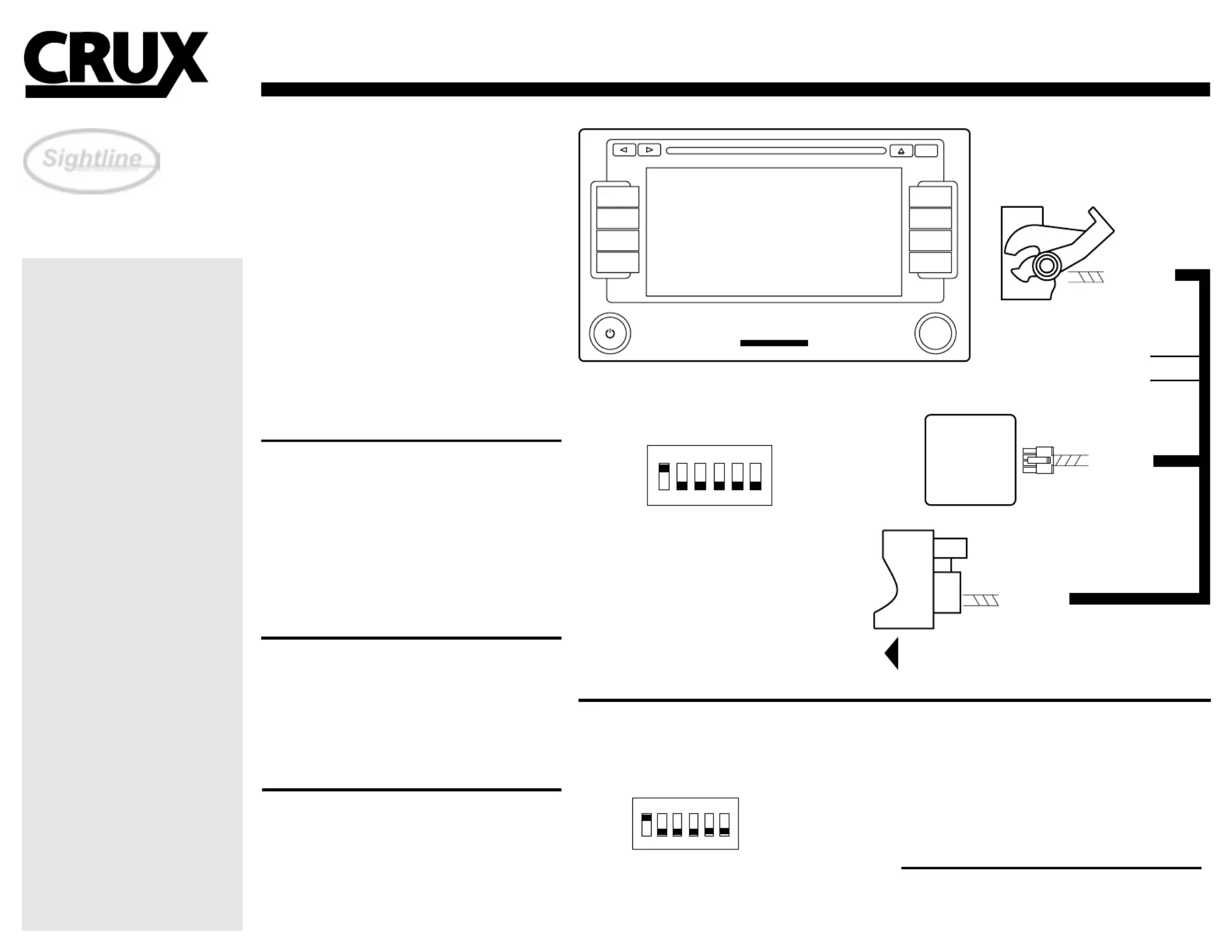
TO FACTORY
HARNESS
40-PIN
(male plug)
8-PIN
(male plug)
INTERFACE
40-PIN
(female plug)
4 5 6
TO ENABLE VIDEO
IN-MOTION
1. On = Enable
2. Not Used
3. Not Used
4. Not Used
5. Not Used
6. Not Used
GREEN/ VDO UNLOCK
WHITE/ 12V OUTPUT
ON
1 2 3
FACTORY
RADIO
NAV
TRAFFIC
SETUP
i
MAP
MEDIA
PHONE
TONE
RADIO
SAFETY WARNING:
THIS INTERFACE IS DESIGNED TO ACTIVATE
VIDEO IN-MOTION TO ALLOW THE PASSENER
ACCESS TO THE ADDRESS INPUT WHILE THE
VEHICLE IS IN-MOTION. THIS INTERFACE MAY
CAUSE AN ERROR WHEN SERVICED AT THE
OEM DEALER. BE AWARE THAT MOST DEALERS
WILL ATTEMPT TO VOID THE MANUFACTURERS
WARANTY WHEN INSTALLING ANY AFTER-
MARKET EQUIPMENT. IMPROPER USE OF THIS
INTERFACE BY THE DRIVER MAY RESULT IN
CITATION. DRIVER MUST KEEP FULL ATTENTION
ON THE ROAD AND RESPOSIBILITY ON THE
SAFETY OF HIS PASSENGERS.
INTERFACING SOLUTIONS
VIDEO IN-MOTION ACTIVATION FOR VOLKSWAGEN w/MFD3/ RNS-510 NAVIGATION SYSTEMS
VOLKSWAGEN:
2007 - Up Eos
2006 - Up Golf
2005 - Up Jetta
2006 - Up Rabbit
BENTLEY:
2005 - Up Continental GT
Important Note:
This interface only supports the
following radio types:
MFD3
RNS-510
VIMVW-92
We recommend reading this installation guide rst before starting any
work. Following these instructions from “Start” to” Finish” will ensure
a smooth and hassle free installation. We oer telephone support M-F
9:00 AM – 5:00PM PDT at 1 (855) 822-1348. We are here to help.
PARTS INCLUDED:
(1) VW-92 Interface
(1) VW-92 Harness
(1) Instruction
PRECAUTIONS:
- Remove the negative side of the battery to avoid any short circuits
durring the installation.
- Do not install the interface near any major components or near the
HVAC system. This may cause damage or overheating to the vehicle.
- Do not disconnect the airbag connection behind the radio panel.
PRELIMINARY:
Please read the entire mannual before installing this interface.
Vehicle must be equipped with factory DVD changer.
This interface does not activate DVD reader.
INSTALLING THE INTERFACE:
1. Remove the factory radio to gain access to the factory connectors.
2. Make the T-Harness connections behind the factory radio.
(if the connectors do not match please contact tech support)
3. Test and make sure the Reverse gear triggers the interface and
also test the video in-motion while the car is rolling.
(Navigation address input should be active while rolling)
4. Make all other connections before re-installing the factory
radio.
INSTALLATION OVERVIEW
TROUBLE SHOOTING
1. No video display while driving.
- Make sure the dip swithces are in the proper location.
Rev. 051713
NON-PERMANENT VIDEO IN-MOTION:
If the customer wants the option to deactivate the video in-motion.
The installer can use the GREEN wire instead of the dip switch setting
to activate and deactivate the video in-motion.
This way the user can have access to the wire without having to get
behind the radio if eanting to deactivate.
DIP SWITCH SETTING:
Set dip switch number one to “ON”. (Permanent)
All others are OFF.
4 5 6
TO ENABLE VIDEO
IN-MOTION
1. On = Enable
2. Not Used
3. Not Used
4. Not Used
5. Not Used
6. Not Used
ON
1 2 3
Produktspecifikationer
| Varumärke: | CRUX |
| Kategori: | Inte kategoriserad |
| Modell: | VIMVW-92 |
Behöver du hjälp?
Om du behöver hjälp med CRUX VIMVW-92 ställ en fråga nedan och andra användare kommer att svara dig
Inte kategoriserad CRUX Manualer

10 Mars 2025

10 Mars 2025

10 Mars 2025

10 Mars 2025

10 Mars 2025

10 Mars 2025

10 Mars 2025

10 Mars 2025

10 Mars 2025

10 Mars 2025
Inte kategoriserad Manualer
Nyaste Inte kategoriserad Manualer

9 April 2025

9 April 2025

9 April 2025

9 April 2025

9 April 2025

9 April 2025

9 April 2025

9 April 2025

9 April 2025

9 April 2025