CRUX VRFBM-77C Bruksanvisning
CRUX Inte kategoriserad VRFBM-77C
Läs gratis den bruksanvisning för CRUX VRFBM-77C (12 sidor) i kategorin Inte kategoriserad. Guiden har ansetts hjälpsam av 23 personer och har ett genomsnittsbetyg på 4.7 stjärnor baserat på 8 recensioner. Har du en fråga om CRUX VRFBM-77C eller vill du ställa frågor till andra användare av produkten? Ställ en fråga
Sida 1/12
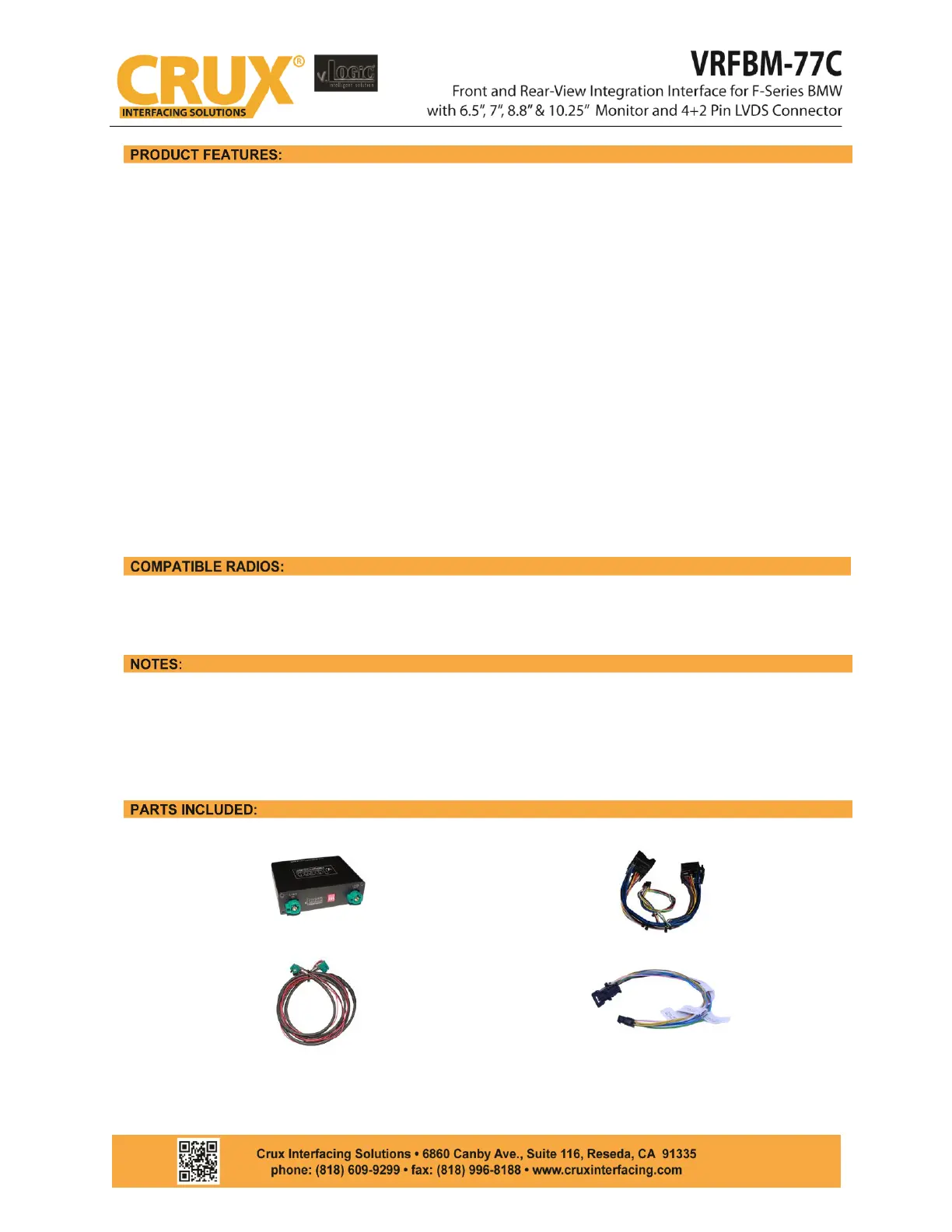
•With OE type Dynamic Parking Guide Lines
•On-screen display and setup
•2 trigger outputs (+12V max. 1A), separately adjustable switching events (CAN, ACC,
rear-view camera, reverse gear)
•Rear-view camera input
•Front camera input
•Front camera input can also be used as an Auxiliary Video Input
•Automatic switching to rear-view camera input on engagement of reverse gear from all
operation modes
•Forced rear-view camera option (only on vehicles with PDC button)
•Manual return from rear-view and front camera (cancellation of automatic switching)
•Picture-in-picture mode combining after-market rear-view and front camera picture(s)
with factory parking sensor graphics
•Compatible with all factory video accessories (e.g. rear-view camera, DVD-changer, etc.)
•Plug & Play installation
•For the F-series BMW with navigation system or radio and 6.5”, 7”, 8.8” or 10.25”
monitor with 4+2pin HSD2 LVDS connector
•On i3 installations, part# HAR-i3 is required to install the interface. The interface module
is installed/mounted under the rear seat and you will need to run the HAR-i3 towards
the rear seat.
BM-77C Module
BM-77C Harness
4+2 PIN HSD2 LVDS Cable
Power/CAN Harness
1 / 12
rev.122617
Produktspecifikationer
| Varumärke: | CRUX |
| Kategori: | Inte kategoriserad |
| Modell: | VRFBM-77C |
Behöver du hjälp?
Om du behöver hjälp med CRUX VRFBM-77C ställ en fråga nedan och andra användare kommer att svara dig
Inte kategoriserad CRUX Manualer

10 Mars 2025

10 Mars 2025

10 Mars 2025

10 Mars 2025

10 Mars 2025

10 Mars 2025

10 Mars 2025

10 Mars 2025

10 Mars 2025

10 Mars 2025
Inte kategoriserad Manualer
Nyaste Inte kategoriserad Manualer

9 April 2025

9 April 2025

9 April 2025

9 April 2025

9 April 2025

9 April 2025

9 April 2025

9 April 2025

9 April 2025

9 April 2025