D-Link DCS-1201 Bruksanvisning
D-Link
övervakningskamera
DCS-1201
Läs gratis den bruksanvisning för D-Link DCS-1201 (74 sidor) i kategorin övervakningskamera. Guiden har ansetts hjälpsam av 10 personer och har ett genomsnittsbetyg på 4.8 stjärnor baserat på 5.5 recensioner. Har du en fråga om D-Link DCS-1201 eller vill du ställa frågor till andra användare av produkten? Ställ en fråga
Sida 1/74

User Manual
Version 1.00 | 09/24/2015
HD Covert Network Camera
Produktspecifikationer
| Varumärke: | D-Link |
| Kategori: | övervakningskamera |
| Modell: | DCS-1201 |
| Vikt: | 653 g |
| Bredd: | 269 mm |
| Djup: | 125 mm |
| Höjd: | 38 mm |
| Förpackningens vikt: | 1152 g |
| Processorfrekvens: | 1366 MHz |
| Maximal upplösning: | - Pixels |
| Antal HDMI-portar: | 2 |
| HDCP: | Ja |
| DVI-D-portar: | 1 |
| Antal DisplayPorts: | 2 |
| Antal fans: | 2 ventilator(en) |
| Klockhastighetsminne: | 8000 MHz |
| Grafikminne: | 6 GB |
| Typ av anslutning: | PCI Express x16 |
| Typ av kylning: | Actief |
| Grafikprocessorfamilj: | AMD |
| Grafikprocessor: | Radeon RX 580 |
| ANNORLUNDA: | Ja |
| Grafikadapter, minnestyp: | GDDR5 |
| Minnesbuss: | 256 Bit |
| OpenGL version: | 4.5 |
| DirectX version: | 12.0 |
| Minsta systemströmförsörjning: | 500 W |
| Strömförbrukning (typiskt): | 185 W |
| Redo för virtuell verklighet (VR): | Ja |
| Maximalt antal visningar per grafikkort: | 5 |
| CUDA-kärnor: | 2304 |
| Ytterligare strömkontakter medföljer: | 1x 8-pin |
Behöver du hjälp?
Om du behöver hjälp med D-Link DCS-1201 ställ en fråga nedan och andra användare kommer att svara dig
övervakningskamera D-Link Manualer

7 Januari 2025

6 Januari 2025

6 Januari 2025

6 Januari 2025

6 Januari 2025

2 Januari 2025

2 Januari 2025

15 December 2024

21 Oktober 2024

21 Oktober 2024
övervakningskamera Manualer
- Xavax
- Tapo
- IMILAB
- Honeywell
- Gembird
- Atlantis Land
- Marquant
- Wisenet
- Netgear
- TP Link
- EMOS
- Schwaiger
- Kodak
- Moen
- Approx
Nyaste övervakningskamera Manualer
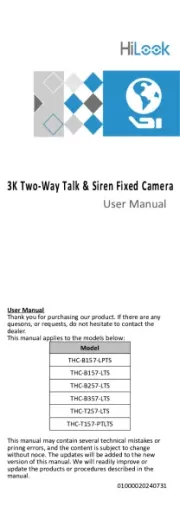
23 Oktober 2025
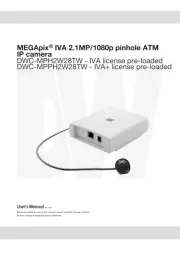
20 Oktober 2025

20 Oktober 2025
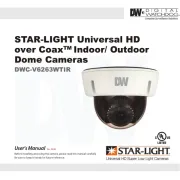
19 Oktober 2025

19 Oktober 2025

19 Oktober 2025

19 Oktober 2025
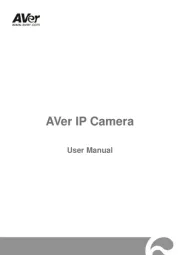
18 Oktober 2025

14 Oktober 2025

14 Oktober 2025