D-Link DCS-935L Bruksanvisning
D-Link
övervakningskamera
DCS-935L
Läs gratis den bruksanvisning för D-Link DCS-935L (63 sidor) i kategorin övervakningskamera. Guiden har ansetts hjälpsam av 14 personer och har ett genomsnittsbetyg på 4.6 stjärnor baserat på 7.5 recensioner. Har du en fråga om D-Link DCS-935L eller vill du ställa frågor till andra användare av produkten? Ställ en fråga
Sida 1/63

Version 1.03 |12/08/2014
User Manual
HD Wi-Fi Camera
Produktspecifikationer
| Varumärke: | D-Link |
| Kategori: | övervakningskamera |
| Modell: | DCS-935L |
| Färg på produkten: | Zwart |
| Bredd: | 437 mm |
| Djup: | 597 mm |
| Höjd: | 43 mm |
| Förpackningens vikt: | 20900 g |
| LED-indikatorer: | HDD, Network, Power, Status |
| På / Av knapp: | Ja |
| Processorfamilj: | Intel |
| Ethernet LAN: | Ja |
| VGA (D-Sub) port(ar): | 1 |
| Antal Ethernet LAN (RJ-45)-portar: | 2 |
| Nätförsörjning: | 600 W |
| Hållbarhetscertifikat: | RoHS |
| Typ processor: | Nee |
| Ethernet LAN, dataöverföringshastigheter: | 1000 Mbit/s |
| Förvaringstemperatur: | -40 - 60 °C |
| Antal fans: | 6 ventilator(en) |
| Antal portar USB 3.2 Gen 1 (3.1 Gen 1) Typ A: | 4 |
| Processoruttag: | LGA 3647 (Socket P) |
| Systembuss: | 10.4 GT/s |
| PCI Express-kortplatsversion: | 3.0 |
| Maximalt internminne: | 1500 GB |
| Inbyggd grafikadaptermodell: | Aspeed AST2500 |
| Förvaringsfuktighet: | 5 - 95 procent |
| Bostadstyp: | Rack (1U) |
| ETC: | Ja |
| Ethernet-gränssnittstyp: | Gigabit Ethernet |
| Chipset moderkort: | Intel® C621 |
| PCI Express x16-platser: | 3 |
| Gränssnitt för lagringsenheter som stöds: | SATA III |
| PCI Express x8-platser: | 1 |
| Typer av RAID: | 0, 1,5, 10 |
| Antal SATA III-kontakter: | 4 |
| Kompatibla processorer: | Intel® Xeon® |
| Maximalt UDIMM-minne: | 768 GB |
| Antal DIMM-platser: | 12 |
| Stöder RDIMM-klockhastigheter: | 2666,2133,2400 MHz |
| Antal lagringsenheter som stöds: | 4 |
| Storlekar för lagringsenheter stöds: | 3.5 " |
| Minnestyper som stöds: | DDR4-SDRAM |
| Hot-swap hårddiskfack: | Ja |
| AC-ingångsspänning: | 100 - 240 V |
| AC-ingångsfrekvens: | 50 - 60 Hz |
| Drifttemperatur (TT): | 10 - 35 °C |
| Relativ luftfuktighet i drift (VV): | 8 - 90 procent |
| Harmoniserad systemkod (HS): | 84714100 |
| Ventilator diameter: | 40 mm |
| BIOS-typ: | AMI |
| BIOS-minnesstorlek: | 32 Mbit |
| Bakplan stöds: | Ja |
| IPMI LAN (RJ-45) port: | Ja |
Behöver du hjälp?
Om du behöver hjälp med D-Link DCS-935L ställ en fråga nedan och andra användare kommer att svara dig
övervakningskamera D-Link Manualer

7 Januari 2025

6 Januari 2025

6 Januari 2025

6 Januari 2025

6 Januari 2025

2 Januari 2025

2 Januari 2025

15 December 2024

21 Oktober 2024

21 Oktober 2024
övervakningskamera Manualer
- ZKTeco
- Caddx
- Annke
- Luis Energy
- Renkforce
- Velleman
- Vaddio
- Digital Watchdog
- Caliber
- Qolsys
- Exacq
- Securetech
- Elmo
- E-bench
- Sonoff
Nyaste övervakningskamera Manualer
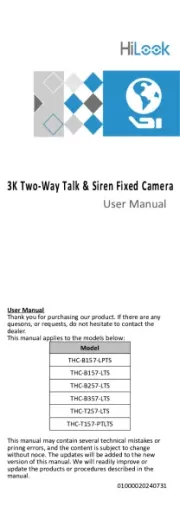
23 Oktober 2025
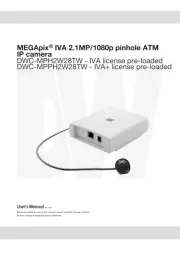
20 Oktober 2025

20 Oktober 2025
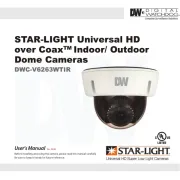
19 Oktober 2025

19 Oktober 2025

19 Oktober 2025

19 Oktober 2025
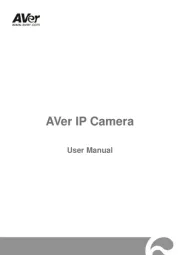
18 Oktober 2025

14 Oktober 2025

14 Oktober 2025