D-Link DUB-1310 Bruksanvisning
D-Link Inte kategoriserad DUB-1310
Läs gratis den bruksanvisning för D-Link DUB-1310 (87 sidor) i kategorin Inte kategoriserad. Guiden har ansetts hjälpsam av 28 personer och har ett genomsnittsbetyg på 4.4 stjärnor baserat på 5 recensioner. Har du en fråga om D-Link DUB-1310 eller vill du ställa frågor till andra användare av produkten? Ställ en fråga
Sida 1/87
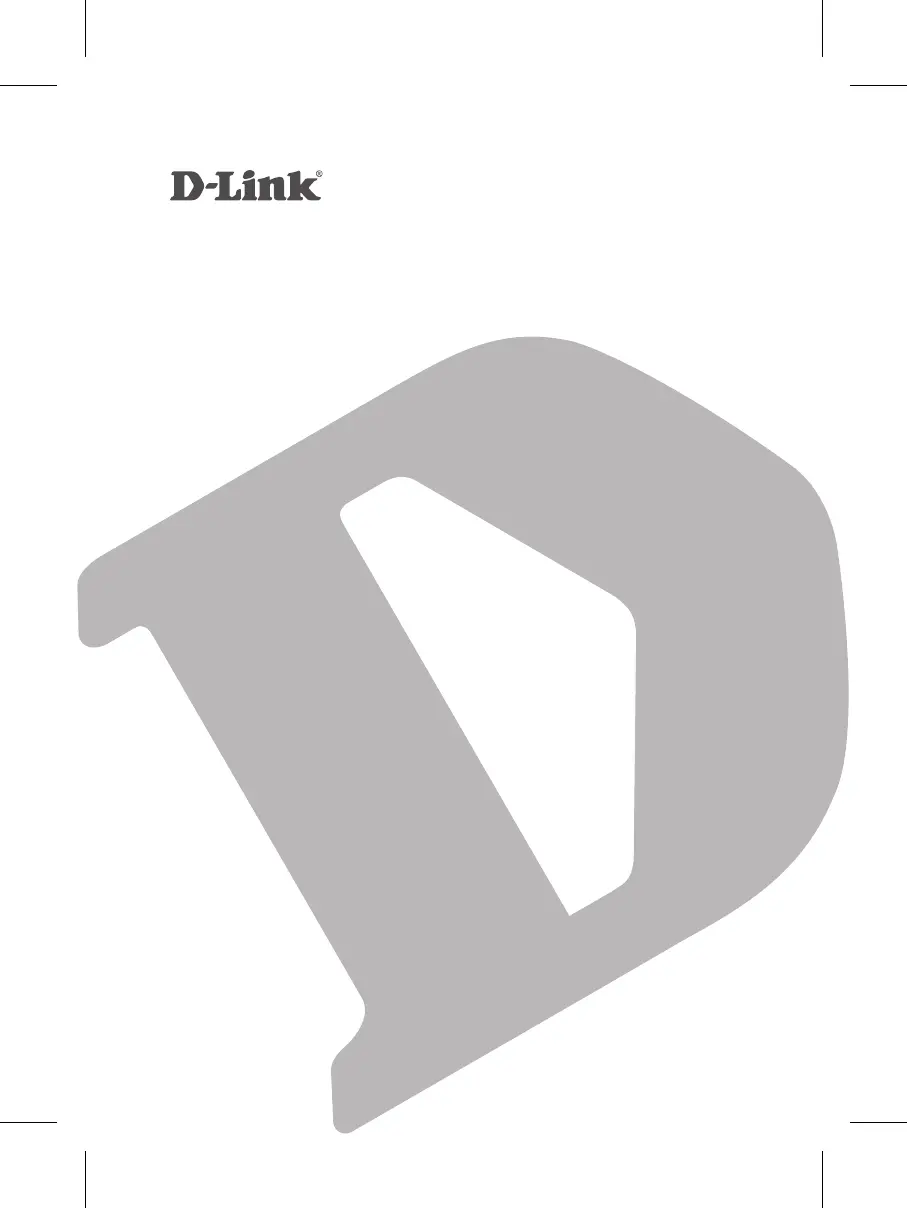
2-Port USB 3.0 PCI ExPrESS Card
dUB-1310
QUICK
INSTALLATION
GUIDE
Руководство по быстРой установке
Guía de InstalacIón RápIda
GuIa de Instalação RápIda
petunjuk pemasanGan cepat
快速安裝指南
Produktspecifikationer
| Varumärke: | D-Link |
| Kategori: | Inte kategoriserad |
| Modell: | DUB-1310 |
Behöver du hjälp?
Om du behöver hjälp med D-Link DUB-1310 ställ en fråga nedan och andra användare kommer att svara dig
Inte kategoriserad D-Link Manualer

9 Februari 2025

1 Februari 2025

1 Februari 2025

1 Februari 2025

7 Januari 2025

7 Januari 2025

7 Januari 2025

7 Januari 2025

7 Januari 2025

7 Januari 2025
Inte kategoriserad Manualer
Nyaste Inte kategoriserad Manualer

9 April 2025

9 April 2025

9 April 2025

9 April 2025

9 April 2025

9 April 2025

9 April 2025

9 April 2025

9 April 2025

9 April 2025