Defender Tsunami Bruksanvisning
Läs gratis den bruksanvisning för Defender Tsunami (8 sidor) i kategorin Headset. Guiden har ansetts hjälpsam av 12 personer och har ett genomsnittsbetyg på 4.3 stjärnor baserat på 6.5 recensioner. Har du en fråga om Defender Tsunami eller vill du ställa frågor till andra användare av produkten? Ställ en fråga
Sida 1/8
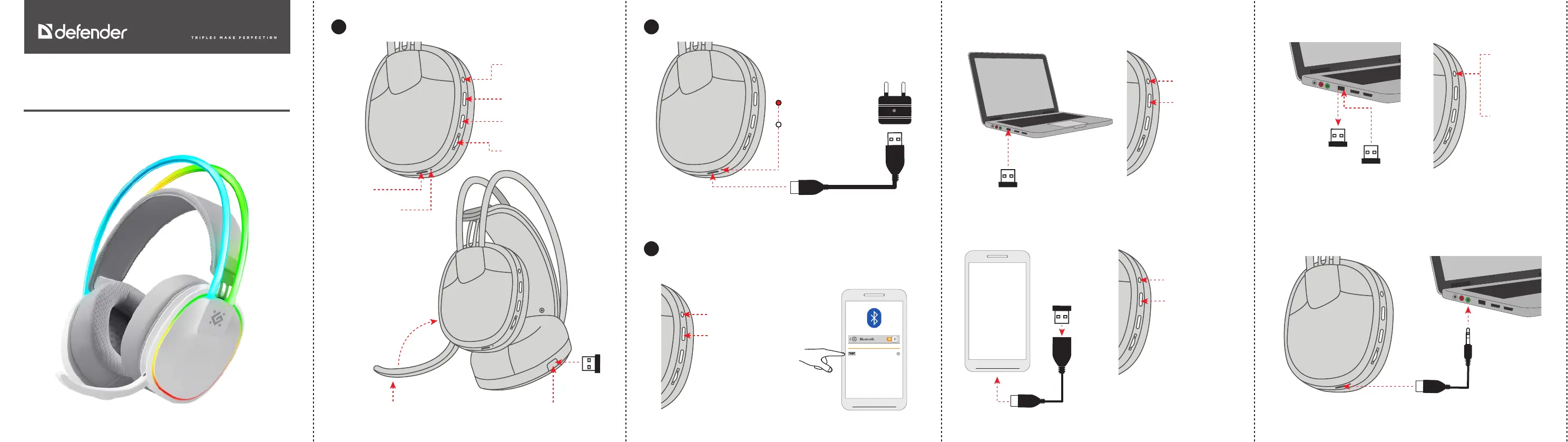
Functions
1.
Charging
2.
Tsunami
Wireless stereo headset
Operation manual
NOTE
The charge level display for smartphone is approximate. Incorrect display of
the charge level is not a breakdown.
Raise
the microphone - off
Lower the microphone - on Storage space for the USB receiver
USB A - Type C
230V
Connection
3.
64695
CONNECTED DEVICES
Bluetooth
1. Long press
3 sec to turn on
2. Switch to
Bluetooth
(long press 3 sec)
3.
2.4G dongle, connecting to a smartphone
2. Long press
3 sec to turn on
3. Switch to 2.4G
(long press 3 sec)
OTG adapter (sold separately)
1.
2.4G dongle, connecting to a computer, laptop, PS4, PS5
2. Long press
3 sec to turn on
3. Switch to 2.4G
(long press 3 sec)
1.
1.
Pairing a USB receiver and headset
3. Hold the
power button
for 5 seconds,
the indicator
will blink green
2. Turn off
the headset
by holding
the power
button for
5 seconds
1. Disconnect
the USB
receiver from
the USB port
4. Connect the USB
receiver to the USB
port, the green light
is always on
Wired connection to a smartphone, laptop, PS4, PS5, XBOX ONE,
XBOX Series S gamepads
Type C -
3.5 mm TRRS
The
charger
is sold
separately
Charging
Charged
Click - play/pause
Long press 3 sec - On
Long press 5 sec - Off
Click - previous track,
Long press 3 sec - Bluetooth/
2.4G switch
Click - previous track,
Long press 2 sec -
backlight on/off
Volume control
Charging indicator
Type C slot
Produktspecifikationer
| Varumärke: | Defender |
| Kategori: | Headset |
| Modell: | Tsunami |
Behöver du hjälp?
Om du behöver hjälp med Defender Tsunami ställ en fråga nedan och andra användare kommer att svara dig
Headset Defender Manualer

21 September 2025

18 September 2025

18 September 2025

18 September 2025

17 September 2025

17 September 2025

17 September 2025

17 September 2025

17 September 2025

17 September 2025
Headset Manualer
- GoXtreme
- Nokia
- Minix
- Bigben
- Sharper Image
- Primus
- KEF
- BlueParrott
- Connect IT
- Belkin
- SPC
- Hama
- Fractal Design
- LucidSound
- NexiGo
Nyaste Headset Manualer

19 Oktober 2025

11 Oktober 2025

10 Oktober 2025

10 Oktober 2025

10 Oktober 2025

10 Oktober 2025

10 Oktober 2025

9 Oktober 2025

9 Oktober 2025

9 Oktober 2025