Denver BTV-220 Bruksanvisning
Läs gratis den bruksanvisning för Denver BTV-220 (8 sidor) i kategorin högtalare. Guiden har ansetts hjälpsam av 24 personer och har ett genomsnittsbetyg på 4.3 stjärnor baserat på 12.5 recensioner. Har du en fråga om Denver BTV-220 eller vill du ställa frågor till andra användare av produkten? Ställ en fråga
Sida 1/8
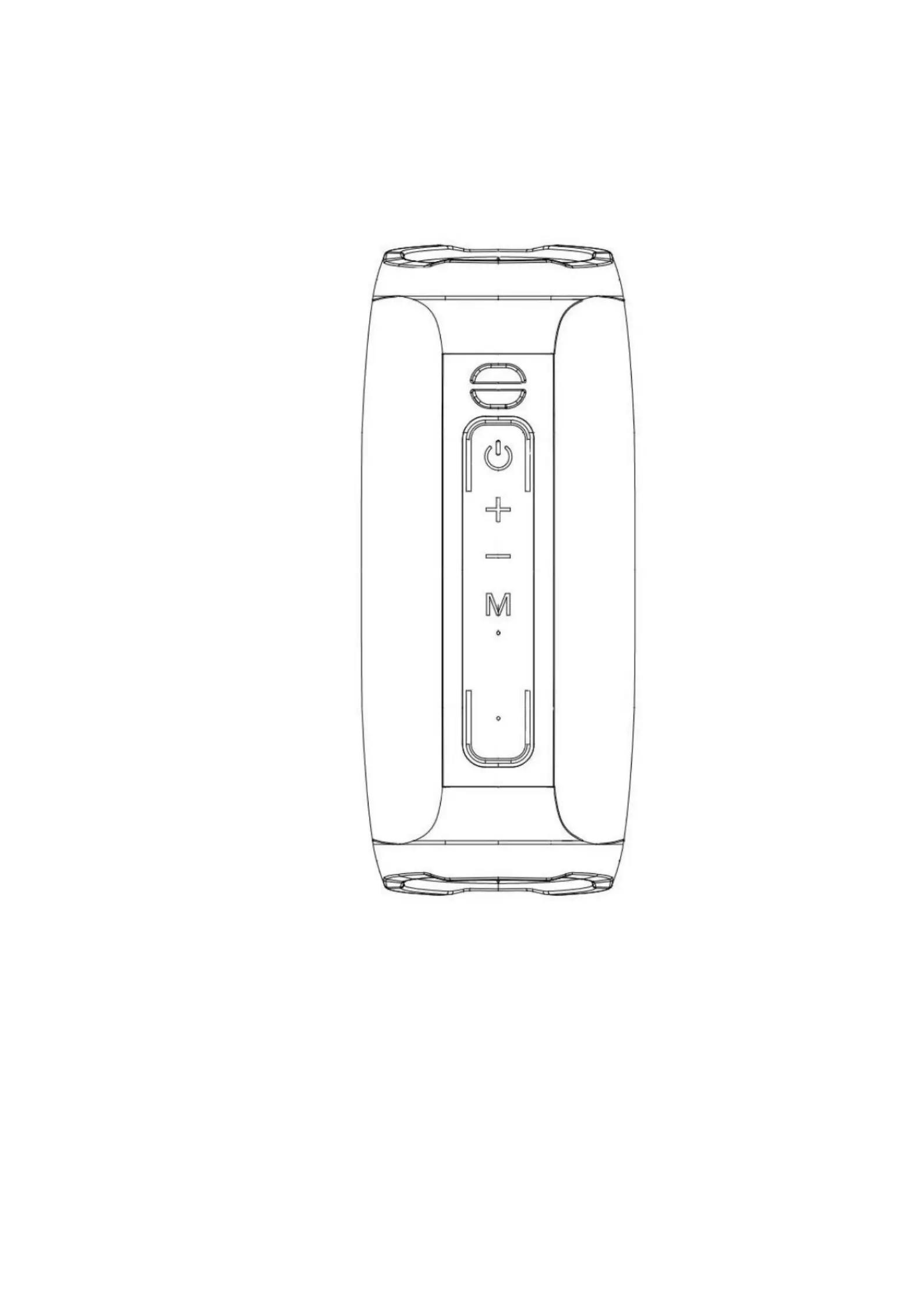
BTV-220 Manual
CHARGING
The speaker must be recharged when switched off.
1.Use the supplied USB cable and connect it to the micro USB jack (1) of the speaker and
the USB port of a PC or USB charger (5V, 1A, not included).
Produktspecifikationer
| Varumärke: | Denver |
| Kategori: | högtalare |
| Modell: | BTV-220 |
Behöver du hjälp?
Om du behöver hjälp med Denver BTV-220 ställ en fråga nedan och andra användare kommer att svara dig
högtalare Denver Manualer

16 Juli 2025

15 Juli 2025
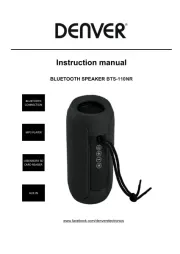
15 Juli 2025
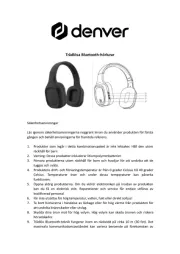
15 Juli 2025

15 Juli 2025

15 Juli 2025
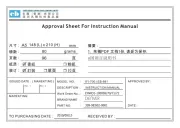
15 Juli 2025
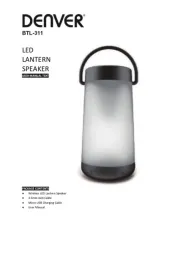
15 Juli 2025

15 Juli 2025

15 Juli 2025
högtalare Manualer
- Braun
- RetroSound
- Lenovo
- Fusion
- Audyssey
- SureFire
- DLS
- Sherwood
- Phonocar
- The Box
- Ebode
- Taga Harmony
- DCM
- Korg
- Vivax
Nyaste högtalare Manualer
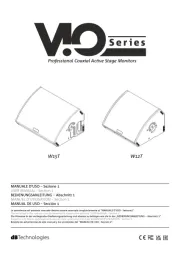
23 Oktober 2025

20 Oktober 2025
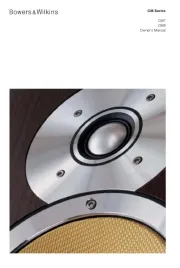
19 Oktober 2025

19 Oktober 2025

19 Oktober 2025

19 Oktober 2025
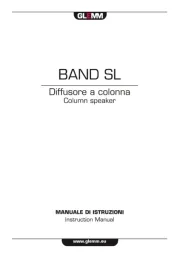
19 Oktober 2025

19 Oktober 2025

19 Oktober 2025

18 Oktober 2025