Denver DCH-600 Bruksanvisning
Läs gratis den bruksanvisning för Denver DCH-600 (12 sidor) i kategorin Drönare. Guiden har ansetts hjälpsam av 19 personer och har ett genomsnittsbetyg på 4.6 stjärnor baserat på 10 recensioner. Har du en fråga om Denver DCH-600 eller vill du ställa frågor till andra användare av produkten? Ställ en fråga
Sida 1/12
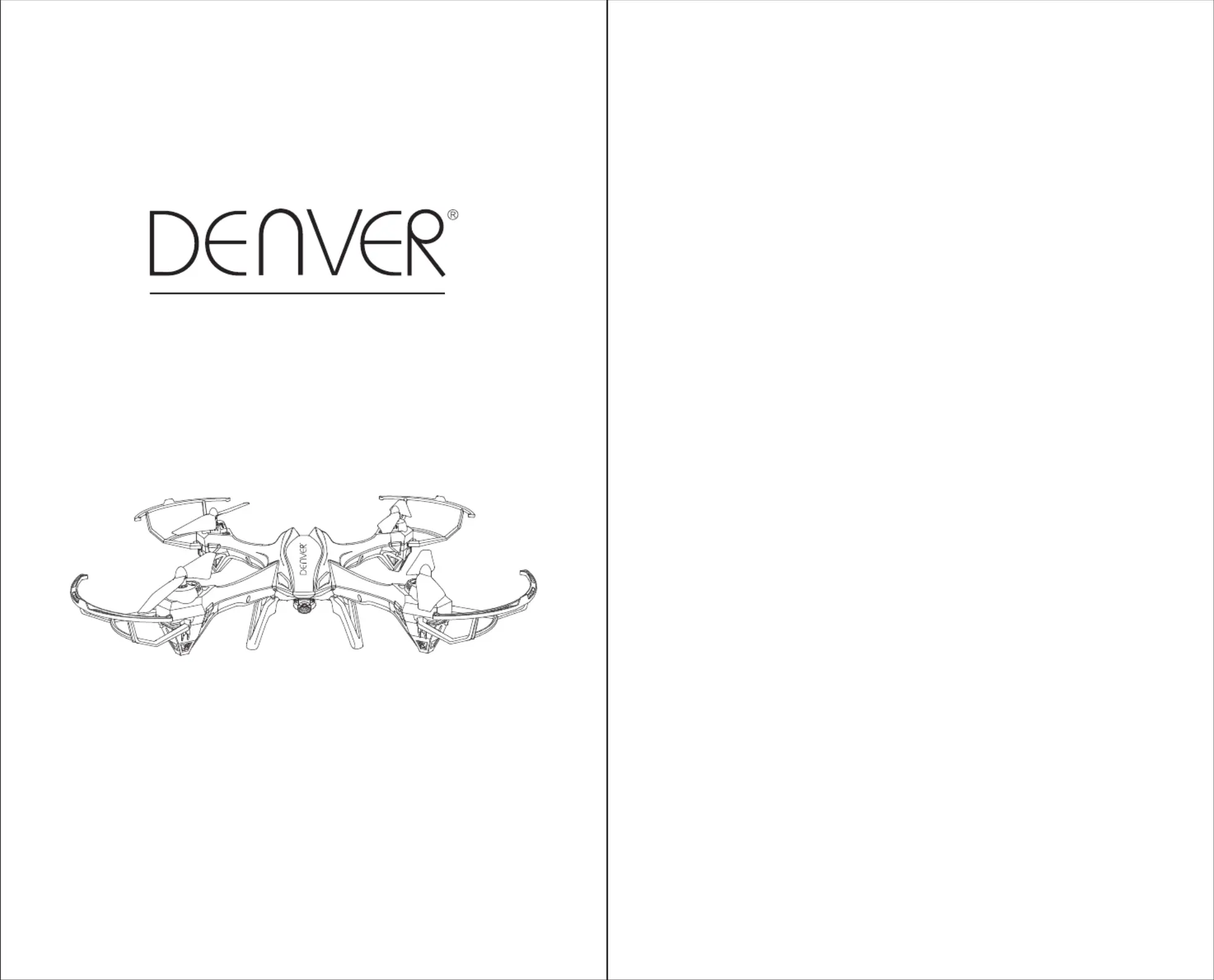
ENG-1 ENG-2
(1) This product is not a toy,it's a piece of complicated equipment which integrated with
professional knowledge by mechanic,electric, air mechanics, high-frequency transmitter
and so on, so it should be installed correctly and adjusted to avoid any accidents. The
owner must always operate in a safe manner, if improper operation that caused human
injured or property damage, then we DENVER ELECTRONICS A/S accept no liability for
any safety duties from operation. As we have no control over the way they maintained,
used and operated.
(2) This product is not suitable for users under 14 years of age
(3) The use of the drone may be prohibited in some areas like train stations, airports,
aircrafts, inhabited areas etc. You should check with the authorities whether the use of
the drone is permitted in some public or private areas. Always use the drone bearing in
mind not to breach people's privacy. We exclude liability for any wrong use of the drone.
(4) We DENVER accept no liability for any safety duties or nes arising from operation,
usage or mis-control after the sale of products. Warranty does not cover if drone crashes
and get damaged.
Keep away from crowd when ying, since drone ight is a high risk hobby.
Mis-assembled or broken main frame or defective electronic equipment or unskilled
operation may cause accidents of machine damaged or injured. Please pay special
attention to safety operation.
(1) Keep away from people and obstacles
"The ying speed and status of the drone is uncertain,so it may cause potential danger."
When choosing a ying site should stay clear of buildings, trees and power lines. AVOID
ying in or near crowded areas. Meanwhile avoid ying in rain, storms,thunder and
lightening to protect machinery and parts out of damage.
(2) Keep away from Humid environments
Inside of drone is made up of precise electronic components. Stay away from humidity
or water vapor to protect machinery and parts.
(3) Safety operation
Please y your drone according to your physical status and ight skill. Fatigue, listlessness
and mis-operation will increase possibilities of accidental hazard.
(4)Keep away from rotating blades
Keep your face and body as well as all spectators away from the rotating blades. The
spinning blades of a model of this type can cause serious injury.
(5) We recommend to y the drone below 10 meters of height.
A drone is made up of metal, ber,plastic,electronic components,etc. So keep it away
from heat and sunshine to avoid distortion, and damage.
1.Instructions
Please read the user handbook carefully and then keep it in a safe place for future
consultation and maintenance.
1.1 Important Notice
1.2 Safety Precautions
1.3 Check List Before First Flight
DENVER DCH-600
(1) Flying eld should be in an open space and we suggest at least
5M length *5M wide*3M height.
(2) Make sure the drone is fully charged.
www.facebook.com/denverelectronics
Produktspecifikationer
| Varumärke: | Denver |
| Kategori: | Drönare |
| Modell: | DCH-600 |
| Bredd: | 600 mm |
| Djup: | 600 mm |
| Höjd: | 122 mm |
| Antal hastigheter: | 2 |
| Laddningstid: | 60 min |
| Batterikapacitet: | 1000 mAh |
| Frekvensband: | 2.4 GHz |
| Maximal bildfrekvens: | 30 fps |
| Drifttid: | 9 min |
| Maximal videoupplösning: | 1280 x 720 pixlar |
| Videoupplösningar: | 1280 x 720 pixlar |
| Maximal räckvidd: | 80 m |
| Antal kanaler: | 4 kanaler |
| Batteriteknik: | Litium Polymer (LiPo) |
| Antal batterier (sändare): | 4 |
| Antal axlar: | 6 |
| Sändare: | Ja |
| Maxvikt: | - kg |
| Typ av minneskort: | MicroSD (TransFlash) |
| Produktens färg: | Black, Grey, Orange |
| bruksanvisning: | Ja |
| Vikt inkl. förpackning: | 340 g |
| Batterispänning: | 7.4 V |
| Megapixel: | 2 MP |
| Kompatibla batteristorlekar: | AA |
| Antal rotorblad: | 4 rotorer |
| Styrfunktioner: | Backward, Downward, Flying sideways, Forward, Turn left, Turn right, Upward |
Behöver du hjälp?
Om du behöver hjälp med Denver DCH-600 ställ en fråga nedan och andra användare kommer att svara dig
Drönare Denver Manualer

10 Mars 2025

3 Januari 2025

3 Januari 2025

3 Januari 2025

31 December 2025

26 September 2024

26 September 2024

24 September 2024

24 September 2024

24 September 2024
Drönare Manualer
Nyaste Drönare Manualer

1 April 2025

20 Februari 2025

20 Februari 2025

20 Februari 2025

20 Februari 2025

20 Februari 2025

10 Februari 2025

8 Januari 2025

8 Januari 2025

8 Januari 2025