Denver ECP-719NR Bruksanvisning
Läs gratis den bruksanvisning för Denver ECP-719NR (4 sidor) i kategorin Radio. Guiden har ansetts hjälpsam av 12 personer och har ett genomsnittsbetyg på 4.1 stjärnor baserat på 4 recensioner. Har du en fråga om Denver ECP-719NR eller vill du ställa frågor till andra användare av produkten? Ställ en fråga
Sida 1/4
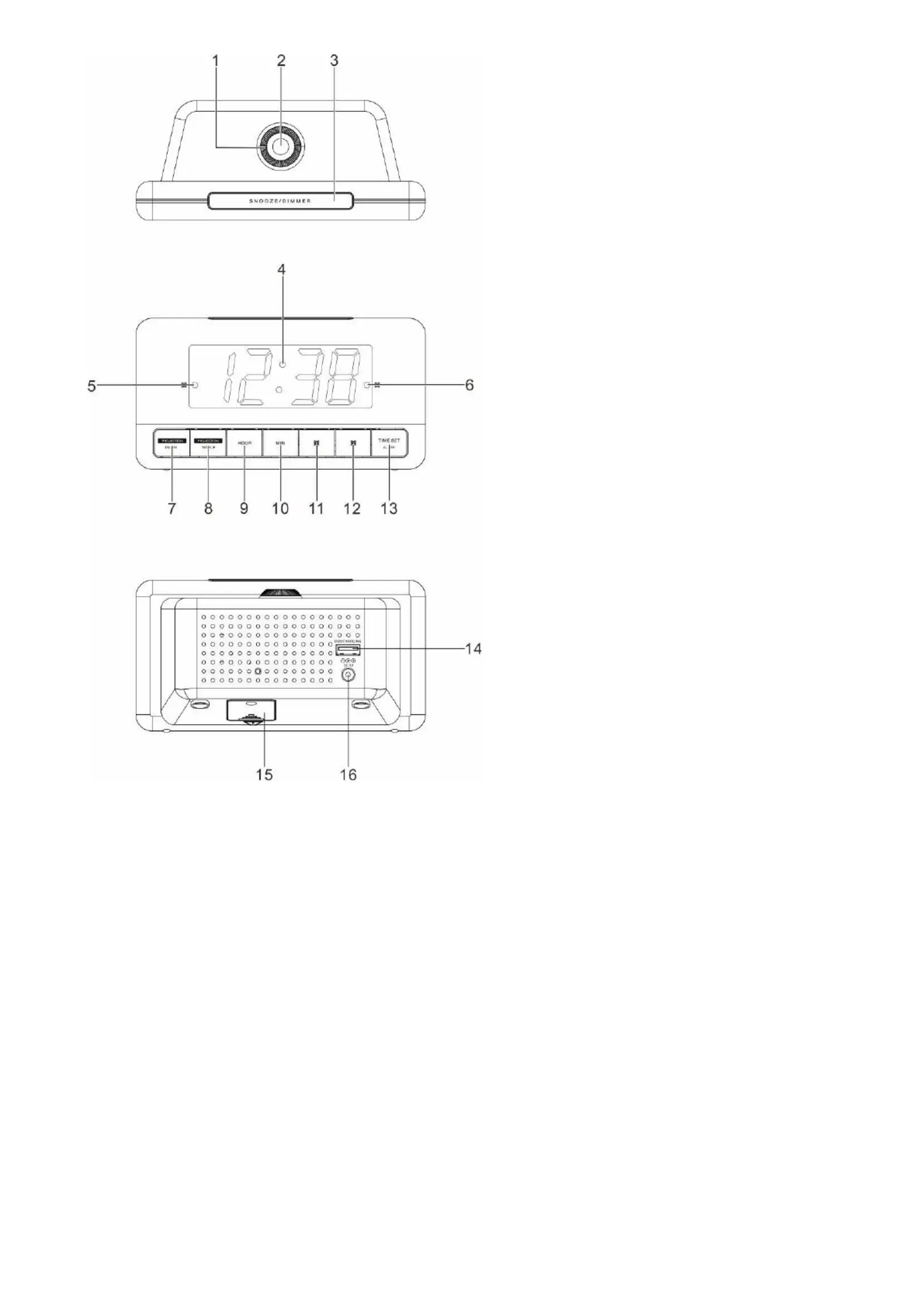
1. Projection focus dial
2. Projection lens
3. SNOOZE button / DIMMER button
4. Display
5. Alarm 1 indicator
6. Alarm 2 indicator
7. PROJECTION ON/OFF button
8. PROJECTION 180° FLIP button
9. HOUR button
10. MIN button
11. Alarm 1 button
12. Alarm button 2
13. TIME SET button / ALARM OFF button
14. USB charging port
15. Battery compartment
16. DC in jack
Produktspecifikationer
| Varumärke: | Denver |
| Kategori: | Radio |
| Modell: | ECP-719NR |
| Inbyggd display: | Ja |
| Vikt: | 340 g |
| Bredd: | 160 mm |
| Djup: | 67 mm |
| Höjd: | 85 mm |
| Förpackningens bredd: | 175 mm |
| Skärm diagonal: | 1.2 " |
| Inbyggda högtalare: | Ja |
| Väckarklocka: | Ja |
| Bakgrundsbelysning: | Ja |
| Termometer: | Nej |
| Batteriteknik: | Litium |
| Produkter per intermodal container (20 fot): | 15340 styck |
| Antal batterier: | 1 |
| Produktens färg: | Vit |
| Snooze funktion: | Ja |
| Skärmtyp: | LED |
| Förpackningstyp: | Presentask |
| Låddjup: | 80 mm |
| Uteffekt (RMS): | - W |
| AC-inspänning: | 230 V |
| Apple-kompatibel dockningsmöjlighet: | Stöds inte |
| Växelström Frekvens: | 50 hz |
| Batterispänning: | 3 V |
| Strömkälla: | AC/Batteri |
| USB-laddning: | Ja |
| Klocka: | Ja |
| Alarm: | Ja |
| Dockningsstation ingår: | Nej |
| Hörbart larm: | Ja |
| Kompatibla batteristorlekar: | CR2032 |
| Typ av radio: | Klockradio |
| Projicering: | Ja |
| Projektion funktion: | Tid |
Behöver du hjälp?
Om du behöver hjälp med Denver ECP-719NR ställ en fråga nedan och andra användare kommer att svara dig
Radio Denver Manualer

13 Augusti 2025

16 Juli 2025

16 Juli 2025

15 Juli 2025

15 Juli 2025

15 Juli 2025

15 Juli 2025

15 Juli 2025

15 Juli 2025

15 Juli 2025
Radio Manualer
Nyaste Radio Manualer

27 Januari 2026

21 Oktober 2025

19 Oktober 2025

19 Oktober 2025

19 Oktober 2025

18 Oktober 2025

18 Oktober 2025

18 Oktober 2025

18 Oktober 2025

18 Oktober 2025