Denver MTW-756TWINNB Bruksanvisning
Denver Bärbar DVD-spelare MTW-756TWINNB
Läs gratis den bruksanvisning för Denver MTW-756TWINNB (6 sidor) i kategorin Bärbar DVD-spelare. Guiden har ansetts hjälpsam av 11 personer och har ett genomsnittsbetyg på 4.3 stjärnor baserat på 7 recensioner. Har du en fråga om Denver MTW-756TWINNB eller vill du ställa frågor till andra användare av produkten? Ställ en fråga
Sida 1/6
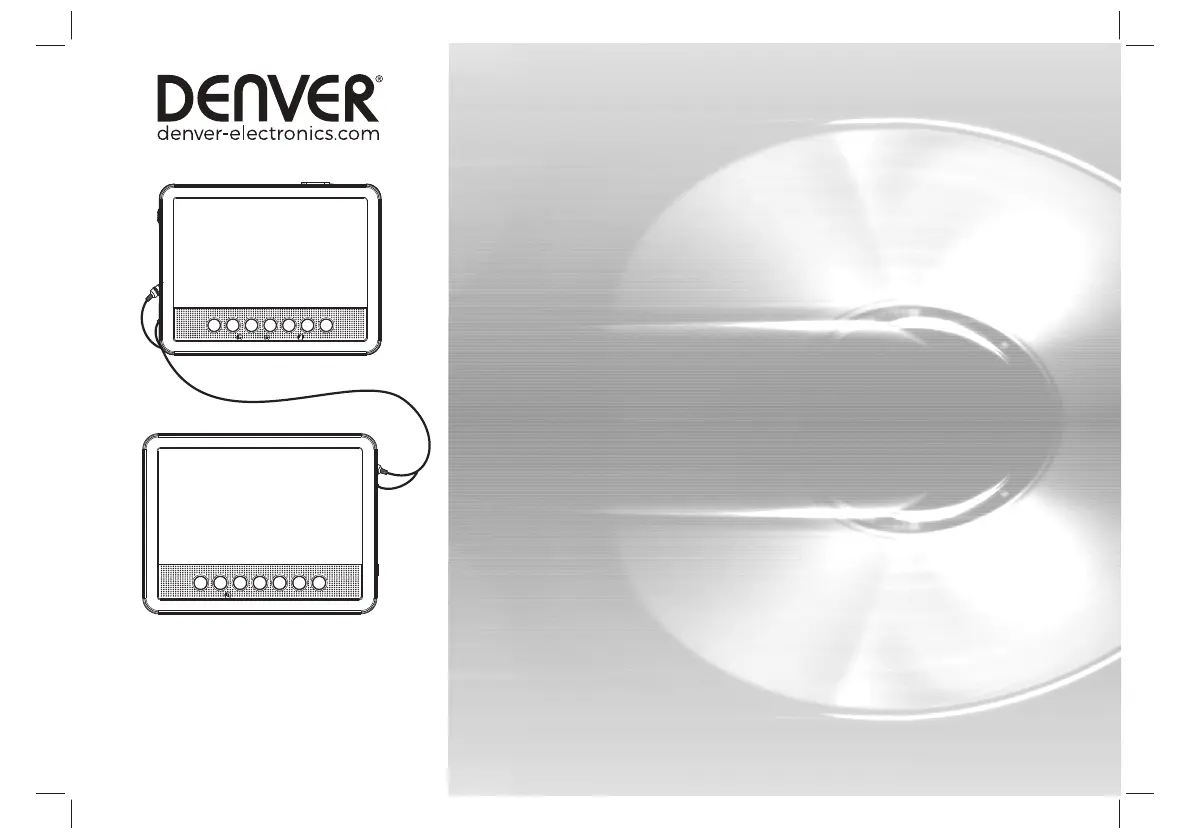
facebook.com/denverelectronics
Before connecting, operating or adjusting this product,
please read this user's manual carefully and completely.
PORTABLE DVD
USER'S MANUAL
MTW-756 TWIN NB
Produktspecifikationer
| Varumärke: | Denver |
| Kategori: | Bärbar DVD-spelare |
| Modell: | MTW-756TWINNB |
| Produkttyp: | Bärbar DVD-spelare |
| Färg på produkten: | Zwart |
| Vikt: | 1230 g |
| Bredd: | 138 mm |
| Djup: | 175 mm |
| Höjd: | 45 mm |
| Sladdlängd: | 0.35 m |
| Förpackningens bredd: | 160 mm |
| Internationell säkerhetskod (IP): | IPX2 |
| Blåtand: | Ja |
| Skärm diagonal: | 7 " |
| Upplösning: | - pixlar |
| Kontinuerlig ljuduppspelningstid: | 5 uur |
| Videoformat som stöds: | AVI |
| Anslutningsteknik: | Draadloos |
| Inbyggda högtalare: | Ja |
| Volymkontroll: | Digitaal |
| Hörlursutgångar: | 1 |
| Bärmetod: | In-ear |
| Rekommenderad användning: | Oproepen/muziek |
| Typ av headset: | Stereofonisch |
| Impedans: | 32 Ohm |
| Placera högtalare hörlurar: | Intraauraal |
| Hörlurars frekvensområde: | 20 - 20000 Hz |
| Anslutningsområde: | 9 m |
| Mikrofontyp: | Ingebouwd |
| Batteri/Batteri laddningstid: | 1 uur |
| Hörlurskänslighet: | 98 dB |
| Hörlurar: | Ja |
| Antal knappar: | 3 |
| Kontrollknappar: | Play/pause, Track <, Track >, Volume +, Volume - |
| Fjärrstyrd: | Ja |
| Diameter på högtalaren: | 14 mm |
| Typ av magnet: | Neodymium |
| Uppspelningsformat: | CD, CD-R, CD-RW, DVD, DVD+R, DVD+RW, DVD-R, DVD-RW |
| Driftspänning: | 12 V |
| Fjärrkontroll ingår: | Ja |
| Typ produkt: | Headset |
| Produkter per intermodal container (20 fot): | 3600 styck |
| Produkter per intermodal container (40 fot): | 6280 styck |
| Produktens färg: | Svart |
| Analogt signalformatsystem: | NTSC, PAL |
| Låddjup: | 193 mm |
| väska: | Ja |
| Inbyggd kortläsare: | Nej |
| Skyddsfunktioner: | Stöttålig |
| Formfaktor: | Bordsskiva |
| AC-inspänning: | 110 - 240 V |
| Strömkälla av typen: | AC, Cigar lighter |
| Växelström Frekvens: | 50 - 60 hz |
| Bildkomprimeringsformat: | JPEG |
| AC-adapter inkluderad: | Ja |
| Displaytyp: | LCD |
| Antal USB 2.0 anslutningar: | 1 |
| Andra skärmen: | Ja |
| Drifttid för batteri: | - h |
| Andra skärmens diagonal: | 7 " |
| Uppspelningsdiskarnas format: | CD video, DVD-Video |
| Nätadapter för bil medföljer: | Ja |
| Bilpaket: | Ja |
Behöver du hjälp?
Om du behöver hjälp med Denver MTW-756TWINNB ställ en fråga nedan och andra användare kommer att svara dig
Bärbar DVD-spelare Denver Manualer

7 Oktober 2024

27 September 2024

14 September 2024

10 September 2024

10 September 2024

10 September 2024

10 September 2024

10 September 2024

9 September 2024

3 September 2024
Bärbar DVD-spelare Manualer
Nyaste Bärbar DVD-spelare Manualer

9 April 2025

8 April 2025

4 April 2025

3 April 2025

3 April 2025

3 April 2025

2 April 2025

2 April 2025

31 Mars 2025

31 Mars 2025